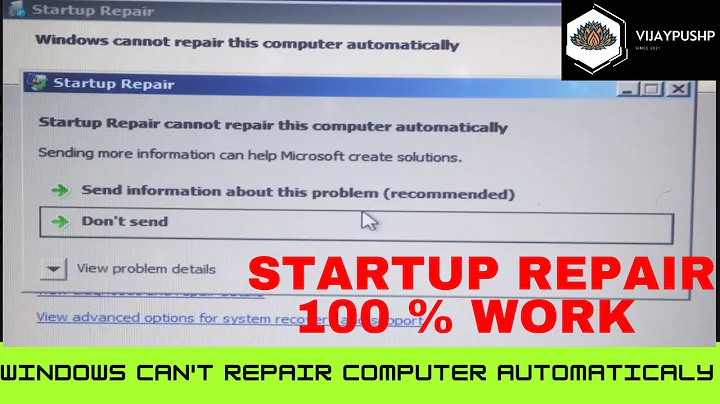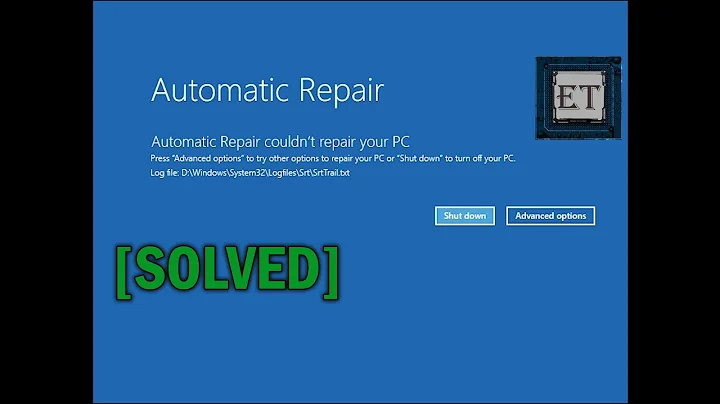Computer Won't Boot, gets stuck at startup repair
You seem to have access to another computer (else you could not have posted this question). Use that to download a liveCD.
Boot the liveCD and try to look at the laptops volume. If you can access that then it is likely that the windows installation is broken, but that the disk is fine.
Your first step after this should be to insert a pendrive and copy your paper to that.
Next make a backup of all the other documents you want to keep Do this before attempting to rescue the laptop. It might be extra work but you really do not want to take any risk until you have backups.
Swapping the pendrive for an external (USB) harddisk might help with this. Alternatively put the laptop drive in an external (USB) enclosure and connect it to another computer.
OK, we now have your paper rescued. And your documents. What is left is your windows installation. Repairing that depends a lot on just what is broken, and there is not enough information in your OP to determine that. However I recommend removing the harddrive from the laptop and putting it either in an external enclosure, or as a second drive in a desktop. Then run scandisk on it. That is a gamble, but I ran into several computers which refused to boot due to corrupted files c.q. a corrupted filesystem.
You might have noticed that I left out one option. That the HDD is broken. And you have no backups.
That is scary. Depending on the state of the drive some files simply might not be recoverable.
Related videos on Youtube
Chris
Updated on September 18, 2022Comments
-
Chris over 1 year
I'm having a problem where my HP Envy 15 will not boot up correctly. It started when my system froze, so I held the power button to turn it off. When I attempted to turn it back on, it came to a black screen with 2 options for either starting Windows normally or running startup repair. Starting Windows normally will just return me to the screen with two options, and running System Repair leaves the computer at a blue screen with a cursor, but nothing to click on.
Running a test of the hard drive through BIOS returned nothing but a message that says "Hard disk 1 quick (303)".
Attempting to run it in Safe Mode also doesn't work.
I've read that it could be a hard drive crash. If this is true and I have to reinstall Win 7, how can I go about doing this? I don't have a recovery disc, and also haven't made any backups. The problem is, I have a paper due that's only saved on my laptop, and I can't lose it through a fresh install. So, my question is, if it comes to reinstalling Windows, how can I make sure some of my files aren't deleted first?
Thanks.
-
 Admin over 11 yearsI've had Startup Repair, especially on Vista, run two or three times before fixing everything. While this is Windows 7 instead, it might just need to go through the process a couple more times. Hennes's comment that it's not entirely dead is my assessment too.
Admin over 11 yearsI've had Startup Repair, especially on Vista, run two or three times before fixing everything. While this is Windows 7 instead, it might just need to go through the process a couple more times. Hennes's comment that it's not entirely dead is my assessment too. -
 Moab over 11 yearsSee this...sevenforums.com/tutorials/…
Moab over 11 yearsSee this...sevenforums.com/tutorials/… -
 Moab over 11 yearsThe actual cause could be a failing hard drive or file system corruption, run the HP diags for the hard drive from the bios, also run a "chkdsk /r" from windows elevated command prompt once you get it booting.
Moab over 11 yearsThe actual cause could be a failing hard drive or file system corruption, run the HP diags for the hard drive from the bios, also run a "chkdsk /r" from windows elevated command prompt once you get it booting. -
Chris over 11 yearsI've tried Startup Repair, and when I use it, it takes about an hour to load anything besides the blue background. I then left it to work overnight, but it was still just loading. It shouldn't take hours for the System Repair, should it? And because it doesn't seem to end, I can't get to the command prompt to move through the rest of the tutorial in the link you provided. Is there an alternate way to get to the command prompt?
-
Chris over 11 yearsNever mind, I got command prompt, but when I type C:, and then DIR, it comes back with "Volume in drive C is SYSTEM Volume Serial Number is 12ES-FF70 Directory of C:\ File Not Found
-
-
Chris over 11 yearsI'm currently posting on my iPhone, but I might be able to borrow another computer later. First off, an update: In the BIOS I turned off the feature that automatically restarts the computer when the BSOD appeared (I can't recall the name). The error message displayed is: UNMOUNTABLE_BOOT_VOLUME. Can you explain what exactly a liveCD is? Thanks again.
-
ganesh over 11 yearsDid the DVD try to boot and did it display a 'press space to boot from DVD' message? Some firm (including Ms's win7) thinks users are to dumb to remove the DVD after installing and require you to press a key else the DVD boot aborts. (And MS might actually be right)
-
Chris over 11 yearsNope, the only thing that's come up is " Press Esc for startup menu", and even if I press it nothing happens.
-
Chris over 11 yearsWell, this doesn't look good. I was running Startup Repair again, and the screen went to this: SMART Hard Disk Error The SMART Hard Disk check has detected an imminent failure. To ensure not data loss, please backup the content immediately and run the Hard Disk Test in System Diagnostics. Hard Disk 1 (303) When I ran it, it returned with: SMART Check: FAILED Failure ID:GLM7XW-64969G-XD6X01-60BU03 Product ID: A9P60UA#ABA Hard Disk 1. Any help here?
-
ganesh over 11 yearsRemove the failing drive. It is close to dead. Replace it with a new drive. Reinstall windows, then quickly copy all unbackupped data before the drive fails completely. --- (Failure may occur next time you access the drive, or it could next month. For safety assume it happens the next time).


![What To Do When Your Computer Won't Start Beyond Loading Boot Screen - Windows FIX [Tutorial]](https://i.ytimg.com/vi/5r1XFwW3deE/hqdefault.jpg?sqp=-oaymwEcCOADEI4CSFXyq4qpAw4IARUAAIhCGAFwAcABBg==&rs=AOn4CLDDQvWIQ-U_Lh-yG1IR8M-c2UtNRw)