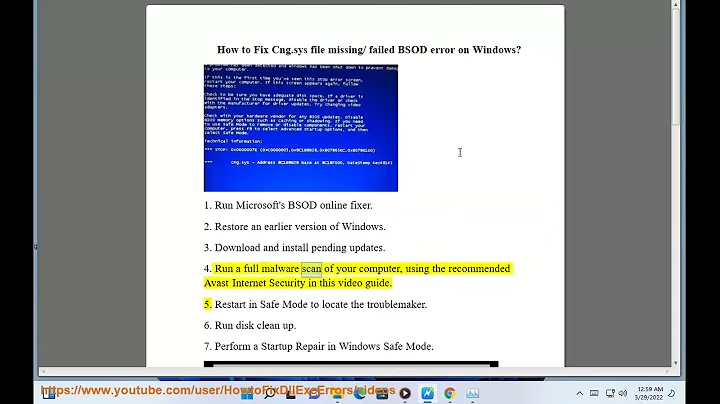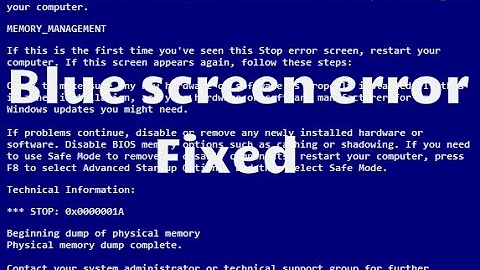cng.sys and bluescreen of death at windows 7
Since this issue is presented at startup, you can try Startup Repair which repairs most startup issues. To access this tool, restart your computer tapping on the F8 key until you reach the Advanced Startup Options menu. Select Repair Your Computer and then Startup Repair. SFC scan is also a good tool to repair missing or corrupted files. If these steps don’t fix the problem, restart your computer and boot to the Advanced Startup Options menu. This time select Disable automatic restart on system failure. Try to reproduce the problem as you described in your first post and report any error messages. Let us know if this helps.
Related videos on Youtube
user123_456
Updated on September 18, 2022Comments
-
user123_456 over 1 year
I have problem with cng.sys and bluescreen of death on my windows 7 x86 Ultimate.
Once I just restarted my pc and all went wrong. I have tried all memtest and deep malware scan and still nothing..everything seem to be fine. Even registry repair seem to be fine.
I have tried to repair while boot from cd and still nothing. I don't know what to do...
I have windows 7 ultimate x64 on other partition and that version is working perfectly and I don't know how is that possible if other version is not working.
Here is my screen:

Please help!
EDIT:
This is my F8 screen:

-
user123_456 about 12 yearsand I don't have startup repair option
-
user123_456 about 12 yearsI have uploaded photo from the F8 screen
-
Jeff Chilton about 12 yearsSee if you are able to boot to the command prompt. If you can run the chkdsk /r command and I would also scan the computer for malware.
-
user123_456 about 12 yearsI wrote that I have already tried to deep scan for malware and it's clean. disc is brand new, just bought it days ago
-
Jeff Chilton about 12 yearsTry enabling the boot logging mode. Reboot the computer and then see if you can send us the logs. Also send us the crash dump logs if you can. I would also try the Disable automatic restart on system failure and Disable Driver Signature Enforcement.
-
user123_456 about 12 yearsI have tried every option on F8 boot screen. And none of them is working. Every time I get the same error and bsod. I have tried to go to folder of windows which is corrupted and tried to find under C:/Windows/Minidump some files and folder is empty
-
Jeff Chilton about 12 yearsIf the Windows folder which hold of the of the important system files and drivers is corrupted then it looks like that the installation of Windows 7 on that partition is corrupted as well and Windows 7 needs to be re-installed to resolve this issue.
-
0xC0000022L about 11 years@denonth: finishing a scan with "clean" - and most AVs avoid this term - merely means nothing was found, not that there isn't anything.
![How to fix Blue screen Errors in windows 7,8 all computing format [Permanent Solution]](https://i.ytimg.com/vi/EM5se4bejT0/hq720.jpg?sqp=-oaymwEcCNAFEJQDSFXyq4qpAw4IARUAAIhCGAFwAcABBg==&rs=AOn4CLBHm2ZY0OtD-pbEr51BIfS0yv1qKg)
![How to fix Windows 7 BSOD Stop error CNG.SYS [0x0000007E]](https://i.ytimg.com/vi/42WKgJBMYRY/hq720.jpg?sqp=-oaymwEcCNAFEJQDSFXyq4qpAw4IARUAAIhCGAFwAcABBg==&rs=AOn4CLCx-ZQLM19anONKaptZb1NhAYlD_Q)