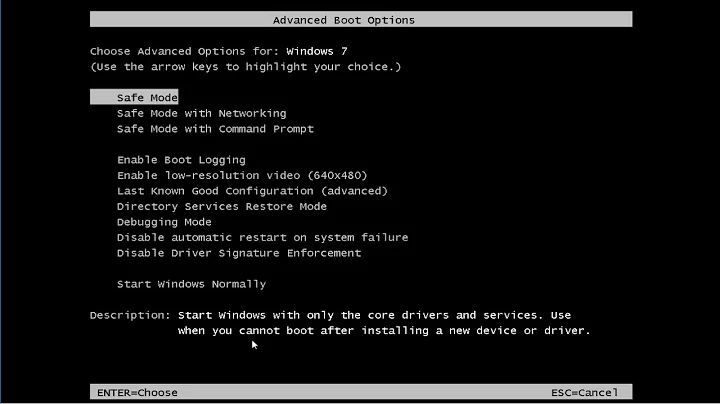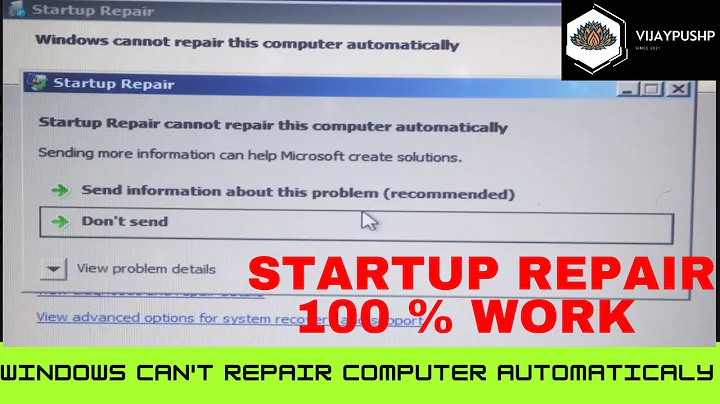Windows 7 boot crash - even in safe command prompt mode - even after repair
Oh, you ruled out the hardware, I typed this answer before I saw that.
Then the only possible thing is that files are corrupted and you will need to reinstall,
or you need to do remote debugging with WinDBG and a USB Debug or a Firewire cable.
If you have changed the frequency, the problem is unlikely to be Windows 7.
As stated it does not seem like you can get in the BIOS to reset it, thus try it like this:
- Shut down the computer, pull the power plug and disconnect any other cables.
- Open the computer and take the BIOS battery out for some time.
- Place it back and close your computer.
- Connect your cables, power and start the computer.
- Go to the BIOS and check the settings, you might want to reset another time to be sure.
- If this doesn't work to solve the problem please comment on my answer.
The BIOS battery looks like this:

Related videos on Youtube
TToni
Updated on September 17, 2022Comments
-
 TToni over 1 year
TToni over 1 yearMy Windows 7 (x64) installation keeps crashing on me and I need to figure out why.
Here's what I've done so far: - Problem occured after setting an (obviously) too big step in the CPU base frequency (BCLK) to a lower setting. At that point my Windows BSOD'd and did never boot again so far.
Crash occurs always at the same point: After the first red dot of the Windows-Logo appears on the screen. BSOD flashes for an instant, the computer then immediately goes into the reboot sequence.
Safe Mode looks exactly the same
Safe Mode with command prompt shows a list of drivers scrolling by then BSOD's in the same way.
Last known good didn't help
I had recently set up a windows repair disk for my system, but although the "repair" option seemed to do something, it didn't help.
chkdsk shows OK, no errors found.
At this point I had to rule out a hardware problem, so I installed Win 7 again on an empty partition (same disk). Starting that installation, everything works fine. I can run any hardware test I want, play games, etc. - no problems.
I tried startup log on the bad installation but there is no nt*.log/txt file in the bad installations \windows folder.
Does anyone know where I can find the sequence of drivers Win 7 loads at boot? I can get a glimpse on the last driver loaded at the safe mode cmd-line startup but I need to know what's next.
Any other ideas?
-
JJ_Australia almost 14 yearsEr, have you tried the "Disable automatic restart on system failure" setting? That makes Windows not restart on a BSoD for that boot.
-
 TToni almost 14 yearsBut I would like to figure out which file(s) are corrupted, so I can fix them and save my installation without a reinstall.
TToni almost 14 yearsBut I would like to figure out which file(s) are corrupted, so I can fix them and save my installation without a reinstall. -
 Moab almost 14 yearsI doubt there are any corrupted files, just too much overclocking, which can be reset by following TomWij's instructions to reset the bios.
Moab almost 14 yearsI doubt there are any corrupted files, just too much overclocking, which can be reset by following TomWij's instructions to reset the bios. -
 Tamara Wijsman almost 14 years@TToni: Try enabling boot logging and then look for the log on the disk, if that does not help you will need remote debugging to indicate which file is corrupted... If a BSOD is generated you will nod need a cable and can just open the crash dump made by the BSOD in WinDBG. @Moab: Yeah, but he stated that another installation just works... But maybe he hasn't installed his drivers there yet... He should indeed reset first to be sure.
Tamara Wijsman almost 14 years@TToni: Try enabling boot logging and then look for the log on the disk, if that does not help you will need remote debugging to indicate which file is corrupted... If a BSOD is generated you will nod need a cable and can just open the crash dump made by the BSOD in WinDBG. @Moab: Yeah, but he stated that another installation just works... But maybe he hasn't installed his drivers there yet... He should indeed reset first to be sure. -
 TToni almost 14 yearsTried boot log but see no log file - see last point in my list. Also, don't get any crash dump. Normally after BSOD you see "writing dump..." but here it just reboots instantly. BIOS Reset didn't have any effect either.
TToni almost 14 yearsTried boot log but see no log file - see last point in my list. Also, don't get any crash dump. Normally after BSOD you see "writing dump..." but here it just reboots instantly. BIOS Reset didn't have any effect either. -
 TToni almost 14 yearsI'll try that...
TToni almost 14 yearsI'll try that... -
 Tamara Wijsman almost 14 yearsTry using sfc /scannow (and some more parameters, see sfc /?) from the Windows installation disk and point it to your Windows installation, it will repair any corrupt files for you. If that doesn't help, it might be the registry for which you can try to do a system restore.
Tamara Wijsman almost 14 yearsTry using sfc /scannow (and some more parameters, see sfc /?) from the Windows installation disk and point it to your Windows installation, it will repair any corrupt files for you. If that doesn't help, it might be the registry for which you can try to do a system restore.