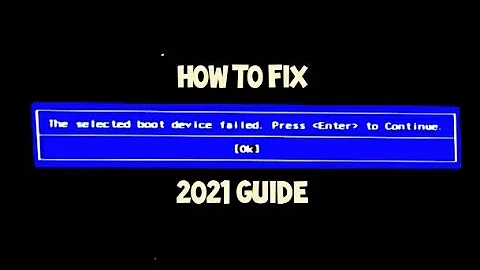Unable to boot after removing battery
Swapping the battery should not affect system. UNLESS something went wrong. Did you used genuine dell battery or a non-genuine replacement? And basically those are designed to be hot-swappable in any case. Not recommended, but not exactly forbidden either.
What I recommend to do:
STEP 0: Run Dell Diagnostics. And take it from there.
- Make sure date/time is set to current. Windows may not boot if there is mismatch between logs and time RTC shows. If it needs adjusting, CMOS battery needs replacing, but that's no big deal - as long as there is at least main battery or external power, you're good.
- If #1 fails, remove main battery, disconnect external power and then press and hold (or press than release and repeat) for at least 30 seconds the power button to drain power from the system. Then power it back up. You wouldn't believe what weird stuff that solution sorts out.
- if #2 fails, Set BIOS to default, save and reboot.
- If #3 fails remove CMOS battery and repeat #2. Then replace battery and power system back up.
- If all fails, there is, in all probabilities a MB fault. Unless you didn't put back the old battery back in, then repeat all from #1. New battery may be developing a short somewhere...
EDIT: completely forgot about Dell diagnostics. Added it to list above.
Related videos on Youtube
Comments
-
aytimothy over 1 year
What happened?
Something's strange with my computer. Just today, I had to do a battery swap.
Like always, the system is always turned off when the battery is swapped.
Before the battery swap, both operating systems worked fine; both can boot normally.However, when I turned the machine back on, both of my operating systems (Windows 7 and 8) failed to boot. It would bring me to a Blue Screen of Death, but this BSoD would not show any information, but instead flash, disappear and trigger a reboot back to the main boot menu.
Note: THIS HAS NOTHING TO DO WITH A FAULTY BATTERY (or hard drive)!
What I tried:
I went through my computer information/configuration, and there seemed to be nothing wrong with my BIOS.
I then booted (just to make sure) Windows 7 and 8 normally. Neither worked. All I received was a lightning quick BSoD that I could not capture any infromation from.
I then went on to attempt to boot into safe mode. Strangely enough - Windows 7 failed to boot atclasspnp.syswhile Windows 8 booted safe mode fine.After restarting again, Windows 8 booted normally for safe and normal mode, while Windows 7 could not boot at all.
However, whilst in Windows 8, I have noticed that the time has not moved at all; it was still at the time of my last successful shut down.I then tried restoring back to a previous system state (for Windows 7) using recovery mode, which works correctly.
Sadly, there wasn't a recovery state I could use. So I tried the "System Repair" Utility.
After 5 minutes, it stated to restart the machine and "everything should run as per normal as repairs are complete", but it still gave a BSoD.After browsing some other sites, many people deduced it as a faulty disk.
But recovery mode for both Windows 7 and 8 worked fine. Even the boot menus (for both operating systems) successfully loaded, which means it isn't a faulty disk.
My questions:
- If it had nothing to do with corrupted system files, what could be causing Windows 7 to be unable to boot?
- And because I was able to fix Windows 8 without re-installing (any recovery/install media/drives), is there any way to do the same with Windows 7?
Summarize of what works (as of the asking of the question):
- Windows 7 cannot boot into safe or normal mode.
- I do not have any Windows 7 recovery media.
- Windows 7 and 8's recovery mode works fine.
- My Windows 8 recovery media is on another partition (but for some reason inaccessible through the boot menu)
- Windows 8 now works perfectly fine.
Updates:
- Caught a glimpse of the BSoD error;
STOP 7B.
-
 LPChip almost 9 yearsHave you swapped back the batteries just to see what happens with that battery in the windows 8 machine? For all you know something happened and that battery is now dead.
LPChip almost 9 yearsHave you swapped back the batteries just to see what happens with that battery in the windows 8 machine? For all you know something happened and that battery is now dead. -
aytimothy almost 9 years@LPChip Nothing happened.
-
 LPChip almost 9 yearsSo if you swap the batteries again, now the windows 8 machine doesn't boot, and the windows 7 machine works fine? or windows 7 still won't boot, and 8 is fine?
LPChip almost 9 yearsSo if you swap the batteries again, now the windows 8 machine doesn't boot, and the windows 7 machine works fine? or windows 7 still won't boot, and 8 is fine? -
aytimothy almost 9 years@LPChip Give me a minute to test.
-
aytimothy almost 9 years@LPChip It messed up again.
-
 Psycogeek almost 9 yearssummary what doesnt work :-) when you say bios is ok, are all your settings still there, after all there are settings that could cause a crash. Have you solved the clock issues? What is the model of the computer?
Psycogeek almost 9 yearssummary what doesnt work :-) when you say bios is ok, are all your settings still there, after all there are settings that could cause a crash. Have you solved the clock issues? What is the model of the computer? -
aytimothy almost 9 years@Psycogeek A Dell Latitude E6230, and by 'clock', do you mean the BIOS's clock or the human-friendly system time?
-
Overmind almost 9 yearsThe issue cannot be related to the battery unless the new battery short-outs your MB.
-
aytimothy almost 9 yearsIt has nothing to do with the battery. It's the fact that power was "cut".
-
 Psycogeek almost 9 yearsEither clock? If your caught in a temporal flux . . . I mean there have been times when on certian computers the on board RTC locks up for some reason, in this case it could be a power glitch. Because you mentioned it , it could be important to other aspects of the OS, usually would not effect the boot though.
Psycogeek almost 9 yearsEither clock? If your caught in a temporal flux . . . I mean there have been times when on certian computers the on board RTC locks up for some reason, in this case it could be a power glitch. Because you mentioned it , it could be important to other aspects of the OS, usually would not effect the boot though. -
aytimothy almost 9 years@Psycogeek I don't think that's locking up; a standard shutdown retains the time, but pulling out the battery of course; resets it. (Unless I got the definition of 'locking up' wrong)
-
aytimothy almost 9 years@Psychogeek The big battery; the one at the back and is interchangeable without screwdrivers (unless it's stuck/jammed)... And of course, that shouldn't happen since the RTC has its own internal battery...
-
 Psycogeek almost 9 years7B error is famous for being that AHCI change error, when you change from IDE (or Default) to AHCI or visa versa , and did not change the OS driver to match. Which goes back to did you lose bios settings, or change them? Because that is the #1 boot problem you can have when your bios settings default, and previously you were running all AHCI. When that occurs, there is Nothing else wrong, sooo it is a bad time to go wild trying to fix other things.
Psycogeek almost 9 years7B error is famous for being that AHCI change error, when you change from IDE (or Default) to AHCI or visa versa , and did not change the OS driver to match. Which goes back to did you lose bios settings, or change them? Because that is the #1 boot problem you can have when your bios settings default, and previously you were running all AHCI. When that occurs, there is Nothing else wrong, sooo it is a bad time to go wild trying to fix other things. -
aytimothy almost 9 years@Psychogeek I know the two BIOS and the system's time aren't matched. And I'm trying to work out how to match the driver's time with the one in the BIOS (or vice versa). Just note that I have a second working OS installed.
-
aytimothy almost 9 yearsJust to note, it's a genuine DELL battery taken from... Another laptop of the same model.
-
aytimothy almost 9 yearsSay... Is there any way to find the correct date/time that needs to be set?
-
AcePL almost 9 yearsYou just need to set current date/time in BIOS. IIRC it's in General Section.
-
aytimothy almost 9 yearsI don't get it; it's already correct in the BIOS settings menu...
-
AcePL almost 9 yearsAre you certain? No date like 05-07-2015 when it should be 07-05-2015? In that case the problem would be the Windows 8 Boot repair tool. If there is no change in configuration or your sitrep (win8 boots, win7 crashes) then either Windows 8 overwrote the MBR (but since Win7 starts, this is not the case either) or there was change in BIOS configuration. Win7 fails to boot unerringly if you switch between IIRT and AHCI HDD access mode. Sometimes in DELLs this gets switched but BIOS info is not updated - I know, stupid. But seen it happen. UEFI will fail it also, if its 32bit win7 version.

![[Windows 10] How To Fix An Infinite Boot Loop (Preparing Automatic Repair) *NO SOFTWARE REQUIRED*](https://i.ytimg.com/vi/U__u6ipa1LU/hq720.jpg?sqp=-oaymwEcCNAFEJQDSFXyq4qpAw4IARUAAIhCGAFwAcABBg==&rs=AOn4CLAtKId_8QLhilPzmIMz-xP0_g3bag)