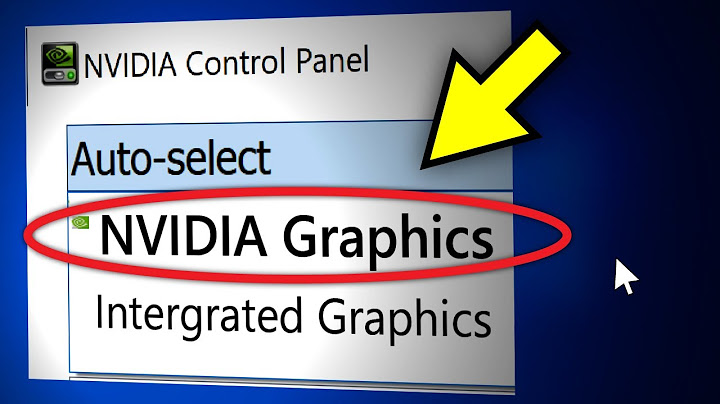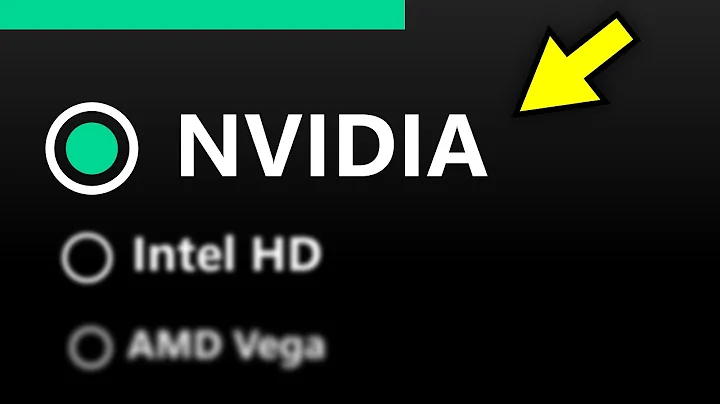How to set a default graphics card?
Solution 1
If this is a laptop, this completely changes the answer. Please be more specific in your description. You referred to a "graphics board" in your question, implying that you had a desktop PC. Then in your reply to someone's answer you mentioned that it was a laptop.
The laptop must have a hybrid graphics mode, using the integrated graphics component to conserve battery life, but switching to the discrete ATI chip for heavier duty, plugged in mode. If so, you likely just reinstalled Windows (or had an erroneous or failed graphics driver installation) and are now stuck in a mode where both graphics component are available, but you can't switch to the ATI one without the proper driver.
The answer lies in locating your model (via a model name or service tag on bottom of unit) and entering it on the Dell Support Website.
When you find your model, download the graphics card (or video card) driver for the edition of Windows running on your computer and download/install the driver.
If this doesn't work, go to the Control Panel of your PC and uninstall the AMD and Intel "GRAPHICS" drivers. After the reboot, uninstall the devices from Device Manager and reboot again. Then try installing the graphics/video card driver from the Dell website again. Hopefully this time it will properly install the driver and you'll have switchable graphics again.
Solution 2
This might be naive (as you didn't provide any information regarding your machine) but have you tried connecting your monitor to the ATI graphics board's video output (either a VGA, DVI or HDMI port)?
I'm supposing you have it connected to the Intel (aka, the motherboard's output) and as such that is the default display.
Related videos on Youtube
AbdullahADhaim
Updated on September 18, 2022Comments
-
AbdullahADhaim over 1 year
I'm facing a problem in which I have an AMD graphics card and an Intel integrated graphics chip.The AMD graphics board is not the default display and as such my system is using the Intel graphics.
This is an image of the Defice Manager showing the both graphics cards.

-
AbdullahADhaim over 10 yearsThank You For You Suggestion , I have a Dell Inspiron 15 laptop , One time i connected my screen to My HDMI TV , but I didn't feel any changes .
-
AbdullahADhaim over 10 yearsThanks Alot Brother I'll Try It Now , But The Site Edited My Description Without my permission , Thanks Again :)
-
Doktoro Reichard over 10 years@AbdullahADhaim I edited your question because it was poorly formatted and to integrate the picture. I did read your question and found nothing that stated you had a laptop. Anyway, people can see what the original question was by searching the revision log.