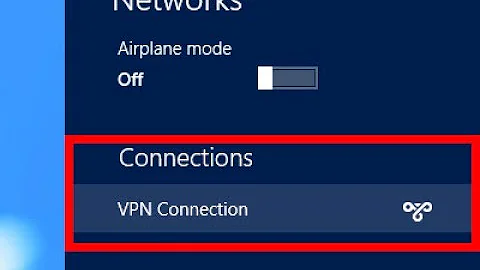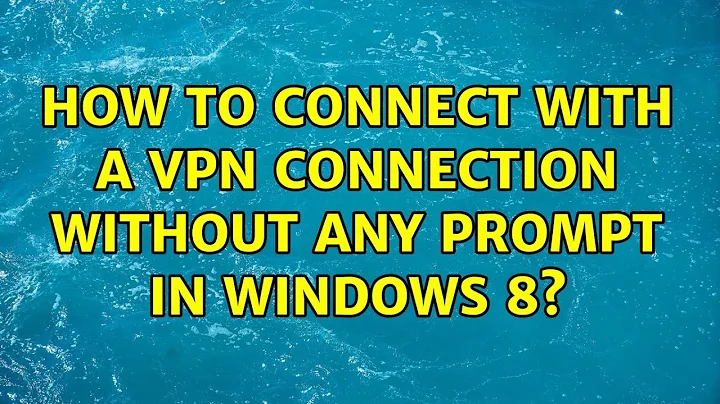How to connect with a vpn connection without any prompt in windows 8
You need to cache the credentials while creating the VPN connection:
-
Charms bar / Search / Type vpn / Click Settings / Click Set up a virtual private network (VPN) connection:

-
Click Remember my credentials to save your credentials on the first successful connection attempt:

-
Now you can click on Charms bar / Settings / Network icon / Click the name of the VPN connection / Click the Connect button:


-
You can create a shortcut to the connection by going to the Charms bar / Search / Type vpn / Click Settings / Click View Network Connections, or by going to Control Panel / Network and Internet / Network Connections:

-
If you want a shortcut that automatically dials the VPN connection for you (which the one above won't), follow the steps mentioned here
Related videos on Youtube
saber tabatabaee yazdi
Updated on September 18, 2022Comments
-
saber tabatabaee yazdi over 1 year
In windows 7 , we can define a hotkey for connect to internet via VPN connection immediately without any prompt, through these Steps:
- Create shortcut for VPN connection for example in Desktop.
- Define a hotkey for that shortcut
- In VPN properties >> options TAB >> dialing options >> uncheck this checkbox : "prompt for name and password..."
This checkbox not exist in windows 8
so we cant define in Windows 8 like that.
-
 hoggar almost 6 yearsPossible duplicate of Windows 7 default VPN - Single Click to Connect
hoggar almost 6 yearsPossible duplicate of Windows 7 default VPN - Single Click to Connect
-
saber tabatabaee yazdi over 11 yearsis there any way to config that in all client with cmd or powershell or gpo, in active directory?
-
Karan over 11 yearsAs in, automate everything right from creating the VPN connection, saving the credentials, creating the auto-dialling shortcut etc.? I'm not really sure, will have to look into it. Try posting a new question and maybe someone who's done it already can provide a good answer.
-
hheimbuerger about 11 yearsThe "Remember my credentials" options has no effect for me, unfortunately. Windows 8 still brings up the "Network Authentication" dialog each time I connect to the VPN.
-
hheimbuerger about 11 yearsSeems like connecting once with the rasphone.exe as mentioned here (and linked in step 5) does the trick. Connecting successfully through the sidebar did not store the credentials for me. But after doing it once with rasphone.exe, it now has the credentials stored even when using the sidebar to connect.