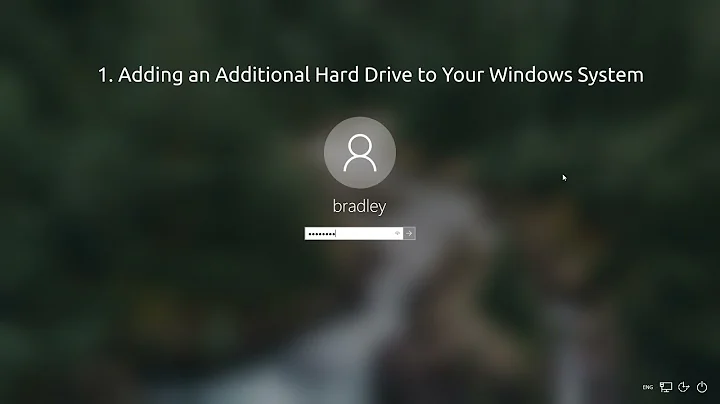Install Windows on separate drive WITHOUT dual boot
There are ways to edit the boot manager/loader manually after the install. One is the official microsoft tool bcedit which is fully capable of that but not the most userfirendly program. There is also the 3rd party software easybcd which has a nice gui for the editing of the boot loader.
With both you can edit your boot loader so that it always directly boots into one system (which if i understand you correctly is what you want).
However please keep the following in mind. Windows booting is a two phase process, consisting of a boot loader and a boot manager. Those two do not have to be installed on the same hard drive (I think the loader has always to be on the primary hard disk while the manager is most of the time placed where the OS it was installed with resides). If you somehow managed to have the loader on another drive as the manager, you always have to keep this drive. If you remove it windows will not load anymore. I think with the tools I posted you should be able to get both the loader and the manager installed to where you want it to be and you should probably check that they are both on your windows 7 drive to avoid future complications.
Related videos on Youtube
Cyril Duchon-Doris
Updated on September 18, 2022Comments
-
Cyril Duchon-Doris over 1 year
I have 2 physical drives drive 1 and drive 2. My drive 1 already has a Windows 8 installed, and I want to insall a Windows 7 on my drive 2
I first tried to boot from a USB stick and tried to install windows 7 on the drive 2. It installed windows successfully, however it seems to have added a boot entry to my drive 1 (this is dual boot right ?). However this is not what I wanted to achieve. If from the BIOS, I boot into drive 2, it says the media is not bootable.
I wanted to have totally independent installation. Ie. booting from the bios on drive 2 should run the new Windows I just installed (withouteven suggesting to switch to Windows 8 on drive 1). (Drive 1 is old and I want to do something else with it anyway)
One obvious solution is to unplug every Drive but drive 2 so that Windows is forced to install boot info on drive 2. But is there another way which does not require to manually unplug the other drives ? Did I miss something during the Windows installation ? Can I actually control where the boot is going to be placed with the classic bootable Windows ISO ?
Is this Windows-version specific ? I am installing Windows 7 because I have a win7 key/ISO and I know I can run the free Win10 upgrade from there.
EDIT (why would I possibly want that ?) :
- Drive1 is too small (128GB SSD), while drive2 is bigger (250GB SSD) and I am going to gift drive1 to someone else (so remove it from my comp).
- Drive1 is showing signs of failure, and I am expecting drive1 to completely fail sometime.
-
Cyril Duchon-Doris over 8 yearsIf you want some reasons, I edited my post to give you some. I already mentionned this solution of unplugging the drives (4th paragraph : "one obvious solution is to..."). However I'm interested in your last part : "The Windows installer places the boot partition on the next drive available", do you mean it scans for bootloader partitions and if it doesn't find one, it creates one on the drive before creating the main windows partition ?
-
NorPhi over 8 yearsOh sorry I missunderstand that part. So here's the thing, Windows creates this partition to store the bootloader, some kind of recovery information and the BitLocker encryption. On a HDD this is located at the beginning of the drive. This enables Windows to boot an encrypted drive. Apparently Windows places this partition somewhat randomly, I think it also scans for "orphaned" partitions. If you give dev1 away anyway you could also just install in dev1, remove it, install on dev2 and never have two separate windows in your system, otherwise this would be a lot of effort for... well...
-
Cyril Duchon-Doris over 8 yearsAlright, but @NorPhi's answer & comment seem to say that the loader and/or manager are installed on a specific "reserved for system" partition before the Windows partition. If this partition has not been created (and I install Windows instead on the full available disk space), then I can no longer install the missing boot loader/manager on the drive without having to destroy my windows partition?
-
Syberdoor over 8 yearsa normal windows installation always creates this partition. It has 100-300mb and this can only prevented via basically an exploit during the installation so if you did not explicetly search for a way to do this you have this partition (it can be seen in disk management) the reason for this partition is if you encrypt your drive with bitlocker then at least the boot manager has to be unencrypted all the time so it is still readable. Even if you manage to get rid of it (don't..) you can create partitions after the windows installation by removing some space from the win partition.

![[How to] Install Windows 10 After Ubuntu 20.04 | Dual Boot | UEFI | Step By Step (2021)](https://i.ytimg.com/vi/o-2GopsJrIE/hq720.jpg?sqp=-oaymwEcCNAFEJQDSFXyq4qpAw4IARUAAIhCGAFwAcABBg==&rs=AOn4CLADuyhbz5gcFKmpDNSuDJEUJwNTxg)