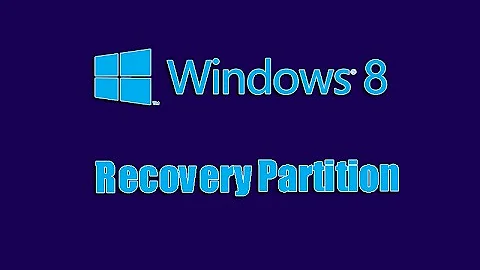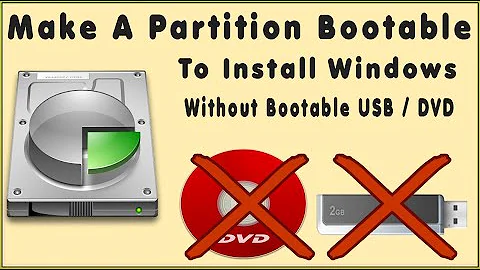change boot partition in Windows 8
13,705
bcdedit output shows that boot files are on Volume2 which is not mapped.
But disk management shows active partition mapped to drive e:.
Maybe How to move(copy) Windows 7 boot files to another drive/partition and make it bootable can help. The procedure is the same for Windows 7 and Windows 8.
In you case while booted in Windows 8:
In disk management mark partition mapped to drive c: as active (click on partition and then right click and select from pop-up menu)
Open administrative command prompt and type:
bcdboot c:\windows (and enter)
After reboot you should be able to delete e: (or format it) if it does not contain files you want to keep.
Related videos on Youtube
Author by