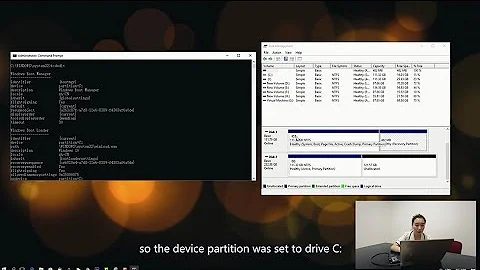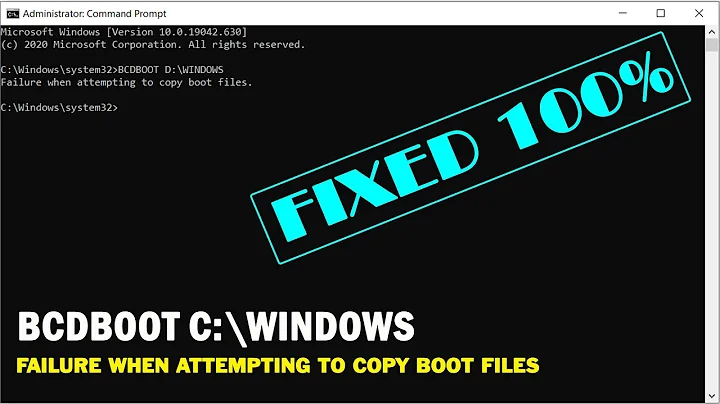Blue screen when trying to boot from cloned Windows partition
Solution 1
The issue with cloning between solid state and mechanical drives is that they don't exactly store data in the same manner. If you want to clone the drive properly, you'll need a tool such as CloneZilla or Paragon.
Other things to think about:
- When the clone is complete, remove the SSD and plug the HDD into it's sata socket.
You may need a copy of Windows to complete the boot repair sequence, as this is notorious for going wrong.
If you have a relatively small amount of personal data on the SSD, it's probably wiser to perform a fresh OS installation rather than cloning.
Edit: Hiren's BootCD has some interesting tools to try out, which you may find helpful. Link
Solution 2
You probably have partitioning problems due to the way that HDDs and SSDs store data. I've seen cloning tools mess up when you use two different types of disks. I suggest you first compare partition tables of your disks using Diskpart.
Attach both disks to your computer and boot from the one that works. If this is not possible you can attach the other one via USB or after booting if you have AHCI enabled.
Start command prompt and type in Diskpart. After it starts follow this:
list disk
select disk n
*n means disk number, something like disk 0
list partition
Check your SSD against HDD. Check if your offset matches. Typically you need 1024KB offset before first partition and if it is not there or not exactly 1024KB, you are going to have problems.
If your offset does not match you can format the drive you wish to clone to and use Diskpart to create required partition offset. Basically you create first partition with 1024KB offset. Size of following partitions does not matter.
After this you can use EaseUS or Macrium Reflect or whatever to do partition cloning. You will need to use your Windows installation DVD or Recovery USB or some third party utility to restore the bootloader. Bootrec is included with Windows, use fixboot and fixmbr commands.
There are many pitfalls to disk cloning, but from my experience this is most likely the issue.
Another indication that offset is the problem is to try starting Startup Repair and it fails to detect or repair your boot record.
Related videos on Youtube
overdriven
Updated on September 18, 2022Comments
-
 overdriven over 1 year
overdriven over 1 yearI'm trying to clone a clean Windows installation from SSD partition to HD partition.
The problem is every time I try to boot from cloned partition, no matter which disk-cloning software I used, I end up with blue screen:
Recovery
Your PC needs to be repaired
Error code: 0xc0000225
I guess it's the issue of boot config and drive letters conflict.
I resolved it once, but don't remember which program exactly I used. Or perhaps I cloned whole drive, this time I would like to clone partition only - which may not be so easy.