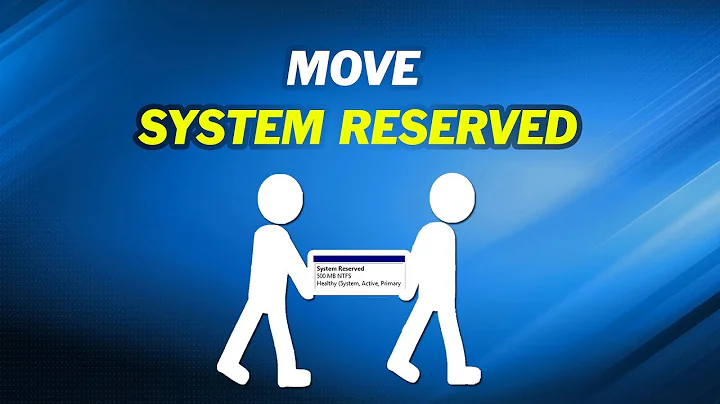Drive Letter assigned to system reserved partition
Fixed the issue myself. I had a program called MiniTool Partition Wizard which is what I used to remove Ubuntu and rebuild the MBR. I used that and removed the drive letter from the system reserved partition and it worked like a charm.
--------------------------------------------------HOW I DID IT -------------------------------------------------------------- Using MiniTool Partition Wizard 9,
- Click On Partition
- On the left side options list, there is an option called change drive letter. Click on that and set the drive letter to none.
Problem Solved
-Thor
Related videos on Youtube
Thor
Updated on September 18, 2022Comments
-
Thor over 1 year
I recently removed my ubuntu installation because I didn't want to go through GRUB every time I turned on my PC. That worked fine. Now in file explorer I have a 100MB partition. I know that this partition is the system reserved one because in drive management it shows the system reserved partition under drive letter e:
How can I hide the drive? I don't want to mess up my windows installation. I tried removing the drive letter but windows says I can't change drive letter on the current boot or pagefile drive.
OS : Windows 8.1 Update 1
-
 Admin almost 9 years@Steven I didn't want to have to select the Windows option in the GRUB bootlader. I know that I could change the default option but this is the only computer I have so I didn't want to mess anything up.
Admin almost 9 years@Steven I didn't want to have to select the Windows option in the GRUB bootlader. I know that I could change the default option but this is the only computer I have so I didn't want to mess anything up.
-
-
Vinicius Monteiro over 7 years"I tried removing the drive letter but windows says I can't change drive letter on the current boot or pagefile drive."