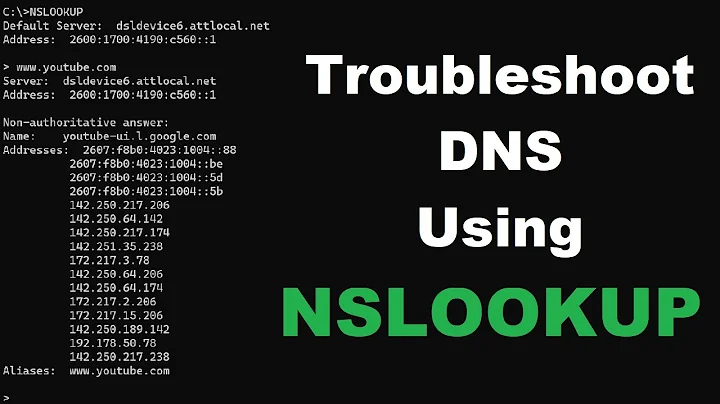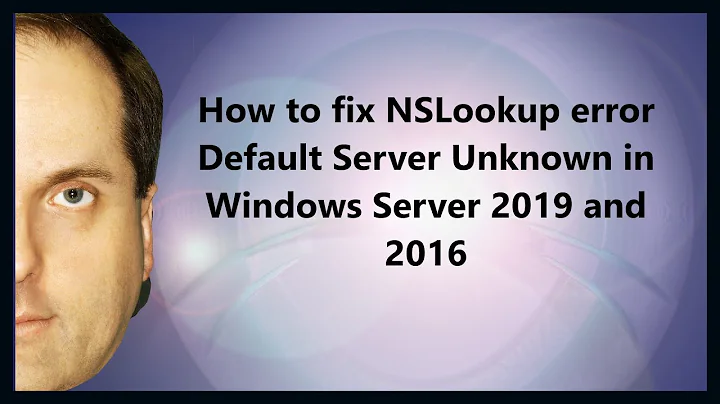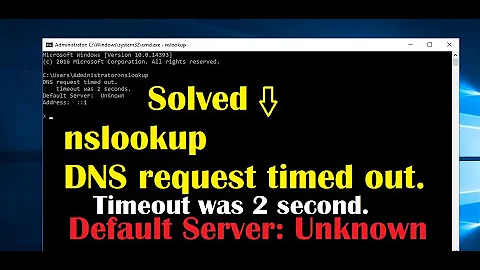DNS nslookup failing on DNS server
8,114
After discussion in comments, I see that you have DNS server in your IPv6 configuration. Looks like it not properly configured, so you could easily change DNS settings in IPv6 to Obtain DNS server address automatically from Use the following DNS server addresses. It should solve your issue.
Related videos on Youtube
Author by
nickmcs
Updated on September 18, 2022Comments
-
 nickmcs almost 2 years
nickmcs almost 2 yearsI am on one of the domain controllers and getting this issue with nslookup shown below, Why does it fail? other controllers don't have that issue. I have verified DNS config but didn't find anything wrong.
C:\>Nslookup google.com Server: UnKnown Address: ::1 DNS request timed out. timeout was 2 seconds. DNS request timed out. timeout was 2 seconds. *** Request to UnKnown timed-out C:\>ping google.com Pinging google.com [172.217.3.206] with 32 bytes of data: Reply from 172.217.3.206: bytes=32 time=17ms TTL=56 Reply from 172.217.3.206: bytes=32 time=16ms TTL=56 Reply from 172.217.3.206: bytes=32 time=19ms TTL=56 Reply from 172.217.3.206: bytes=32 time=16ms TTL=56 Ping statistics for 172.217.3.206: Packets: Sent = 4, Received = 4, Lost = 0 (0% loss), Approximate round trip times in milli-seconds: Minimum = 16ms, Maximum = 19ms, Average = 17msif I do same on a workstation, it works fine.
C:\Windows\system32>nslookup google.com Non-authoritative answer: Server: UnKnown Address: 10.253.178.20 Name: google.com Addresses: 2607:f8b0:400a:809::200e 172.217.3.206 C:\Windows\system32>ipconfig /all Windows IP Configuration Host Name . . . . . . . . . . . . : ABC-SRV06 Primary Dns Suffix . . . . . . . : ABC.local Node Type . . . . . . . . . . . . : Hybrid IP Routing Enabled. . . . . . . . : No WINS Proxy Enabled. . . . . . . . : No DNS Suffix Search List. . . . . . : ABC.local Ethernet adapter Ethernet 3: Connection-specific DNS Suffix . : Description . . . . . . . . . . . : Intel(R) I350 Gigabit Network Connection #2 Physical Address. . . . . . . . . : 70-E2-84-0A-BE-98 DHCP Enabled. . . . . . . . . . . : No Autoconfiguration Enabled . . . . : Yes Link-local IPv6 Address . . . . . : fe80::cca9:15c0:c477:590b%14(Preferred) IPv4 Address. . . . . . . . . . . : 10.253.178.20(Preferred) Subnet Mask . . . . . . . . . . . : 255.255.255.0 Default Gateway . . . . . . . . . : 10.253.178.1 DHCPv6 IAID . . . . . . . . . . . : 242279044 DHCPv6 Client DUID. . . . . . . . : 00-01-00-01-1F-19-86-72-70-E2-84-0A-BE-97 DNS Servers . . . . . . . . . . . : ::1 10.253.175.24 10.253.178.20 NetBIOS over Tcpip. . . . . . . . : Enabled Tunnel adapter isatap.{4EECAC43-97C8-416C-B3EE-5C4374713D84}: Media State . . . . . . . . . . . : Media disconnected Connection-specific DNS Suffix . : Description . . . . . . . . . . . : Microsoft ISATAP Adapter Physical Address. . . . . . . . . : 00-00-00-00-00-00-00-E0 DHCP Enabled. . . . . . . . . . . : No Autoconfiguration Enabled . . . . : Yes-
nGX about 7 yearsCan you share output from ipconfig /all? Is 127.0.0.1 configured as primary and then secondary being another DC?
-
 Alexander Tolkachev about 7 yearsnslookup trying to resolve domain on IPv6 address. Your DNS-server lister on IPv6 interface?
Alexander Tolkachev about 7 yearsnslookup trying to resolve domain on IPv6 address. Your DNS-server lister on IPv6 interface? -
 nickmcs about 7 years@kps Added output of ipconfig /all
nickmcs about 7 years@kps Added output of ipconfig /all -
 nickmcs about 7 years@alexander-t you are probably right, but I was told that IPV6 is important and not to turn it off, but my other servers have IPV6 disabled. should I just disable it on the server too?
nickmcs about 7 years@alexander-t you are probably right, but I was told that IPV6 is important and not to turn it off, but my other servers have IPV6 disabled. should I just disable it on the server too? -
 olivierg about 7 yearsyou have to get rid of ::1 from your DNS client configuration (on your network card)
olivierg about 7 yearsyou have to get rid of ::1 from your DNS client configuration (on your network card) -
 nickmcs about 7 years@olivierg I did remove the localhost in the NIC settings, (see post for pic) is there a different place to do that. maybe reboot is required. Will reboot tonight
nickmcs about 7 years@olivierg I did remove the localhost in the NIC settings, (see post for pic) is there a different place to do that. maybe reboot is required. Will reboot tonight -
nGX about 7 yearsCan you add 127.0.0.1 as the first DNS server and then add in additional as necessary? EDIT - Looks like things have changed since I've last setup a DNS server, loopback should be including but not as the first entry...see technet.microsoft.com/en-us/library/ff807362(v=ws.10).aspx
-
 nickmcs about 7 years@kps I have added back 127.0.0.1 as the DNS (removed it earlier) but it doesn't fix the issue with nslookup, still getting DNS request timeout.
nickmcs about 7 years@kps I have added back 127.0.0.1 as the DNS (removed it earlier) but it doesn't fix the issue with nslookup, still getting DNS request timeout. -
nGX about 7 yearsWhat server does nslookup default to? Also try doing this: (<br> nslookup <enter> set server 127.0.0.1 <enter> google.com <enter>
-
 Alexander Tolkachev about 7 yearsCould you show IPv6 NIC configuration?
Alexander Tolkachev about 7 yearsCould you show IPv6 NIC configuration? -
 nickmcs about 7 years@AlexanderT added image in main message for IPV6 settings
nickmcs about 7 years@AlexanderT added image in main message for IPV6 settings
-