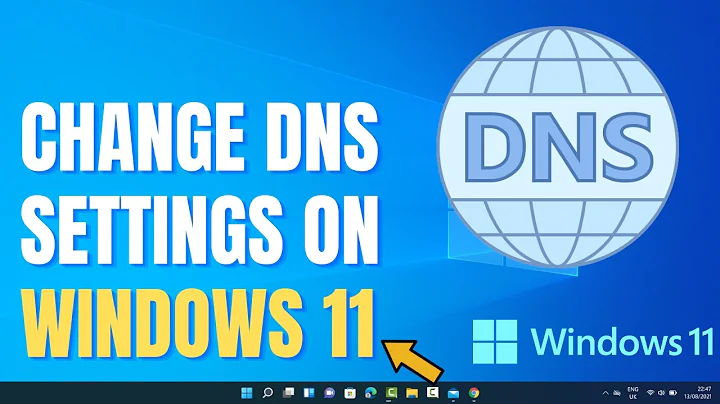DNS Setting keeps changing on me
Solution 1
Most likely you'll want to set the network adapter to not register the IP in DNS automatically. Check out the "How to modify DNS dynamic update behavior" section here (I know it says for Windows XP, but it's the same basic steps). If you choose to not have it register, that should prevent it from updating in DNS.
Solution 2
Open Network Connections in the Control Panel; find the offending Local Area Connection, open it's properties, then the IPv4 properties, Advanced button, DNS tab, checkbox on that page "Register this connection's address in DNS" needs to be unchecked.
Related videos on Youtube
Chiggins
PHP, C#, Android, Java, C++, Qt, HTML, CSS, Javascript, SQL, Linux, IIS, Apache
Updated on September 17, 2022Comments
-
Chiggins almost 2 years
So on my Windows Server 2008 box, I have a DNS server installed on it. For some reason, every ten minutes or so, the Host (A) address for the computer keeps on changing to its internal private IP address. I want it to have its public address for Active Directory purposes, but it keeps changing itself back to the private IP address. Any idea as to why, and how to change it?
If it makes a difference, this is an Amazon EC2 server.
Thanks
-
 Shanmugalakshmi over 13 yearsIs your box used for anything else beyond just a DNS server? Is it a domain controller, or anything like that? Any other services?
Shanmugalakshmi over 13 yearsIs your box used for anything else beyond just a DNS server? Is it a domain controller, or anything like that? Any other services? -
Chiggins over 13 yearsYup, its running Active Directory
-
-
Chiggins over 13 yearsAlright, I unchecked the "Register this connections address in DNS" checkbox, but the 10.x private IP address was still applied to the HOST (A) entry for the computer. Did I miss something else?
-
 Shanmugalakshmi over 13 yearsAssuming I'm correct in your problem, that won't change it back to the IP you want, it will only prevent Windows from registering the IP again. You would need to change the record to what you want manually, and then Windows should not try and register it again.
Shanmugalakshmi over 13 yearsAssuming I'm correct in your problem, that won't change it back to the IP you want, it will only prevent Windows from registering the IP again. You would need to change the record to what you want manually, and then Windows should not try and register it again. -
Chiggins over 13 yearsI unchecked the checkbox, and changed the DNS entry, but the DNS entry is still getting changed back to the 10.x IP address.
-
Chiggins over 13 yearsI've done this, and like I said with Paul Kroon's answer, I still keep getting the 10.x IP address.
-
 Philip over 13 years@Chiggins, tried bouncing the server?
Philip over 13 years@Chiggins, tried bouncing the server? -
Chiggins over 13 yearsI don't understand what you mean by that
-
 Philip over 13 years@Chiggins, sorry, regional colloquialism. Have you rebooted the server already?
Philip over 13 years@Chiggins, sorry, regional colloquialism. Have you rebooted the server already? -
 Shanmugalakshmi over 13 yearsSounds like this is a more complicated setup, and will take some extra work. The first step that should change it is here: support.microsoft.com/kb/292822/EN-US. I found this through these two sites: support.microsoft.com/?id=275554 and forums.techarena.in/active-directory/954155.htm. This seems to cover the problem since this runs DNS and is a domain controller. However, because this seems to not be recommended and is complicated to change, for what reasons do you want to use the IPs in this way? Perhaps there is a more optimal solution for your main goal.
Shanmugalakshmi over 13 yearsSounds like this is a more complicated setup, and will take some extra work. The first step that should change it is here: support.microsoft.com/kb/292822/EN-US. I found this through these two sites: support.microsoft.com/?id=275554 and forums.techarena.in/active-directory/954155.htm. This seems to cover the problem since this runs DNS and is a domain controller. However, because this seems to not be recommended and is complicated to change, for what reasons do you want to use the IPs in this way? Perhaps there is a more optimal solution for your main goal. -
Chiggins over 13 yearsYup. I think I'm just gonna drop this and use a VPN on my machines for when they access AD, because even with this problem, I'm still having other network related problems while joining AD. Thanks a bunch for your help though.
-
 Philip over 12 yearsHacking around the problem instead of fixing the configuration is definitively the Doing It Wrong™
Philip over 12 yearsHacking around the problem instead of fixing the configuration is definitively the Doing It Wrong™