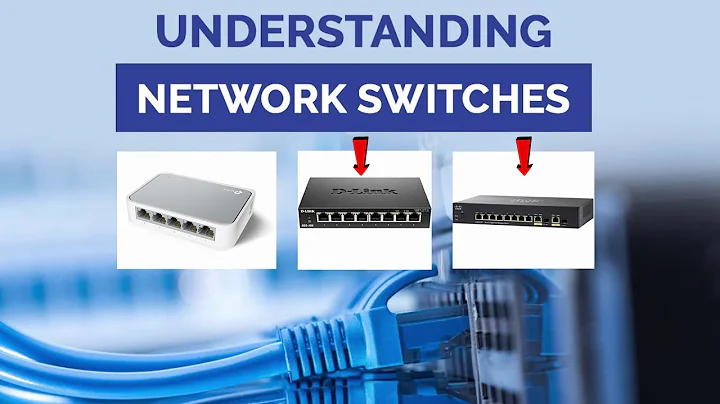Do I need a managed switch for my home network?
Solution 1
Your mixing things up a bit. Layer 2 switches and Layer 3 switches both function as network switches with the difference being that a Layer 3 switch has the capability of being able to perform routing functions. BUT, being managed doesn't imply Layer 3 capability. There are many, many Layer 2 managed switches that do nothing more than switch. That being said, it isn't possible to have an unmanaged Layer 3 switch, so if it's a Layer 3 switch then that implies that it's a managed switch, but take care not to infer that a managed switch implies Layer 3 functionality.
To expand on this, because it didn't directly answer your question:
An unmanaged switch cannot provide services and features like DHCP, VLAN, SNMP, QOS, etc. etc. because there's no interface or mechanism for configuring and managing those services and features. If you need those services and features then you'll need a managed switch. An unmanaged switch is essentially "brainless" in that it switches/forwards Ethernet frames from one port to another, and that's about it.
Solution 2
Switches aren't meant to do things like DHCP, port forwarding, NAT, PPPOE, DNS, Wifi, etc... like a home router does. they are designed to switch. Some have extra features, but that is the general idea.
Unmanaged switches really only just switch with no other significant features and cannot be configured to do anything else. They have no management interface.
If you need home router functionality with a higher end solution you'll need some kind of appliance, like a firewall or you'll need to setup a server and configure all of those features yourself.
Yes home routers are "managed"
Related videos on Youtube
IQAndreas
Updated on September 18, 2022Comments
-
IQAndreas over 1 year
The benefit to home routers is that all you need to do is plug them in, and they pretty much work out of the box, allowing multiple computers to use a single internet connection.
Let's say I wanted to transparently replace my standard home router with an "enterprise-style" switch. Is it possible to purchase an unmanaged switch, or does it need to be managed for features such as NAT?
There is a question that already explains the difference between managed and unmanaged switches, and brings up things like SSH access and network monitoring, but it makes no reference to basic features like serving DHCP addresses or very simple port forwarding.
Are unmanaged switches more like "brainless hubs", or do they at least contain basic features found in most home routers? By the same definition used on switches, would a standard home router be considered "managed" or not?
-
Brandon Xavier over 8 yearsSwitches are switches and routers are routers. Most dedicated switches (especially not the sort you would purchase on a SOHO budget!) are only going to do layer 2 switching. No DHCP, no NAT, or much of anything else (except maybe some SNMP monitoring) above layer 2.
-
IQAndreas over 8 years@BrandonXavier Well, that answers my question perfectly, feel free to add the comment as an answer.
-
IQAndreas over 8 years@BrandonXavier Would a managed switch operate on level 3 and contain those features, or would I still probably end up having to just put the switch behind a standard router for that sort of control?
-
Brandon Xavier over 8 yearsThe managed switch would just make it possible/easier to configure the layer 2 features. You'd still need "something" to act as a router/firewall and provide the additional services such as dhcp/dns, etc. That "something" could be a conventional dedicated router or a repurposed *nix system (personally I like pfSense but there are many, many options)
-
hookenz over 8 years@IQAndreas - if you really want all those features on a small budget then take a look at Mikrotik. The CRS range would suit your needs for a SOHO price with an enterprise feature set and layer3 switching.
-
hookenz over 8 yearsThat being said, many home routers also have switches built in. You can also daisy chain another switch off a home router. So you get dhcp and can connect lots of computers if you really want. You haven't really said what your needs are... your question isn't a good fit for SF so will be closed I think.
-
-
 Ryan Babchishin over 8 yearsThis doesn't answer all of the questions. However you've made things regarding switches very clear.
Ryan Babchishin over 8 yearsThis doesn't answer all of the questions. However you've made things regarding switches very clear. -
 GregL over 8 years
GregL over 8 yearsThis doesn't answer all of the questions.Actually it does if one understands at what layer a given service operates. -
IQAndreas over 8 years+1 @GregL, I felt this answer gave me enough information to answer my questions (but, of course, answers like this could always be expanded on or clarified for anyone else who gets here from Google searches).