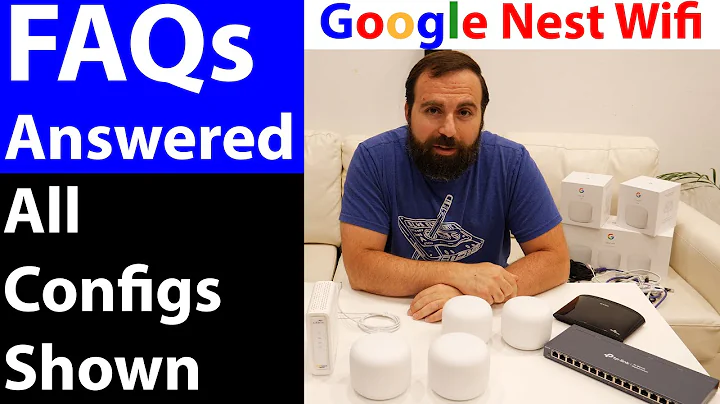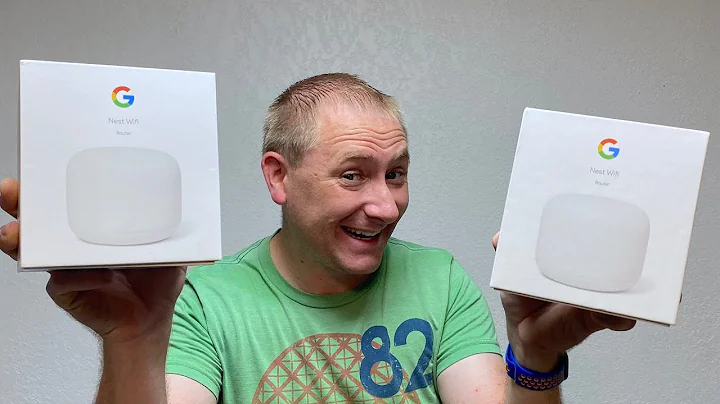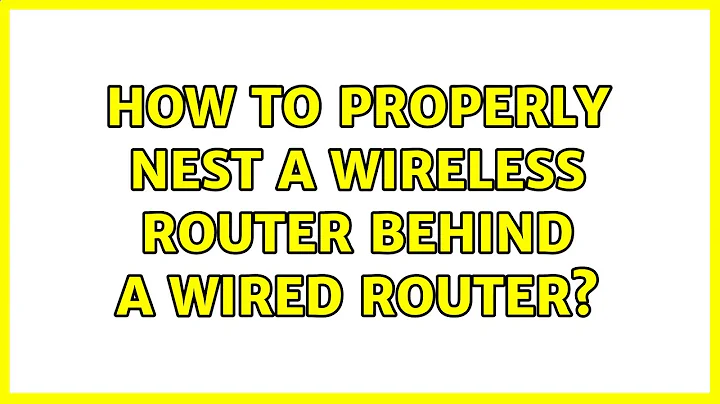How to properly nest a wireless router behind a wired router?
Solution 1
For a typical low-end router a procedure like this works.
- Setup wifi as needed. Please set it with at least WPA.
- Disable DHCP on the wireless router
- Connect a cable from one of the LAN-side interfaces of the wireless router to your switch.
- Do not connect or configure the WAN side of the wireless router at all. If the wan side must be configured use an address/subnet that is not used on your network.
By connecting a LAN port of the router to your LAN you are just using the 'router' as a bridge and not using the routing features at all.
Solution 2
In addition to what Zoredache said, you may want to consider security implications of such a setup. I would recommend placing your wireless connection in a DMZ zone or to consider it as a WAN zone rather than a LAN zone. This is just for security purposes in case somebody manages to break your wireless encryption or if your wifi router decides to randomly reset itself one day to factory defaults and you end up with an open hole into your private LAN. Worst things have been known to happen.
Related videos on Youtube
bwerks
Updated on September 17, 2022Comments
-
bwerks over 1 year
I wish to repurpose a wireless router to serve as a wireless access point behind a wired router (serving as gateway to WAN) so that I don't have to buy more hardware and recapture value on prior equipment investment.
As far as I know, I should set up a DHCP reservation for the wireless router's WAN interface, configure the WAN interface to use DHCP for itself, turn off the DHCP service for its LAN interfaces, and disable NAT as well. Based on NAT being disabled, I have both sides of the wireless router on the same subnet (192.168.0/24). The gateway router is 192.168.0.1 and the wireless router is 192.168.0.2.
Right now, pings do not flow through the wireless router into the rest of the lan, however. Furthermore, DHCP does not reach the wireless clients and they must use static interface configuration at the moment. What else must I do, or what have I done wrong?
-
voretaq7 almost 14 years+1 -- What you really want here is a wireless bridge -- The documentation for your router probably explains how to set it up to act as a bridge, but Zoredache's instructions work for pretty much every consumer router I've seen.
-
jscott almost 14 yearsPlease setup the wireless without encryption. Google Maps and I would like to be able to snarf on your connection.
-
bwerks almost 14 yearsSorry, I prefer that my connections go snarf-free.
-
bwerks almost 14 yearsOoh, actually I have a currently-unused WAN2 interface that can be configured as a DMZ; I may try this. Nice idea!
-
Erad over 13 years+1 just for the WPA comment
-
Mikael Dúi Bolinder over 4 yearsYou could give the "access point" a static IP outside of the DHCP pool so that you can access it later on with ease.