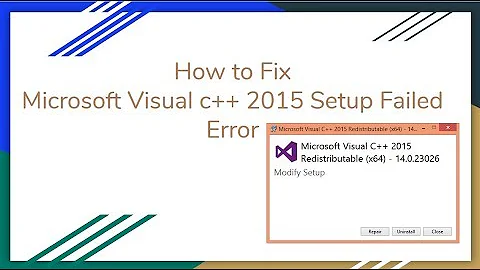Do I need install vcredist_x86.exe for 64-bit Windows 8.1?
Yes, depending on the program you are running, you could need the 64-bit one or the 32-bit one. Putting both on is not going to harm anything at all and would be a good way to get it installed. A single program instance is only going to use one or the other.
If you're installing it for one program needing it, then you would prefer to install the one that either came with the program, or that the program creator said to use with it. I only mention that because rarely a version of that can work correct for one program, and another program can crash with a version it was not designed with.
That should not happen, but knowing that it can could help troubleshooting, if you install this and suddenly an older program fails.
The ARM one is for an ARM processor, when you use a Windows RT device, like the Surface RT or Surface 2.
Related videos on Youtube
anonprophet
Updated on September 18, 2022Comments
-
anonprophet over 1 year
http://www.microsoft.com/en-US/download/details.aspx?id=40784
My Windows 8.1 is 64 bit. Do I need install all three of these?
- vcredist_arm.exe
- vcredist_x64.exe
- vcredist_x86.exe
BTW, what is vcredist_arm.exe? Is this important to install?
I can't to install
vcredist_arnm.exe.Error: This app can't run on your pc
-
Ramhound about 9 yearsIf you have a 32-not application that requires it. You need it. Unless your running Windows RT you don't need the ARM file