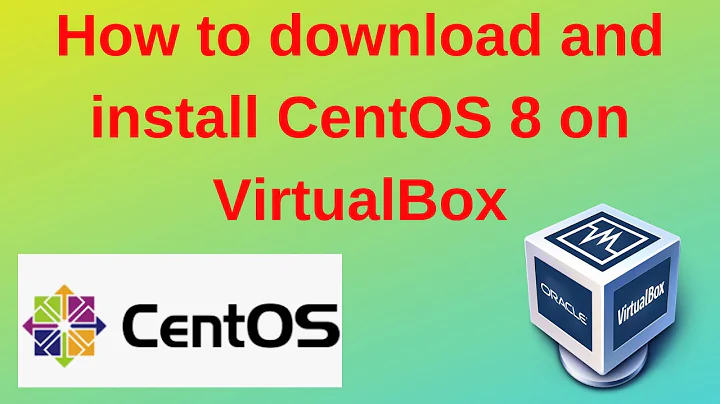Installing 64 bit CentOS using VirtualBox
Assuming you have a 64-bit CPU, then one would need to enable VT-x/AMD-v in the BIOS of the host computer. After enabling the virtualization features in the BIOS, VirtualBox can be obtained from www.virtualbox.org.
- VirtualBox 4.3.28 for Windows hosts x86/amd64
- Also install the Extension Pack after installing VirtualBox.
I don't know if the feature for installing a 64-bit guest will just appear in VirtualBox after enabling virtualization. Maybe a re-install might be needed.
Related videos on Youtube
CodeMed
Updated on September 18, 2022Comments
-
CodeMed over 1 year
I downloaded VirtualBox to a windows 8.1 machine by selecting the Windows (32-bit/64-bit) installer option at this link on the Oracle web ste. But when I try to create a new Virtual Machine using resulting VirtualBox, all of the Linux options are 32 bit.
How can I get VirtualBox to set up a 64 bit CentOS 7 virtual machine? Do I need to download a different installer? Or is the problem that I am not using this installer correctly?
-
heavyd almost 9 yearsIs your host OS 64 bit? You need a 64 bit host OS and the 64 bit version of VirtualBox in order to run 64 bit guests.
-
CodeMed almost 9 years@heavyd I am pretty sure my host OS is 64 bit. It is Windows 8.1 in its default configuration.
-
heavyd almost 9 yearsYou can check by searching for "System" in the control panel (or Win Key + Pause/Break). The system properties screen will tell you if you have 32-bit or 64-bit.
-
CodeMed almost 9 years@heavyd The host OS is 64 bit.
-
-
Christopher almost 9 yearsThat is documented with your hardware manual. Often, it's pressing
F2,DEL, orF10as the computer first starts up. The exact procedure and language are specific to the hardware. It might even tell you as you boot up. -
Christopher almost 9 yearsBIOS. Yes. VT-x and AMD-x are the names of the technologies for Intel and AMD, respectively. The BIOS may or may not explicitly identify the technology by those names. The language is specific to the BIOS. Once you find the right option to enable, you exit the BIOS saving changes. These options should be documented in the mobo manual if it seems that it's too vague to discern without the manual.
-
Christopher almost 9 yearsOh - you might not have a BIOS. You might have UEFI (the "new BIOS", so to speak.) Same thing for this purpose. What's the mobo or PC make/model?
-
CodeMed almost 9 yearsThe solution was to power up, click escape to interrupt booting, select boot options from the resulting menu, navigate to the boot configuration menu, and then enable "Virtualization Options", which must be an abstraction of various things including VT-x and AMD-x. In any event, the result is that now I can choose 64 bit RHEL in VirtualBox to hopefully create a CentOS installation within windows 8.1. I will mark this as answered and +1. If another subsequent problem arises, I will just post another question. Thank you again.
-
Christopher almost 9 years\o/ You do well.
-
Christopher almost 9 yearsWas just answering. Glad you got it!
-
CodeMed almost 9 yearsI am pursuing your shared files approach. I found the shared files GUI in VirtualBox. But I am having trouble using Paragon ExtFS to work in Windows. I reframed the problem in terms of accessing the Linux file system from within windows. Are you willing to help? I am sorry to keep asking you. I have just lost almost 2 weeks of work time adapting to my old devbox dying, and I would really like to be able to access the Linux files so that I can get back to work using the virtualbox you helped me setup: superuser.com/questions/931727/…