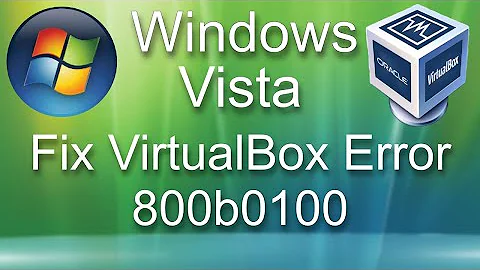VirtualBox Guest Additions 6.0.10: modprobe vboxguest failed
Solution 1
First, it's a good idea to always run sudo yum update prior to adding Guest Additions on a newly-installed machine.
Check the file /var/log/vboxadd-setup.log. In my case it pointed out that there was a missing dependency. I needed sudo yum install elfutils-libelf-devel. (My installation included Development Tools, so your results may vary.)
After adding the missing dependency, I re-ran the GA autorun.sh and all was well.
Solution 2
Be sure to restart with sudo reboot after running yum install dkms binutils gcc make patch libgomp glibc-headers glibc-devel kernel-headers.
This worked for me when facing the same error on Cent OS 8.
Related videos on Youtube
Marcel Miklosik
Updated on September 18, 2022Comments
-
Marcel Miklosik over 1 year
I'm having "issue" while installing VirtualBox Guest Additions 6.0.10 on CentOS 8.
[VBox_GAs_6.0.10]# ./VBoxLinuxAdditions.runwill end up with following error[VBox_GAs_6.0.10]# cat /var/log/vboxadd-setup.log modprobe vboxguest failedI've already installed following [see bellow] and re-run "./VBoxLinuxAdditions.run" but still having issue.
[VBox_GAs_6.0.10]# yum install dkms binutils gcc make patch libgomp glibc-headers glibc-devel kernel-headers [VBox_GAs_6.0.10]# yum install kernel-develSome more information
[VBox_GAs_6.0.10]# uname -r 4.18.0-80.el8.x86_64 [VBox_GAs_6.0.10]# cat /proc/version Linux version 4.18.0-80.el8.x86_64 ([email protected]) (gcc version 8.2.1 20180905 (Red Hat 8.2.1-3) (GCC)) #1 SMP Tue Jun 4 09:19:46 UTC 2019Even I have installed kernel-headers by just enabling debug mode in bash for "VBoxLinuxAdditions.run" it complains about following
VirtualBox Guest Additions: Kernel headers not found for target kernel 4.18.0-80.el8.x86_64. Please install them and execute.And of course Package
kernel-headers-4.18.0-80.11.2.el8_0.x86_64is already installed.-
wojtekM over 4 yearsHave you tried installing package kernel-devel-4.18.0-80.11.2.el8_0.x86_64
-
 Giacomo1968 over 4 yearsPlease don’t add comments to a question you have posted like this. Just edit your question to add the new information.
Giacomo1968 over 4 yearsPlease don’t add comments to a question you have posted like this. Just edit your question to add the new information. -
Marcel Miklosik over 4 yearsGood point @wojtekM but "Yes" Installed Packages: kernel-devel.x86_64, kernel-headers.x86_64 both on version 4.18.0-80.11.2.el8_0. I mentioned in those "yum" commands kernel-header first and then kernel-devel. Paradox is that VBoxLinuxAdditions.run script complains about "Kernel headers" but they are installed :(
-