Do I need two /boot partitions for a dual boot system
Solution 1
Yes, you can share the /boot partition with multiple distributions, but it's not trivial. In order to avoid possible conflicts I'd only use ONE of them (typically the one with the most recent/up2date GRUB version) to "own"/configure/manage it. To prevent accidental damage I'm even mounting it readonly in the "non-owner" distributions (or not mounting it at all).
It may be a bit tricky to install the subsequent distributions without affecting the previous ones. Especially if handing over the /boot partition "ownership" to the newer installation. Personally I prefer to NOT use a separate /boot partition for the newer installation (temporarily making its / partition the bootable one) and manually "merging" it's /boot directory info into the shared /boot partition scheme after the installation. Updating a "non-owner" distribution also requires baby-sitting.
Always make backups copies of the /boot directories and the '/boot' partition along the way and have a bootable media ready for recovering the GRUB setup if something goes wrong.
Another approach is simply to not have separate /boot partitions for newer installation and simply chainload their / partitions (where their /boot directories reside) into the current GRUB scheme just like (older) Windows installations.
Be careful for possible issues with sharing the swap and /home partitions, here would be some Q&As you may want to go through for things to consider:
- https://unix.stackexchange.com/questions/5656/are-there-any-side-effects-when-two-distros-share-a-swap-partition
- Share the whole home directory between host and guest with Virtual Box
Solution 2
Sharing a /boot partition between distributions is often possible, but is inadvisable, for a few reasons:
- Each OS will assume that it "owns" the partition, and so may try overwriting the others' files. This problem is most likely to be an issue for GRUB's
/boot/grub, typically, but it can be an issue for other files, too, especially if your distributions are closely related. Ubuntu and Mint, for instance, will use the same kernel filenames. - Boot loaders may become confused and unable to figure out which kernels go with which root (
/) partitions. This can lead to boot failures and/or the need to manually tweak your boot configurations. - If you ever want to delete or replace one distribution, the old one's kernels may be left behind, wasting space and creating additional confusion about which kernels go with which distributions.
- Some distributions may insist on erasing
/bootbefore they'll install. (I'm not actually 100% positive of this, but I've definitely seen installers insist on erasing/before installing.) If your second distribution does this, it will of course wipe out the first distribution's kernels. - With two distributions' kernels on one partition, that partition will need to be larger. This problem can of course be overcome by increasing the partition's size; it's more a matter of something you must consider rather than something that will definitely cause problems.
There's seldom any problem with creating an additional partition for /boot. Contrary to what Dan Cornilescu implied, the /boot partition does not need to be marked as bootable (under either BIOS or EFI). In fact, GRUB ignores the boot flag on MBR disks entirely, so you can boot with no "bootable" partition if you use GRUB and if your BIOS permits it. (Some BIOSes refuse to boot if there's no "bootable" partition.) Likewise, neither Linux nor GRUB cares if /boot is a primary partition or a logical partition, so you can use logical partitions for one or both of your /boot partitions, if necessary.
Related videos on Youtube
deshmukh
Updated on September 18, 2022Comments
-
deshmukh over 1 year
The current partitioning as shown in Gnome Disks is:
/dev/sda1 Linux Bootable 500mb /dev/sda2 Linux LUKS Encryption 478gb (this is LVM) Free Space 21gbIn /dev/sda2, there is /, swap and /home.
I want to install another distribution on the 21gb free space. It will share swap and home partitions with the current installation.
I will mount /home and swap as respective mountpoints and not format them. I will create / for the new distribution.
The question is what do I do with /boot? Do I use the existing one or a new one?
Also, do I need to install GRUB again? Where?
-
deshmukh almost 9 yearsI then realized that doing all this will be much more troublesome than downloading a couple of 100 mbs of data! So, a separate /boot for the spearate OS
-
 Dan Cornilescu almost 9 yearsThat might not be trivial/possible either if you only have one disk - at least in pre-EFI days you could only have a single bootable partition on one disk, so max one
Dan Cornilescu almost 9 yearsThat might not be trivial/possible either if you only have one disk - at least in pre-EFI days you could only have a single bootable partition on one disk, so max one/bootpartition per disk...


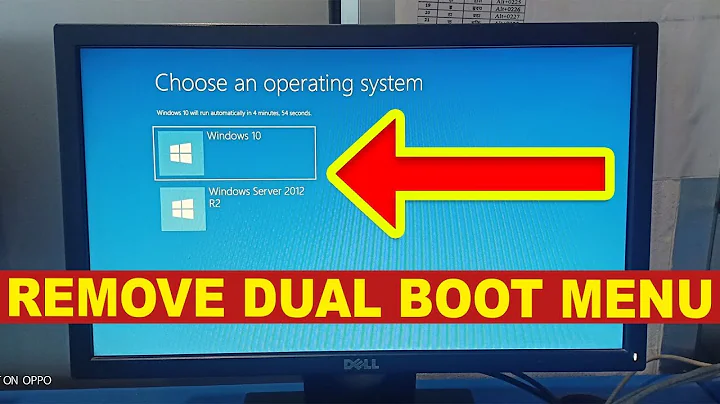



![How to Dual Boot Ubuntu 20.04 LTS and Windows 10 [ 2020 ]](https://i.ytimg.com/vi/-iSAyiicyQY/hq720.jpg?sqp=-oaymwEcCNAFEJQDSFXyq4qpAw4IARUAAIhCGAFwAcABBg==&rs=AOn4CLAWms41TxHCY0jR-E9STgMXQn9Lxw)
