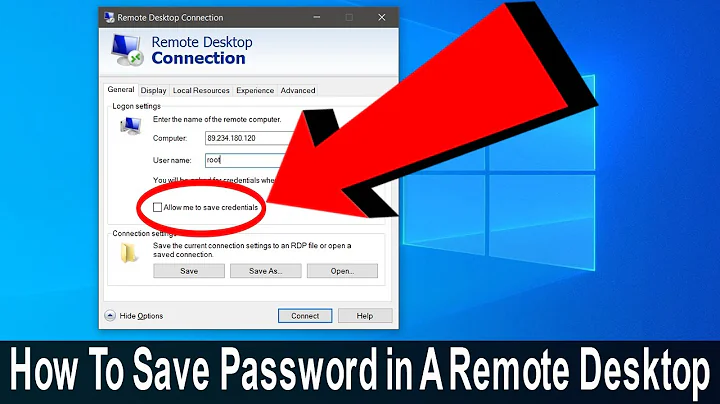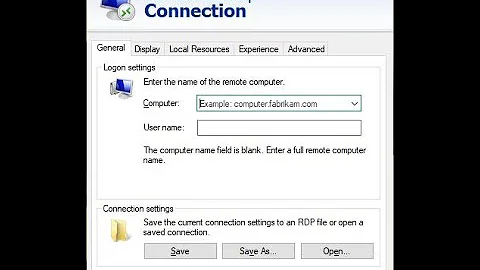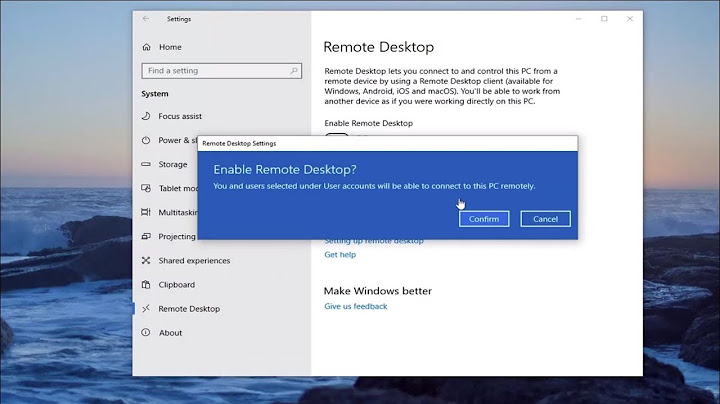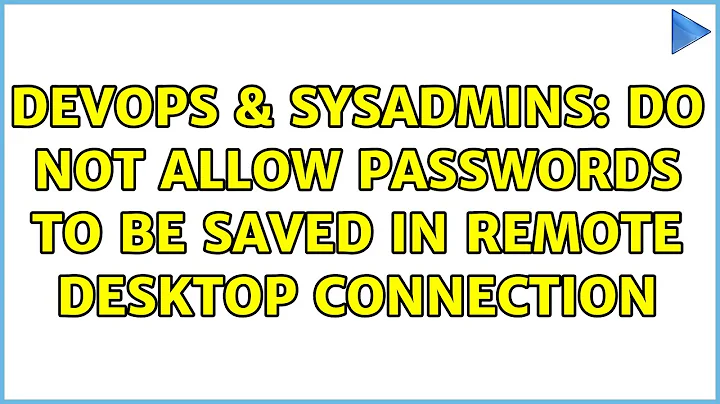Do not allow passwords to be saved in Remote desktop connection
Not sure if this works on the home edition, but this is what the policy effectively does:
Open regedit
Navigate to
HKEY_LOCAL_MACHINE\Software\Policies\Microsoft\Windows NT\Terminal ServicesCreate or edit a DWORD named
DisablePasswordSavingand set the value to 1 (any non-zero value should do)
If you just want to apply this to a single user and not for all users, make this change to the same key in the HKEY_CURRENT_USER hive instead of HKEY_LOCAL_MACHINE
Related videos on Youtube
Comments
-
Eyla over 1 year
Greeting, I have a PC with Windows 7 home edition. As known, Windows 7 home edition has no Group Policy setting option. I want to disable saving password and user name option in Remote desktop connection and I know how to do it with gpedit.msc but now without having this option how can I disable saving password and user name option in Remote desktop connection?
by the way, I'm using rdp file to connect. Please advice.
Regards,
-
vladr over 10 years
-
 Mathias R. Jessen over 10 years@vladr The question begs for a non-GPO solution, thus "this is what the policy effectively does:"
Mathias R. Jessen over 10 years@vladr The question begs for a non-GPO solution, thus "this is what the policy effectively does:"