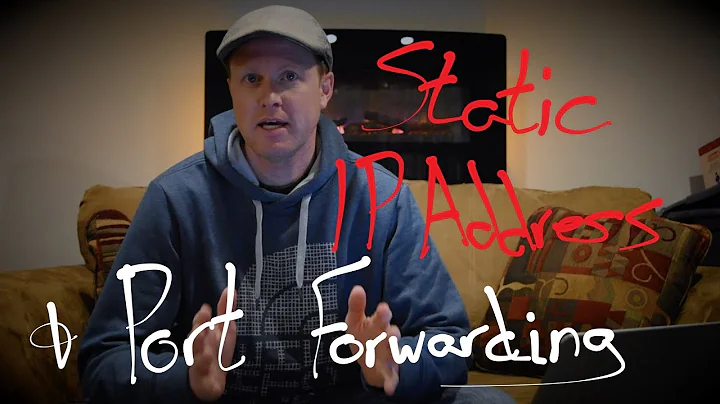Do you need a static IP address to setup a Web Server?
Now, does a Web server need a static IP address to register to the DNS server and point the location?
No, the web server does not need a static IP. There are essentially three basic parts to hosting a website:
- The registrar (which updates the information for your site name — ex. www.mysite.com)
- The Domain Name System (DNS) Server (which helps translate your site name to an actual IP used by your web server)
- Your web server
For example, www.mysite.com may hypothetically need to be associated with the IP 50.60.70.80, the address assigned to your computer via your ISP. DNS is what does does this.
The DNS server address itself needs to be (relatively) static so it can be found, but as long as the DNS server has a record of the appropriate IP address of your computer, it can forward data to that server. You can think of it like delivering a letter — the Post Office (DNS server) has to stay in one place to receive mail but it can send mail wherever it likes (no matter how much you move).
How would you configure the DNS to point to a dynamic IP address?
You need to have a system where the DNS records are updated to match the current IP address of your web server. This can be done manually or automatically, depending on circumstances and preference.
Manually
If your comfortable with DNS records and don't have an IP that changes often...
-
You can run a DNS server (such as BIND) yourself. While not generally difficult, you should be aware that there are potential complexity and security concerns with running your own DNS.
-
You can manually update a third party DNS provider such as
xname.orgfreedns.42.pl. These services offer you a form to create DNS records that are loaded to DNS servers which are hosted for you. However, this process isn't automated. You have to manually change the IP of your web server every time your ISP updates it.
Both of the above can cause issues with availability if your IP changes and so may not always be a good solution — but they are doable even with a "dynamic" IP, assuming your ISP doesn't provide a new IP every time you connect.
Automatically
Since there is a market for less-than-technical people wanting domain names and DNS services, more and more automated services are being offered. These services often avoid most the of the hassles of DNS at the cost of some potential control of your DNS records.
Usually, a small program is downloaded to the web server which automatically keeps track of the web server's current IP as assigned by the ISP. This program, in turn, relays this information to a set of DNS servers, which are then automatically updated with the appropriate DNS records each time an IP address change is detected. Extending the first example given, it would be like hiring a butler to call the Post Office for you every time you moved so your mail could be forwarded appropriately.
Currently, there are generally two types of these services — ones offered by DNS-only outfits such as No-IP and afraid.org and ones offered by domain registrars such as NameCheap.
- With DNS-only dynamic IP services, you are usually allowed to choose a URL/subdomain that will point to your computer (e.g. mysite.dyndns.com). People can then use this domain to directly access your web server.
If you want to use a registered domain such as www.mysite.com, you either have to forward that domain to your dynamic subdomain (e.g mysite.dyndns.com) or go through special procedures to allow the dynamic DNS company to directly associate www.mysite.com with their (automatically updated) DNS servers.
- If you are using a registrar that provides these services (again, such as NameCheap), this is not necessary. By default, when your register a domain name, the DNS servers associated with that domain name will be the registrar's. From there, all you need to do is download the dynamic DNS update program and everything should be automatically taken care of (e.g. www.mysite.com will be associated with your dynamic web server with no extra steps involved).
It's likely worth mentioning that NameCheap also has a FreeDNS service for existing domains. In short, what this means is that if your domain name is registered with a registrar that doesn't provide dynamic DNS, you may be able to switch your existing domain's DNS to NameCheap (without actually being their customer) and take advantage of their dynamic DNS services.
July 2020: Here is a list of alternatives to Xname.org. Most of them are not updated manually, but they all should provide free dynamic DNS.
Related videos on Youtube
Franz Noel
An independent web developer who creates websites and enterprise web-based software. Trying to expand his knowledge through open source while making a living.
Updated on September 18, 2022Comments
-
 Franz Noel almost 2 years
Franz Noel almost 2 yearsI'm thinking of getting a virtual server with a Linux Debian operating system.
Now, does a Web server need a static IP address to register to the DNS server and point the location?
or how would you configure the DNS to point to a dynamic IP address?
-
 Ƭᴇcʜιᴇ007 almost 10 years
Ƭᴇcʜιᴇ007 almost 10 years -
 Ƭᴇcʜιᴇ007 almost 10 years
Ƭᴇcʜιᴇ007 almost 10 years -
Paul almost 10 yearsIt is not required for you to have a static IP address to serve a website. If you are using a dynamic IP address, there are a number of services available that can update your DNS. As for reporting to the DDNS server, I use
ddclient. It's easy to configure, small, and supports pretty much every DDNS service. -
Jakke almost 10 yearsDo you really need a dedicated server? That's the first question you should ask... If you are starting up a web page that won't have a lot of traffic or which is mainly used for a small amount of visitors, you could be better off getting a website in a shared environment. Costs will be a lot lower. Web servers can host multiple websites on the same IP address / machine / cluster. Only if you have existing visitors /traffic and you want to move your stuff to a dedicated outsourced server should you consider moving to a dedicated server immediately.
-
Shawn Eary over 2 years@Jakke - What about a low traffic webpage with highly sensitive information? Can that be in a shared environment or will there be security risks?
-
-
Keltari almost 10 yearsYou start off by saying yes, you need a static address, then go into reasons why you dont. The answer to the question is without a doubt, you do not need a static address.
-
lajarre over 9 yearsHow can you hope that name resolution works as expected at the moment when you change IPs, knowing that DNS records take hours to propagate?
-
Anaksunaman over 9 yearsTechnically, DNS records do not propagate. DNS "propagation" depends upon how frequently the DNS master cache of whoever is doing your DNS lookups are refreshed. Outdated records cause delays. Browser caching can be a problem too. However, in recent years, caching seems less of a concern for low traffic sites. It still can take up to 30m-60m (assuming the entity caching respects TTLs and average values are set). But for simple changes such as IP, things are often near-immediate for all reasonable purposes. For anything really high traffic, you will want fixed IPs for everything of course.
-
Anaksunaman over 9 yearsAs for practical matters, I have had good luck setting low TTLs (1800 or under).
-
barlop over 8 yearsexcuse me for writing this here but they locked the QnA about gnuwin32 so I couldn't reply to that comment. You wrote about how the getgnuwin32 downloader is as easy to use as apt-get. @Anaksunaman I tried download.bat then did ctrl-c 'cos it gave no progress bar and no indication of how many MB it was downloading
-
Anaksunaman over 8 years@barlop yeah, not much feedback unfortunately =P. It's hundreds of megabytes since it downloads and/or verifies everything. There are 446 packages it handles currently. I just meant it automates the stuff with wget... eventually. ;-)