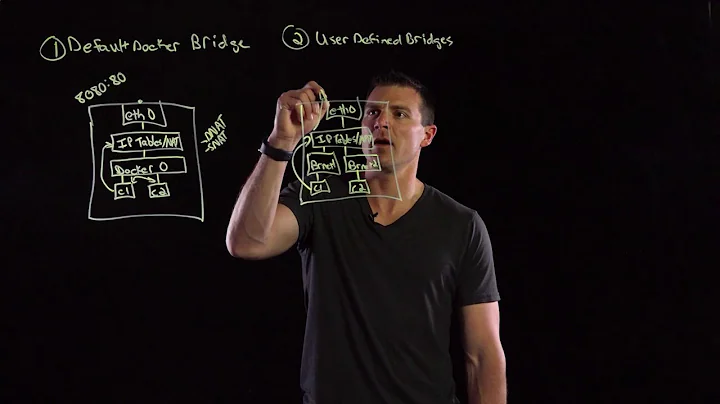Docker + Bridges + DHCP
Solution 1
It appears that this is an open issue and is this is specific to Ubuntu containers and apparmor.
A workaround was posted in there from bprodoehl:
- Start the container as privileged with
--privileged - Add the following line to the dockerfile:
RUN mv /sbin/dhclient /usr/sbin/dhclient - Run
dhclient eth0and you will still see the error message:mv: cannot move '/etc/resolv.conf.dhclient-new.29' to '/etc/resolv.conf': Device or resource busy, but you will now have an IP and you can use the network.
Solution 2
if you are trying to get a dhcp address on an ubuntu docker container just do the following:
- set dns option on you docker daemon command (
--dns <my_dns_ip>) - open
/etc/dhcp/dhclient.confand edit the line which containsrequest subnet-mask, broadcast-address...and remove the wordsdomain-name, domain-name-servers - then after applying
service networking restartyou'll get a new dhcp address without error messages
Solution 3
I've found a script
https://github.com/jkrauska/tech-notes/blob/master/docker-dhclient.md
that does exactly what you want (the workaround mentioned by Programster).
The mv command is needed, because when you run docker container in privileged mode, docker not define AppArmor profile for container. So machine-default AppArmor profile is used, and it prevents you from running dhclient at it's default path.
Related videos on Youtube
Programster
Updated on September 18, 2022Comments
-
 Programster almost 2 years
Programster almost 2 yearsI have a lot of docker containers that I need addressable on the the same LAN as their hosts. Up until now, I have been achieving this by using setting up a bridge and manually assigning them IPs, and managing the IPs myself. An example startup would be like so:
docker run \ --net="none" \ \ --lxc-conf="lxc.network.type = veth" \ --lxc-conf="lxc.network.ipv4 = 192.168.1.3/24" \ --lxc-conf="lxc.network.ipv4.gateway = 192.168.1.254" \ --lxc-conf="lxc.network.link = br0" \ --lxc-conf="lxc.network.name = eth0" \ --lxc-conf="lxc.network.flags = up" \ -d [Docker Image ID]With the host having the bridge defined in
/etc/network/interfaces(ubuntu) like so:auto eth0 iface eth0 inet manual auto br0 iface br0 inet static address 192.168.1.2 netmask 255.255.255.0 gateway 192.168.1.254 bridge_ports eth0 bridge_stp off bridge_fd 0 bridge_maxwait 0Since I discovered serf, I have been trying to move over to using automatic discovery within the containers, so that DHCP can keep track of IPs and hand them out to containers. I since changed the startup command to:
docker run \ --net="none" \ --lxc-conf="lxc.network.type = veth" \ --lxc-conf="lxc.network.link = br0" \ --lxc-conf="lxc.network.flags = up" \ -d [Docker Image ID] /bin/bashand the bridge to:
auto br0 iface br0 inet dhcp bridge_ports eth0 bridge_stp off bridge_fd 0 bridge_maxwait 0This resulted in the container starting up, but not having an IP. I then took advice from an online post who managed to get it done with Fedora, by calling
dhclient. Unfortunately this is not working for me within ubuntu based containers.Below are the following error messages I get under different conditions:
-
Running
dhclientwhen I have enabled--privilegedin starting the container:dhclient: error while loading shared libraries: libc.so.6: cannot open shared object file: Permission denied -
Running
sudo dhclient eth0when not in--privilegedRTNETLINK answers: Operation not permitted mv: cannot move '/etc/resolv.conf.dhclient-new.31' to '/etc/resolv.conf': Device or resource busy -
Running
sudo dhclientordhclient(no interface specified).Returns immediately and there is still no IP or network connectivity.
How can I get docker containers to grab dynamic IPs from the same subnet as their hosts, such that I can deploy containers across multiple hosts without tracking IPs?
Extra Info
- Running
DOCKER_OPTS="-e lxc"in/etc/default/docker - Host is Ubuntu 14.04
- Docker containers are built using
from ubuntu:14.04in the Dockerfile.
-
-
 Federico Bonelli over 9 yearsit works like a charm for my case, but why is that mv needed? Can you explain please?
Federico Bonelli over 9 yearsit works like a charm for my case, but why is that mv needed? Can you explain please? -
 Programster over 9 yearsThat was what was in the solution the guy posted (which I linked to) and it appears to work. Perhaps someone else can explain.
Programster over 9 yearsThat was what was in the solution the guy posted (which I linked to) and it appears to work. Perhaps someone else can explain. -
 terdon over 9 yearsHi and welcome to the site. We like answers to be a bit more comprehensive here. Could you edit and explain what
terdon over 9 yearsHi and welcome to the site. We like answers to be a bit more comprehensive here. Could you edit and explain whatpipeworkis, where one can find it, how it can be installed, perhaps give an example of its use? As it stands, your answer is a comment and not an answer. -
paprika over 9 years@Federico Bonelli: Apparmor applies security restrictions to the applications it manages. It manages only applications that it has policy definitions for. These policies match applications based on their path. When you move
dhclientfrom/sbinto/usr/sbinthe Apparmor policy definition will not match anymore and Apparmor will not apply any security restrictions to this "unknown" application. -
Goblinhack over 9 yearsI had to resort to "sudo apparmor_parser -R /etc/apparmor.d/sbin.dhclient" as the workaround didn't, this was an ubuntu 14.04 container fyi. However the error message above was seen and an IP address was then assigned.