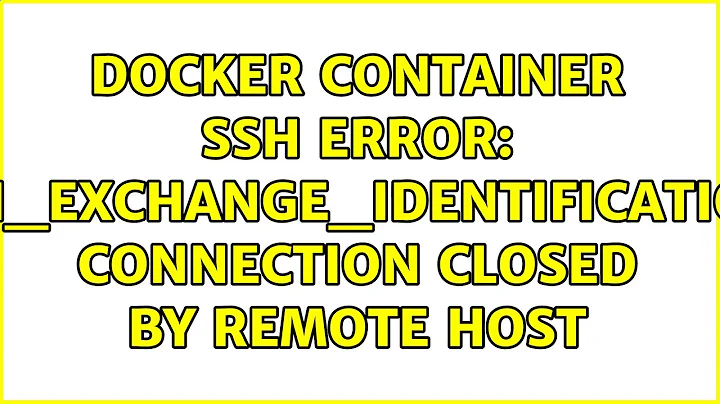Docker container ssh error: ssh_exchange_identification: Connection closed by remote host
RUN service ssh restart
This runs an ssh service restart (well actually a start) during the image creation phase, not in the future running container. There is no CMD nor ENTRYPOINT in you Dockerfile so it defaults to the one(s) configured in your base image (which is bash)
In other words, there is no ssh daemon running when you start your container. A temporary solution is to launch an exec command on the running container: docker exec your_container_name service ssh start
To fix the issue correctly you need to instruct the image it should start sshd when a container is created (see the dockerize an ssh service at docker docs). In short:
- remove the
RUN service ssh restartline - add the two next lines
RUN mkdir /var/run/sshd
CMD ['/usr/sbin/sshd', '-D']
- rebuild your image, launch a new container, ssh and enjoy.
Related videos on Youtube
ClonedOne
Updated on September 18, 2022Comments
-
ClonedOne over 1 year
I am trying to set up an Ubuntu container with
openssh-serverso I can ssh into it from the host. I know it's not the standard way of doing it but I really want to havessh.This is my
Dockerfile# Select base image FROM ubuntu:16.04 # Set the current working directory WORKDIR /home # Update the system, download any packages essential for the project RUN dpkg --add-architecture i386 RUN apt-get update && apt-get upgrade -y RUN apt-get install -y git build-essential make gcc vim net-tools iputils-ping ca-certificates openssh-server libc6:i386 libstdc++6:i386 # Allow ssh root login RUN echo "root:root" | chpasswd # RUN rpl "PermitRootLogin prohibit-password" "PermitRootLogin yes" /etc/ssh/sshd_config RUN sed -i 's/prohibit-password/yes/' /etc/ssh/sshd_config RUN cat /etc/ssh/sshd_config RUN mkdir /root/.ssh RUN chown -R root:root /root/.ssh;chmod -R 700 /root/.ssh RUN echo “StrictHostKeyChecking=no” >> /etc/ssh/ssh_config RUN service ssh restart # Open port 22 so linked containers can see it EXPOSE 22 # Import any additional files into the environment (from the host) ADD otherfile .I start the container with
docker run -t -d -p 2222:22but whenever I try to ssh into it I always end up getting the errorssh_exchange_identification: Connection closed by remote host:➜ ssh -v -p 2222 root@localhost /bin/bash OpenSSH_7.9p1, LibreSSL 2.7.3 debug1: Reading configuration data /Users/giorgio/.ssh/config debug1: Reading configuration data /etc/ssh/ssh_config debug1: /etc/ssh/ssh_config line 48: Applying options for * debug1: /etc/ssh/ssh_config line 52: Applying options for * debug1: Connecting to localhost port 2222. debug1: Connection established. debug1: identity file /Users/giorgio/.ssh/id_rsa type -1 debug1: identity file /Users/giorgio/.ssh/id_rsa-cert type -1 debug1: identity file /Users/giorgio/.ssh/id_dsa type -1 debug1: identity file /Users/giorgio/.ssh/id_dsa-cert type -1 debug1: identity file /Users/giorgio/.ssh/id_ecdsa type -1 debug1: identity file /Users/giorgio/.ssh/id_ecdsa-cert type -1 debug1: identity file /Users/giorgio/.ssh/id_ed25519 type -1 debug1: identity file /Users/giorgio/.ssh/id_ed25519-cert type -1 debug1: identity file /Users/giorgio/.ssh/id_xmss type -1 debug1: identity file /Users/giorgio/.ssh/id_xmss-cert type -1 debug1: Local version string SSH-2.0-OpenSSH_7.9 ssh_exchange_identification: Connection closed by remote hostDoes anyone knwo what causes this error and how to fix it?
-
ClonedOne about 5 yearsThank you for the answer and the link! I have tried making that change but now the container dies as soon as it is started, exiting with code 127.
-
ClonedOne about 5 yearsOk, seems like it was only a problem with the order of the lines in the Dockerfile