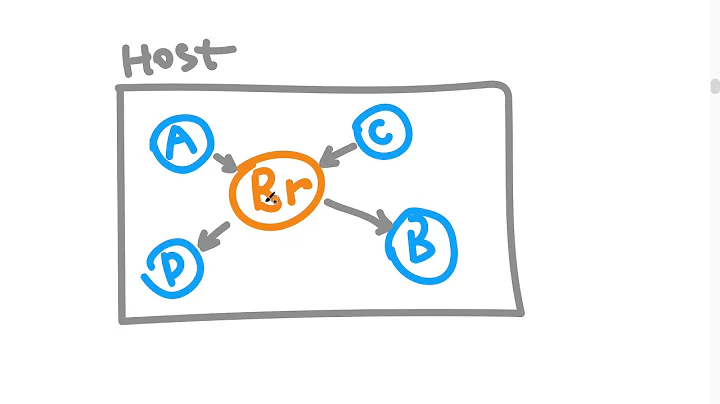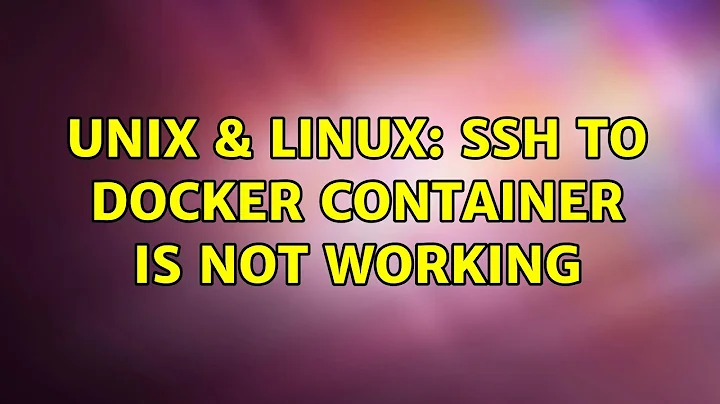SSH to docker container is not working
6,057
The issue is fixed now.
seems to be an issue with Discourse SSH container configuration,
In /etc/ssh/sshd_config
PermitRootLogin without-password
I've changed it to
PermitRootLogin yes
#PermitRootLogin without-password
That fixed the issue.
Related videos on Youtube
Author by
Augustin
Updated on September 18, 2022Comments
-
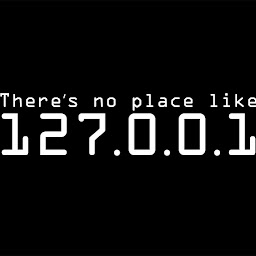 Augustin over 1 year
Augustin over 1 yearI'm running a Discourse forum software container in an Ubuntu Server, I was able to login to container using the command.
sudo docker exec -it app bash
And then I've setup password for the root user, but the ssh is not working as expected always getting incorrect password.
SSH debug log
Set /proc/self/oom_score_adj to 0 debug1: rexec start in 5 out 5 newsock 5 pipe 7 sock 8 debug1: inetd sockets after dupping: 3, 3 Connection from ::1 port 45924 on ::1 port 22 debug1: Client protocol version 2.0; client software version OpenSSH_6.6.1p1 Ubuntu-2ubuntu2 debug1: match: OpenSSH_6.6.1p1 Ubuntu-2ubuntu2 pat OpenSSH_6.6.1* compat 0x04000000 debug1: Enabling compatibility mode for protocol 2.0 debug1: Local version string SSH-2.0-OpenSSH_6.6.1p1 Ubuntu-2ubuntu2 debug1: permanently_set_uid: 105/65534 [preauth] debug1: list_hostkey_types: ssh-rsa,ssh-dss,ecdsa-sha2-nistp256,ssh-ed25519 [preauth] debug1: SSH2_MSG_KEXINIT sent [preauth] debug1: SSH2_MSG_KEXINIT received [preauth] debug1: kex: client->server aes128-ctr [email protected] none [preauth] debug1: kex: server->client aes128-ctr [email protected] none [preauth] debug1: expecting SSH2_MSG_KEX_ECDH_INIT [preauth] debug1: SSH2_MSG_NEWKEYS sent [preauth] debug1: expecting SSH2_MSG_NEWKEYS [preauth] debug1: SSH2_MSG_NEWKEYS received [preauth] debug1: KEX done [preauth] debug1: userauth-request for user root service ssh-connection method none [preauth] debug1: attempt 0 failures 0 [preauth] debug1: PAM: initializing for "root" debug1: PAM: setting PAM_RHOST to "localhost" debug1: PAM: setting PAM_TTY to "ssh" debug1: userauth-request for user root service ssh-connection method password [preauth] debug1: attempt 1 failures 0 [preauth] pam_unix(sshd:auth): authentication failure; logname= uid=0 euid=0 tty=ssh ruser= rhost=localhost user=root debug1: PAM: password authentication failed for root: Authentication failure Failed password for root from ::1 port 45924 ssh2 Excess permission or bad ownership on file /var/log/btmp Connection closed by ::1 [preauth] debug1: do_cleanup [preauth] debug1: monitor_read_log: child log fd closed debug1: do_cleanup debug1: PAM: cleanup debug1: Killing privsep child 32712Please advise.
-
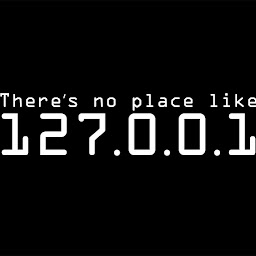 Augustin over 8 yearsThe ssh was already enabled the container, its a container running Discourse forum software, what I did was change the password for root user. root@forum:/# id uid=0(root) gid=0(root) groups=0(root) root@forum:/# passwd Enter new UNIX password: Retype new UNIX password: passwd: password updated successfully root@forum:/# ssh localhost root@localhost's password: Permission denied, please try again. root@localhost's password:
Augustin over 8 yearsThe ssh was already enabled the container, its a container running Discourse forum software, what I did was change the password for root user. root@forum:/# id uid=0(root) gid=0(root) groups=0(root) root@forum:/# passwd Enter new UNIX password: Retype new UNIX password: passwd: password updated successfully root@forum:/# ssh localhost root@localhost's password: Permission denied, please try again. root@localhost's password: -
 Klaatu von Schlacker over 8 yearsFor testing sake, what happens if you try to ssh in as a non-root user?
Klaatu von Schlacker over 8 yearsFor testing sake, what happens if you try to ssh in as a non-root user?
-
-
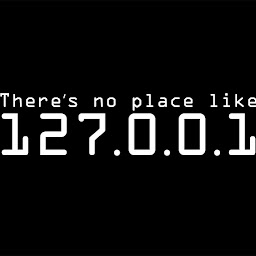 Augustin over 8 yearsAlready tried restarting the ssh service and changing password, still no luck.
Augustin over 8 yearsAlready tried restarting the ssh service and changing password, still no luck.