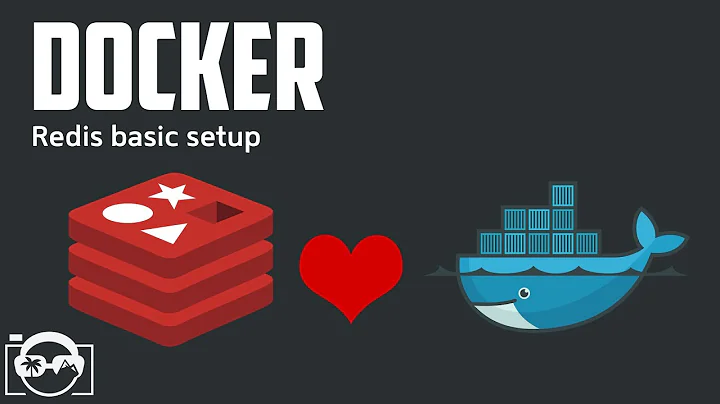Docker Redis Connection refused
Solution 1
Your Problem
Docker Compose creates separated docker container for different services. Each container are, logically speaking, like different separated computer servers that only connected with each other through docker network.
Consider each boxes in this diagram as an individual computer, then this is practically what you have:
+----------------------------------------------------------+
| your machine |
+----------------------------------------------------------+
|
+------ (virtual network by docker) -------+
| | |
+-----------------+ +-------------------+ +----------------+
| "php" container | | "redis" container | | "db" container |
+-----------------+ +-------------------+ +----------------+
Your PHP container doesn't see any redis in "localhost" because there is no redis in it. Just like it would't see any MySQL in "localhost". Your redis is running in the "redis" container. Your MySQL is running in your "db" container.
The things that confuses you is the port binding directives (i.e. ports in this definition):
redis:
build:
context: .
dockerfile: Dockerfile_redis
ports:
- "6379:6379"
The port 6379 of the "redis" container is binded to your computer, but to your computer ONLY. Other container doesn't have the same access to the port bindings. So even your computer can connect it with '127.0.0.1:6379', the php container cannot do the same.
Solution
As described in Networking in Docker Compose, each docker compose container can access other container by using the service name as hostname. For example, your programming running by service php can access your MySQL service with the hostname db.
So you should connect redis with its hostname redis
$redis = new \Redis();
try {
$redis->connect('redis', 6379);
} catch (\Exception $e) {
var_dump($e->getMessage()) ;
die;
}
Solution 2
just remove the redis port and change the redis hostname to redis in your Laravel project .env file.
REDIS_HOST=redis
#REDIS_PORT=6379
Solution 3
If using a static-ip for your network use below instead of localhost
$redis->connect('<static-ip>', 6379);
Related videos on Youtube
Isuru Buddhika
Updated on July 09, 2022Comments
-
Isuru Buddhika almost 2 years
I'm trying to access Redis server through the code and it's not connecting. But if i bash to the redis container i can access the redis-cli.
docker-compose.yml looks like this
version: '2' services: web: build: context: . dockerfile: Dockerfile_nginx ports: - "9000:80" environment: - NGINX_SERVERNAME=xxx.dev *.xxx.dev command: /bin/bash -c "envsubst '$$NGINX_SERVERNAME' < /var/www/site.template > /etc/nginx/conf.d/default.conf && dos2unix /var/www/provision/init_storage.sh && sh /var/www/provision/init_storage.sh && nginx -g 'daemon off;'" volumes: - .:/var/www links: - php networks: frontend php: build: context: . dockerfile: Dockerfile_php-fpm command: /bin/bash -c "composer install && php-fpm" volumes: - .:/var/www environment: - APP_ENV=local - APP_DEBUG=true networks: - frontend - backend links: - redis db: build: context: . dockerfile: Dockerfile_mariadb volumes: - ./initdb:/docker-entrypoint-initdb.d ports: - "3309:3306" environment: MYSQL_ROOT_PASSWORD: xxxx MYSQL_DATABASE: xxxx networks: - backend redis: build: context: . dockerfile: Dockerfile_redis ports: - "6379:6379" networks: frontend: driver: bridge backend: driver: bridgeDockerfile_redis
FROM redis:latestWhen i try to connect to the redis server using this code
$redis = new \Redis(); try { $redis->connect('127.0.0.1', 6379); } catch (\Exception $e) { var_dump($e->getMessage()) ; die; }It gives this warning
Warning: Redis::connect(): connect() failed: Connection refusedDoes anyone know how to connect Redis container to PHP container ?
-
Isuru Buddhika about 7 yearsForgot to mention that I've added networks. redis: build: context: . dockerfile: Dockerfile_redis networks: - frontend - backend
-
TimCO over 3 yearsgreat ascii diagram and explanation!
-
Prasan Dutt about 3 yearsGood explanation, I had similar problem for python program. I started the docker image with outbound port and network as host to make it accessible from python client program.