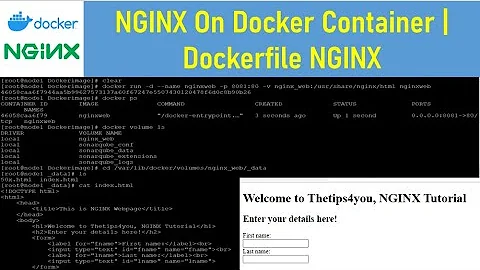Docker Swarm get real IP (client host) in Nginx
Solution 1
for those don't want to read all the github thread ( https://github.com/moby/moby/issues/25526 ), the answer that was good for me was to change the config to this :
version: '3.7'
services:
nginx:
ports:
- mode: host
protocol: tcp
published: 80
target: 80
- mode: host
protocol: tcp
published: 443
target: 81
This still lets the internal overlay network work, but uses some tricks with iptables to forward those ports directly to the container, so the service inside the container see the correct source IP address of the packets.
There is no facility in iptables to allow balancing of ports between multiple containers, so you can only assign one port to one container (which includes multiple replicas of a container).
Solution 2
You can't get this yet through an overlay network. If you scroll up from bottom on this long-running GitHub issue, you'll see some options for using bridge networks in Swarm with your proxies to get around this issue for now.
Solution 3
changing port binding mode to host worked for me
ports:
- mode: host
protocol: tcp
published: 8082
target: 80
however your web front end must listen on a specific host inside swarm cluster i.e.
deploy:
placement:
constraints:
[node.role == manager]
Related videos on Youtube
mayconfsbrito
Updated on June 04, 2022Comments
-
 mayconfsbrito almost 2 years
mayconfsbrito almost 2 yearsI have a stack with nginx and PHP to run on Docker Swarm Cluster.
In a moment in my PHP application, I need to get the remote_addr ($_SERVER['REMOTE_ADDR']) which contains the real IP from the client host accessing my webapp.
But the problem is that the IP informed for nginx by docker swarm cluster. It's showed an Internal IP like 10.255.0.2, but the real IP it's the external IP from the client Host (like 192.168.101.151).
How I can solve that?
My docker-compose file:
version: '3' services: php: image: php:5.6 volumes: - /var/www/:/var/www/ - ./data/log/php:/var/log/php5 networks: - backend deploy: replicas: 1 web: image: nginx:latest ports: - "80:80" volumes: - /var/www/:/var/www/ - ./data/log/nginx:/var/log/nginx networks: - backend networks: backend:My default.conf (vhost.conf) file:
server { listen 80; root /var/www; index index.html index.htm index.php; access_log /var/log/nginx/access.log main; error_log /var/log/nginx/error.log error; location / { proxy_set_header Host $host; proxy_set_header X-Real-IP $remote_addr; proxy_set_header X-Forwarded-For $proxy_add_x_forwarded_for; proxy_set_header X-Forwarded-Proto $scheme; try_files $uri $uri/ /index.php; } location = /50x.html { root /var/www; } # set expiration of assets to MAX for caching location ~* \.(js|css|gif|png|jp?g|pdf|xml|oga|ogg|m4a|ogv|mp4|m4v|webm|svg|svgz|eot|ttf|otf|woff|ico|webp|appcache|manifest|htc|crx|oex|xpi|safariextz|vcf)(\?[0-9]+)?$ { expires max; log_not_found off; } location ~ \.php$ { try_files $uri =404; fastcgi_index index.php; fastcgi_split_path_info ^(.+\.php)(/.+)$; fastcgi_pass php:9000; include fastcgi_params; fastcgi_param SCRIPT_FILENAME $document_root$fastcgi_script_name; fastcgi_param PATH_INFO $fastcgi_path_info; fastcgi_read_timeout 300; } }My nginx config file:
user nginx; worker_processes 3; error_log /var/log/nginx/error.log warn; pid /var/run/nginx.pid; events { worker_connections 1024; } http { include /etc/nginx/mime.types; default_type application/octet-stream; keepalive_timeout 15; client_body_buffer_size 100K; client_header_buffer_size 1k; client_max_body_size 8m; large_client_header_buffers 2 1k; gzip on; gzip_comp_level 2; gzip_min_length 1000; gzip_proxied expired no-cache no-store private auth; gzip_types text/plain application/x-javascript text/xml text/css application/xml; log_format main '$remote_addr - $remote_user [$time_local] "$request_filename" "$request" ' '$status $body_bytes_sent "$http_referer" ' '"$http_user_agent" "$http_x_forwarded_for"'; access_log /var/log/nginx/access.log main; sendfile on; #tcp_nopush on; include /etc/nginx/conf.d/*.conf; } -
 Abdul Jabbar over 5 yearsIt works fine and gives the real client IP. But if I specify the replicas greater than 1, then it always create only 1 replica. Do you have any clue that what's actually I'm missing. Thanks
Abdul Jabbar over 5 yearsIt works fine and gives the real client IP. But if I specify the replicas greater than 1, then it always create only 1 replica. Do you have any clue that what's actually I'm missing. Thanks -
Grim... over 5 yearsYou can't have more than one replica in host mode: docs.docker.com/network/host
-
sgohl about 5 yearsAlso, you completely disable swarm-routing-mesh for that service, which in most cases is a reverse-proxy behind a floating ip, which requires the routing mesh. so, NOT doing ingress is not a workaround if you need ingress.
![[ Docker 6 ] Creating services in Docker Swarm cluster](https://i.ytimg.com/vi/YtAgMI2MMVQ/hq720.jpg?sqp=-oaymwEcCNAFEJQDSFXyq4qpAw4IARUAAIhCGAFwAcABBg==&rs=AOn4CLAIe9v88I280WYEWnsik1epUfWyGQ)