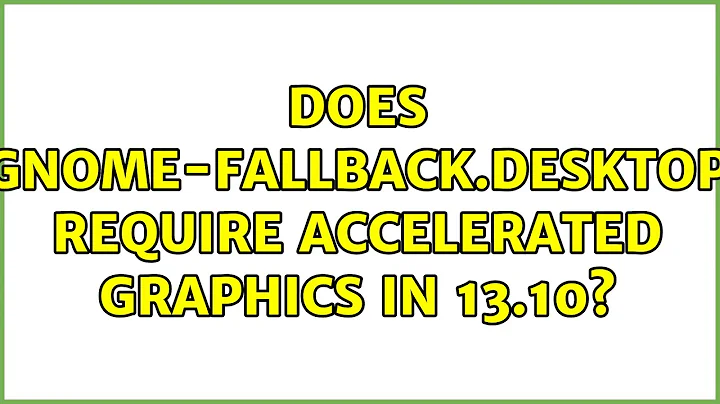Does gnome-fallback.desktop require accelerated graphics in 13.10?
Solution 1
It kind of works if I start things manually that gnome-session used to start. Fonts don't seem to be set though.
~/.vnc/xstartup
#!/bin/sh
export XKL_XMODMAP_DISABLE=1
unset SESSION_MANAGER
unset DBUS_SESSION_BUS_ADDRESS
gnome-panel &
gnome-settings-daemon &
metacity &
nautilus &
gnome-terminal &
Solution 2
This is a (very disappointing) Gnome problem. The problem is over a year old and still present in a 14.04 LTS.
The solution of using --disable-acceleration-check from this thread did not work for me.
https://bugs.launchpad.net/ubuntu/+source/gnome-session/+bug/1251281
Yep, as a workaround, xfce4 or fluxbox (run startfluxbox) will work.
Solution 3
I had the exact same problem after the upgrade, I tried searching around for a possible solution, but I was unable to find anything relating to the software acceleration problem.
In the end I couldn't be arsed to dig around anymore, so I just went with xfce4 and now it's working perfectly fine again.
Here's my Xstartup:
#!/bin/sh
unset SESSION_MANAGER
unset DBUS_SESSION_BUS_ADDRESS
startxfce4 &
My guess is gnome-fallback might be broken, and defaults to gnome3 somehow, which actually requires acceleration in order to work.
Hope this helps you.
Related videos on Youtube
muzzamo
Updated on September 18, 2022Comments
-
muzzamo over 1 year
I am trying to run
gnome-fallback.desktopunder VncServer.After upgrading to 13.10, my VNC no longer works - it just shows an empty terminal window, with no session.
These are the sessions that I have installed:
$ ls /usr/share/xsessions/ gnome.desktop gnome-fallback.desktop xfce.desktop gnome-fallback-compiz.desktop ubuntu.desktopAnd this is the contents of my
~/.vnc/xstartupfile , which is pointing tognome-fallback.desktopas far as I can tell:#!/bin/sh # Uncomment the following two lines for normal desktop: unset SESSION_MANAGER unset DBUS_SESSION_BUS_ADDRESS # exec /etc/X11/xinit/xinitrc gnome-session --session=gnome-fallback.desktop & #gnome-session --session=gdm-session & [ -x /etc/vnc/xstartup ] && exec /etc/vnc/xstartup [ -r $HOME/.Xresources ] && xrdb $HOME/.Xresources xsetroot -solid grey vncconfig -iconic & x-terminal-emulator -geometry 80x24+10+10 -ls -title "$VNCDESKTOP Desktop" & x-window-manager &This is the output of the log file in
~/.vnc/:Xvnc Free Edition 4.1.1 - built Jan 14 2013 22:28:40 Copyright (C) 2002-2005 RealVNC Ltd. See http://www.realvnc.com for information on VNC. Underlying X server release 40300000, The XFree86 Project, Inc Sat Oct 19 17:37:51 2013 vncext: VNC extension running! vncext: Listening for VNC connections on port 5901 vncext: created VNC server for screen 0 error opening security policy file /etc/X11/xserver/SecurityPolicy Could not init font path element /usr/X11R6/lib/X11/fonts/Type1/, removing from list! Could not init font path element /usr/X11R6/lib/X11/fonts/Speedo/, removing from list! Could not init font path element /usr/X11R6/lib/X11/fonts/misc/, removing from list! Could not init font path element /usr/X11R6/lib/X11/fonts/75dpi/, removing from list! Could not init font path element /usr/X11R6/lib/X11/fonts/100dpi/, removing from list! Could not init font path element /usr/share/fonts/X11/75dpi/, removing from list! Could not init font path element /usr/share/fonts/X11/100dpi/, removing from list! Option "--login" is no longer supported in this version of gnome-terminal; you might want to create a profile with the desired setting, and use the new '--profile' option gnome-session-is-accelerated: No composite extension. gnome-session-check-accelerated: Helper exited with code 256 Window manager warning: Log level 32: could not find XKB extension. gnome-session-is-accelerated: No composite extension. gnome-session-check-accelerated: Helper exited with code 256 ** (process:1602): WARNING **: software acceleration check failed: Child process exited with code 1 ** (gnome-session:1602): CRITICAL **: We failed, but the fail whale is dead. Sorry....It seems that
gnome-fallback.desktopnow requires accelerated graphics? Is this correct? -
muzzamo over 10 yearsI have also reverted to xfce. Unfortunately, the windows key seems to be stuck under VNC (applies to both xfce and gnome). unix.stackexchange.com/questions/58167/…
-
Alex over 10 yearsThere's a solution for this, you just have to remove all the keyboard shortcuts that have <Special> in them, that you actually need to use. I had the same exact problem, so I just removed all the shortcuts that were bugging me. Who needs the Windows button in Linux anyway? :)
-
muzzamo over 10 yearsHow do you start things manually? When do you run this script?
-
slow over 10 yearsI meant manually in the sense that I'm starting things that gnome-session used to do. This is still just ~/.vnc/xstartup.
-
aap over 10 yearsThis is more or less what I am doing, but I get strange behavior of the TAB key in this session... it acts more like alt-tab, switching to a different window. But I can use Ctrl+I to get a tab.
-
slow over 10 yearsWhich VNC server are you using? I have found that tigervnc (downloaded from sourceforge) is the only one that doesn't suffer from having the super key stuck.
-
aap over 10 yearsTried tightvnc and vnc4server. Worked around it by using openbox instead of metacity. Would have tried tiger if I found a ppa.. . But nice to know they fixed it.