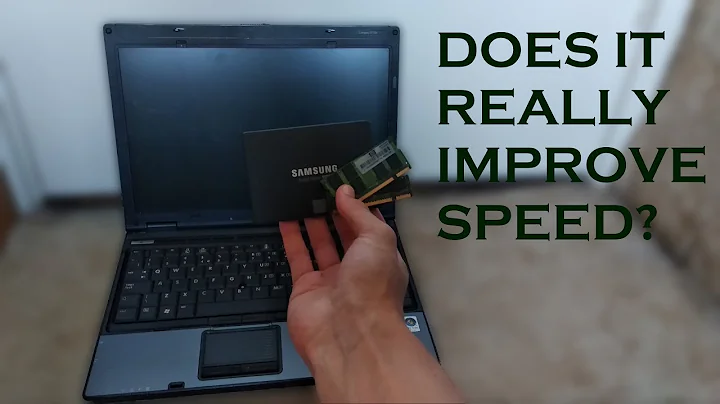Does SSD drive really speed up overall performance of computer?
A few things to consider:
- Yes, if you have tons of RAM and most things you do involve reading data from the hard disk (as opposed to writing), you will not experience very much speed-up from an SSD after you are booted and all programs loaded in RAM.
- Most people don't have enough RAM to keep all the data and programs they use loaded in RAM at all times, so it gets paged in and out as people use programs or files, then let them go idle.
- Writes to disk still task the disk subsystem no matter what you do. NTFS, the filesystem on Windows, has an automatic mechanism that forces out all "dirty buffers" (which are pieces of files that haven't finished writing to the actual hard drive) about every 5 to 10 seconds (it may even be configurable in the registry). You can't keep dirty buffers in RAM forever because RAM is volatile; if you lose power, all your dirty buffers are lost to the mists of time and never get written to your disk. Some programs explicitly call a programming function that says "put my data on the non-volatile storage mechanism NOW!" -- which the OS faithfully obeys.
Writes are really what ends up killing the performance of hard disk drives, because of the seeking around to various sectors on disk. Parallel writes are even worse: if the filesystem is trying to handle a large number of requests to write on different parts of the disk, the disk heads constantly have to move around to get to the places they're needed to satisfy the request. By contrast, a "sequential" write can be done very quickly because the hard disk platter is spinning around all the time anyway, so the heads can remain more or less in a fixed position (they still have to move, but not as often).
Well, there's writes, and then there's boot-up and the initial loading of program files off disk. SSDs also do that faster, because, during boot-up, many programs are trying to simultaneously load their files from disk, which creates a "seek hell" similar to how a lot of parallel writes cause the same thing to happen. There are some filesystem tricks you can do to alleviate some of this (you can also load in programs gradually rather than all at once; e.g. delay start services), but you can't completely eliminate the effect without making the boot-up process take much more time.
So in summary:
- During program installation, video capture, photo editing, installing patches and updates, boot-up and shutdown, audio capture/editing, and reading of extremely large files (such as data associated with high-end video games), these situations are poorly-suited to keeping everything just cached in RAM. So no matter how much RAM you have, these situations are going to "stress" the disk subsystem. When the disk subsystem is stressed, and is seeking a lot between different locations on disk, it is much better to have a random access solid state device that can access any location on disk much faster, rather than having to wait for rotating media to come around to the place where it's needed.
- Outside of the above scenarios (that is not an exhaustive list of scenarios, but you get the idea), a system with a large amount of RAM is not going to suffer significantly from performance problems, even if it has a traditional spinning hard disk drive.
You have to evaluate your use-cases and how important boot-up/installation/loading times are to you, compared to the relatively higher cost per gigabyte of SSD storage versus hard disk storage. Also, if you move your unit around a lot (as in a laptop or mobile), hard disks can sustain damage easier than SSDs from shock or motion, so there are clear advantages to SSDs there regardless of other factors.
Related videos on Youtube
James C
Updated on September 18, 2022Comments
-
James C over 1 year
Mostly when I talk to other people or check other discussions on forums, people insist that SSD ( Solid State Drive ) boosts overall computer performance big time.
I however cannot fully understand it. Sure, I believe SSD helps in computer boot and software loading speeds. But after the OS and the software you will be using is loaded, doesn't most of the data exchange happen between CPU and RAM ? How can SSD play a role in speeding up the performance here ? Thank you.
-
 shinjijai about 10 yearsI'm sure somebody will come up with a more detail answer but, a computer is as fast as the slowest bottleneck, and that's the hard drive. SSD increase HDD speeds 2x+, so yes it does play a role in performance.
shinjijai about 10 yearsI'm sure somebody will come up with a more detail answer but, a computer is as fast as the slowest bottleneck, and that's the hard drive. SSD increase HDD speeds 2x+, so yes it does play a role in performance. -
Ramhound about 10 yearsAn operating system is continously moving data around to a cache stored on storage devices. This process is slow on an mechanical hdd its instantous ( or as quick as the device and bandwidth allows ) with a ssd.
-