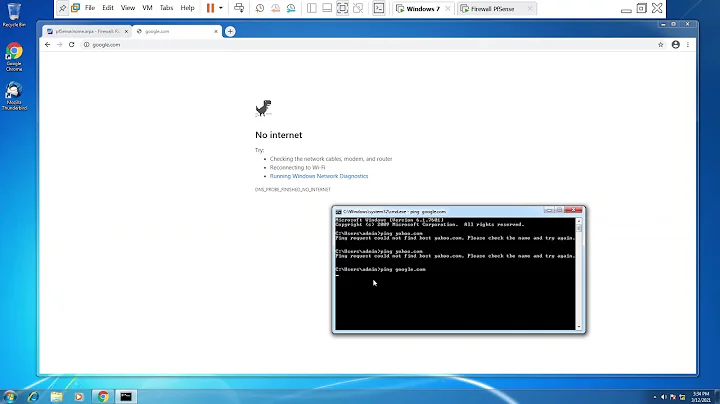Domain Computers cannot access internet
It isn't exactly clear what you mean by not being able to access the internet, or what you are setting as the default gateway for the computers either when you assign network parameters statically or via DHCP.
That said, typically the first thing to do is verify that the default gateway the clients get is correct (this should be a router, and it must be in the same subnet as the clients). Then, validate that the DHCP server is handing out correct DNS entries. If the first item is wrong, ping will not reach internet hosts; if the second item is wrong, ping will reach internet hosts if you specify an IP but not a name.
If DHCP is handing out the same things that you would otherwise set manually, you are doing it right.
Related videos on Youtube
xR34P3Rx
Updated on September 18, 2022Comments
-
 xR34P3Rx over 1 year
xR34P3Rx over 1 yearI have my own domain that i created not so long ago and i'm just now setting it up. I've been having some problems even from the past on my practice domains. None of the domain or any computers that are connected to the network have access to the internet unless assigned statically.
(If its confusing at this point, the server is handling DHCP, not the router... So if i assign the computer statically to the router, i have internet, but if i let the server do it, it doesn't work)
So this is my server setup:
SERVER: Basic Info: IP: 192.168.1.2 Internet Connection: Yes Talk to other computers: Yes Can be Controlled via Remote Desktop (local): Yes Services Installed (conflicting ones, as in the ones im having problems with): DHCP: Staring IP: 192.168.1.0 Ending IP: 192.168.1.63 Subnet Mask: 255.255.255.192 DNS: Prymary IP: 192.168.1.2 (Server) Secondary IP: 192.168.1.1 (Router)This is really the setup i have, if you need something else just let me know. So i wonder if im doing something wrong. Appreciate the help!
-
 EEAA over 10 yearsIs DHCP giving out the correct default gateway address?
EEAA over 10 yearsIs DHCP giving out the correct default gateway address? -
 joeqwerty over 10 years1. Get rid of .0 and .63 from your DHCP scope as those are the network address and the broadcast address, respectively, for your subnet. 2. Is DHCP assigning .1 as the router (DG)?
joeqwerty over 10 years1. Get rid of .0 and .63 from your DHCP scope as those are the network address and the broadcast address, respectively, for your subnet. 2. Is DHCP assigning .1 as the router (DG)? -
MrGigu over 10 yearsGet rid of .1 and .2 from the scope too, as they are statically assigned to your server and your router. Oh, this is active directory? Throw away your router's DNS. Just don't use it. Just have a single DNS pointing to your Domain Controller.
-
 xR34P3Rx over 10 years@EEAA how can i check?
xR34P3Rx over 10 years@EEAA how can i check? -
 xR34P3Rx over 10 years@joeqwerty ummm im not quite sure haha. I havent worked much with DHCP and DNS so im sill learning. Can you explain how i can check? im running Server R2 Enterprise
xR34P3Rx over 10 years@joeqwerty ummm im not quite sure haha. I havent worked much with DHCP and DNS so im sill learning. Can you explain how i can check? im running Server R2 Enterprise -
 joeqwerty over 10 yearsFrom a client bring up a command prompt and run ipconfig. Look for the Default Gateway in the output and make sure that one is listed and that it's correct. If one isn't listed or is listed but incorrect then go into your DHCP scope and configure/correct it either in the Scope options or the Server options.
joeqwerty over 10 yearsFrom a client bring up a command prompt and run ipconfig. Look for the Default Gateway in the output and make sure that one is listed and that it's correct. If one isn't listed or is listed but incorrect then go into your DHCP scope and configure/correct it either in the Scope options or the Server options.
-
-
 xR34P3Rx over 10 yearshmm, well thanks for telling me in doing it right, well what im doing is under each client, im setting the DNS manually since it doesnt work with automatic anyway, so for primary i set the routers ip (192.168.1.1) and secondary is the servers (192.168.1.2) and it still doesnt work
xR34P3Rx over 10 yearshmm, well thanks for telling me in doing it right, well what im doing is under each client, im setting the DNS manually since it doesnt work with automatic anyway, so for primary i set the routers ip (192.168.1.1) and secondary is the servers (192.168.1.2) and it still doesnt work -
 xR34P3Rx over 10 yearsyes ive heard of this but it wasnt very clear the first time i heard of it, ill give it a try
xR34P3Rx over 10 yearsyes ive heard of this but it wasnt very clear the first time i heard of it, ill give it a try