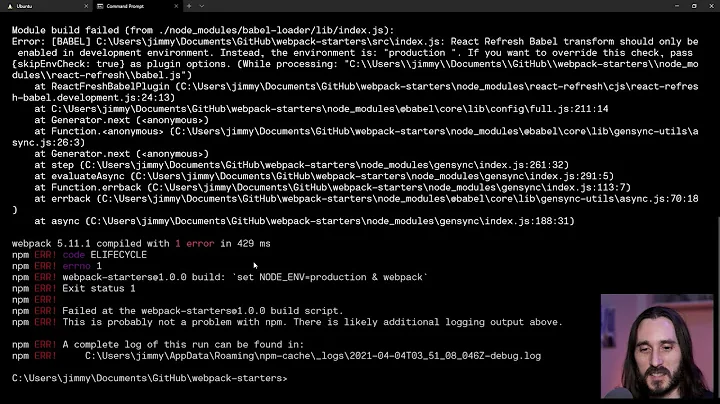DRBD - 'node1' not defined in your config (for this host) - Error when setting Primary
You're not using the drbdadm command correctly. It wants the resource name, where you're giving it a node name.
Try this instead (from node1):
# drbdadm up clusterdb
# drbdadm primary --force clusterdb
As a side note, DRBD expects the hostnames in its config to be the same as uname - n.
Related videos on Youtube
FreeSoftwareServers
Updated on September 18, 2022Comments
-
FreeSoftwareServers almost 2 years
I am getting the following error when trying to set the Primary node for DRBD.
'node1' not defined in your config (for this host).I know this is related to DNS/Hostname/Hosts and the config clusterdb.res. I know this because I originally got an error when trying to start clusterdb.res if node1 didn't resolve correctly. So what confuses me is that I can start the clusterdb.res if either use:
I have used this command on the hosts
hostnamectl set-hostname $(uname -n | sed s/\\..*//)To make the hostname resolve to node1 instead of node1.localdomain
Or add node1.localdomain to the config, either works. But I have tried all combinations and can't seem to get this command to take :
drbdadm primary --force node1 && cat /proc/drbdMy Configs
/etc/drbd.d/clusterdb.res
resource clusterdb{ protocol C; meta-disk internal; device /dev/drbd0; startup { wfc-timeout 30; outdated-wfc-timeout 20; degr-wfc-timeout 30; } net { cram-hmac-alg sha1; shared-secret sync_disk; } syncer { rate 10M; al-extents 257; on-no-data-accessible io-error; verify-alg sha1; } on node1 { disk /dev/sda3; address 192.168.1.216:7788; } on node2 { disk /dev/sda3; address 192.168.1.217:7788; } }/etc/hosts :
127.0.0.1 localhost localhost.localdomain localhost4 localhost4.localdomain4 ::1 localhost localhost.localdomain localhost6 localhost6.localdomain6 192.168.1.216 node1 192.168.1.217 node2/etc/hostname
node#Edits :
[root@node1 ~]# hostname node1 [root@node1 ~]# cat /etc/hosts 127.0.0.1 localhost localhost.localdomain localhost4 localhost4.localdomain4 ::1 localhost localhost.localdomain localhost6 localhost6.localdomain6 127.0.1.1 node1 192.168.1.216 node1 192.168.1.217 node2 [root@node1 ~]#Update: I have gotten this to work with LVM following this guide exactly, so I think my issue actually lies with the following lines of code. But for now I think i will stick with LVM since it works, unless somebody else really wants to work on this. (My working LVM writeup)
device /dev/drbd0;or
device /dev/drbd0;The reason I say this, is I used the same hosts/hostname/shortname/ip_addr but LVM and it worked, but maybe I missed something the first time, I fixed in my new VM Template (I started from scratch to build LVM)
-
 geruetzel about 8 yearsJust to be sure - can you please add the output of
geruetzel about 8 yearsJust to be sure - can you please add the output ofhostname? Also please add the following line to your/etc/hosts:127.0.1.1 node1
-
-
FreeSoftwareServers about 8 yearsAs soon as I read your answer I understood. Durp thanks!