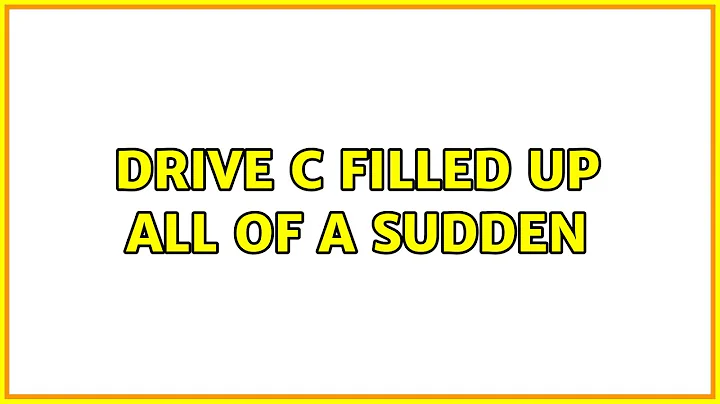Drive C filled up all of a sudden
Microsoft has a guide here on how to change the pagefile's size:
Open System in Control Panel.
On the Advanced tab, under Performance, click Settings.
On the Advanced tab, under Virtual memory, click Change.
Under Drive [Volume Label], click the drive that contains the paging file you want to change.
Under Paging file size for selected drive, click Custom size, and type a new paging file size in megabytes in the Initial size (MB) or Maximum size (MB) box, and then click Set. If you decrease the size of either the initial or maximum page file settings, you must restart your computer to see the effects of those changes. Increases typically do not require a restart.
Related videos on Youtube
John Ng
Updated on September 18, 2022Comments
-
John Ng over 1 year
I have windows 8 PC with 16GB Ram and 2TB hard drive. Drive C has 150GB allocation with only 3.5GB left. Drive D has more than 1TB left.
I use TeamViewer to remotely connect to my PC. This morning, all of a sudden, I get an alert in TeamViewer that my remote PC has low free space in Drive C. I haven't been monitoring this and after I checked, only 3GB is left.
I went inside drive C, made hidden files visible, selected everything and checked properties. It only shows 75GB worth of data. Something else is taking up space in my PC. Does anyone know what this could be and how to free it up. Before this happened, my PC became really slow and I restarted it. Now it's working fine, but it seems like it has eaten up some space.
I'm running 3 Virtual Machines constantly, 2 RDP sessions, video editing program, a couple of projects in Visual Studio and some other applications before restarting the PC.
UPDATE: I checked my Virtual Memory settings under Performance Options and it seems like the current allocated pagefile for all drives is 49152MB. I think this is what caused the full disk usage of drive C. Is it better to manually set the pagefile limit or just let the OS auto manage it? How can I clear up the currently allocated 50GB of pagefile?
-
and31415 about 10 yearsGet WinDirStat and check what's taking up so much space.
-
John Ng about 10 years@WinDirStat I have updated my question to reflect further information I found. I think this is an issue with the page file.
-
-
John Ng about 10 yearsThanks but all the files used for the video editing program is in partition D. Also, I think the problem is with page file. I have updated my question with more information.
-
John Ng about 10 yearsThanks, and I am already in that settings page. I'm not sure what the suggested page file size should be though. And the current auto allocation is 50GB, how can this be cleared up?
-
Jon about 10 yearsJust change it to something smaller. My pagefile is 1.25GB, you should be fine with that.
-
Giancarlo Colfer about 10 years@Jonh Ng I have updated my answers to reflect and answer your updated questions.
-
John Ng about 10 yearsThe original settings was actually to let the OS manage the page file and it automatically allocated 50GB of pagefile. Probably because of all the applications I am running. I have set this to manual now and used max of 5GB.
-
John Ng about 10 yearsThanks @chipperyman573, I've set it to initial 1GB and max to 5GB.
-
and31415 about 10 yearsWhile most of the guide still applies, the recommendations were meant for Windows XP, and are outdated now. Here's a newer KB article: support.microsoft.com/kb/2860880/en-us

![3 Easy Ways to Free Hard Disk Space on Windows [Automatically Full Drive C: SOLVED]](https://i.ytimg.com/vi/AhlfI40ZBDg/hqdefault.jpg?sqp=-oaymwEcCOADEI4CSFXyq4qpAw4IARUAAIhCGAFwAcABBg==&rs=AOn4CLA3bZ1niydR0yE1IKCsZVSUy0amww)