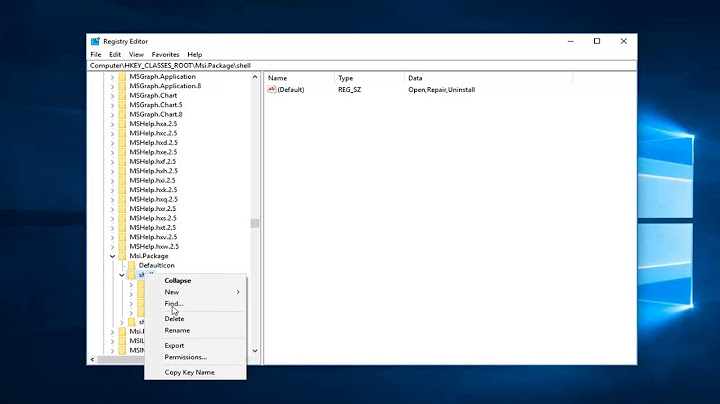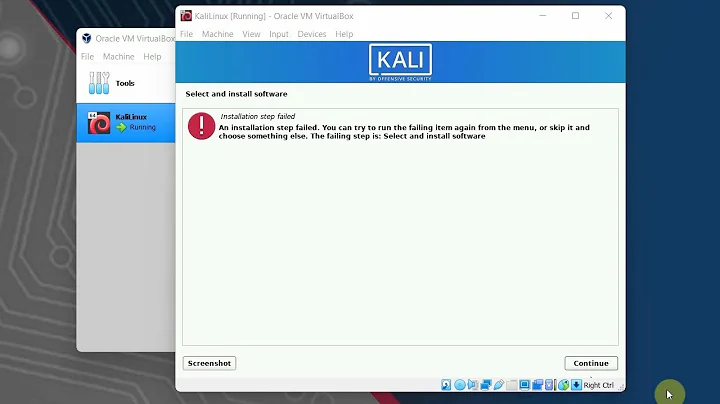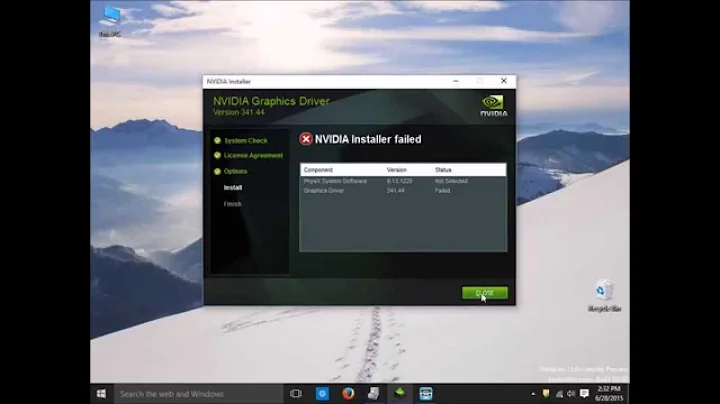Driver: Installation Failed Toolkit: Installation skipped
Firstly pay heed to the warning:
This option should not be used on systems that require a custom
X configuration, such as systems with multiple GPU vendors.
On my laptop I have an Intel HD4000 GPU and Nvidia GT650M so it could be a warning for me. Be sure of what you are installing!
As far as the error message, you have to run the installation through the console when X-Server isn't running. Reboot your machine. At the normal Ubuntu gooey (GUI) login prompt press Ctrl+Alt+F1 and the console (text based) login will appear. Enter your user ID and password.
Then type:
sudo ./cuda_8.0.44_linux.run
Then reboot by typing:
sudo reboot
Login normally at the regular GUI prompt.
If there still is a problem post comment below.
Related videos on Youtube
Mona Jalal
contact me at [email protected] I am a 5th-year computer science Ph.D. Candidate at Boston University advised by Professor Vijaya Kolachalama in computer vision as the area of study. Currently, I am working on my proposal exam and thesis on the use of efficient computer vision and deep learning for cancer detection in H&E stained digital pathology images.
Updated on September 18, 2022Comments
-
 Mona Jalal over 1 year
Mona Jalal over 1 yearI can't install CUDA 8 Toolkit on Ubuntu 14.04. I get this error:
-
$ sudo ./cuda_8.0.44_linux.run ------------------------------------------------------------ Do you accept the previously read EULA? accept/decline/quit: Do you accept the previously read EULA? accept/decline/quit: accept Install NVIDIA Accelerated Graphics Driver for Linux-x86_64 367.48? (y)es/(n)o/(q)uit: yes Do you want to install the OpenGL libraries? (y)es/(n)o/(q)uit [ default is yes ]: yes Do you want to run nvidia-xconfig? This will update the system X configuration file so that the NVIDIA X driver is used. The pre-existing X configuration file will be backed up. This option should not be used on systems that require a custom X configuration, such as systems with multiple GPU vendors. (y)es/(n)o/(q)uit [ default is no ]: y Install the CUDA 8.0 Toolkit? (y)es/(n)o/(q)uit: y Enter Toolkit Location [ default is /usr/local/cuda-8.0 ]: Do you want to install a symbolic link at /usr/local/cuda? (y)es/(n)o/(q)uit: y Install the CUDA 8.0 Samples? (y)es/(n)o/(q)uit: y Enter CUDA Samples Location [ default is /home/mona ]: Installing the NVIDIA display driver... It appears that an X server is running. Please exit X before installation. If you're sure that X is not running, but are getting this error, please delete any X lock files in /tmp. =========== = Summary = =========== Driver: Installation Failed Toolkit: Installation skipped Samples: Installation skipped Logfile is /tmp/cuda_install_1976.logThsi are the log files: http://pastebin.com/KLAZ4b5g and http://pastebin.com/wRJq8t51 I also had installed this Nvidia driver for Tesla K40c GPU prior to installing the CUDA 8 Toolkit.
NVIDIA-Linux-x86_64-361.93.02.runAny guidance as what to fix?
-
You'reAGitForNotUsingGit over 7 yearsAlways install the Nvidia drivers though
apt-get. Never any other way, unless you know exactly what you're doing. -
 Mona Jalal over 7 yearsNvidia website has suggested to install it this way rather than apt-get!!!
Mona Jalal over 7 yearsNvidia website has suggested to install it this way rather than apt-get!!! -
 Mona Jalal over 7 yearsand yes, I know what I am exactly doing
Mona Jalal over 7 yearsand yes, I know what I am exactly doing -
You'reAGitForNotUsingGit over 7 yearsErrrrmmm... well... ask just about anyone here, and they'll you to only install via
apt-get. -
 Terrance over 7 yearsYou think this answer might help? askubuntu.com/a/818510/231142
Terrance over 7 yearsYou think this answer might help? askubuntu.com/a/818510/231142
-
-
 Mona Jalal over 7 yearsI can't do this because i am trying to do this at a remote sshd machined and when i press those buttons my own ubuntu machine x server exits. Solution?
Mona Jalal over 7 yearsI can't do this because i am trying to do this at a remote sshd machined and when i press those buttons my own ubuntu machine x server exits. Solution? -
 WinEunuuchs2Unix over 7 years@MonaJalal As painful as it sounds, call someone at the remote machine location and ask them to type in the commands. Maybe e-mail them the commands and have them print them out.
WinEunuuchs2Unix over 7 years@MonaJalal As painful as it sounds, call someone at the remote machine location and ask them to type in the commands. Maybe e-mail them the commands and have them print them out.