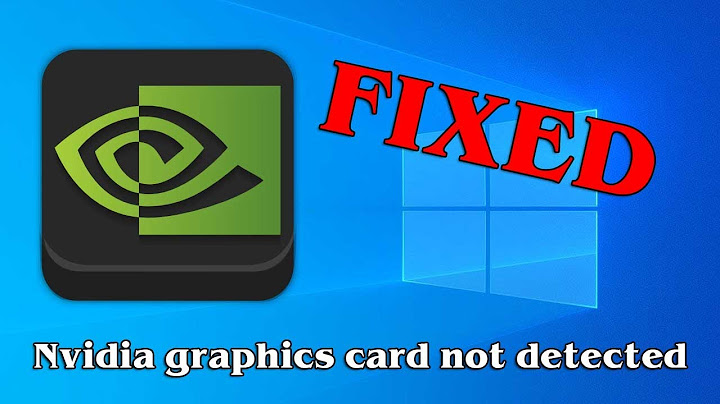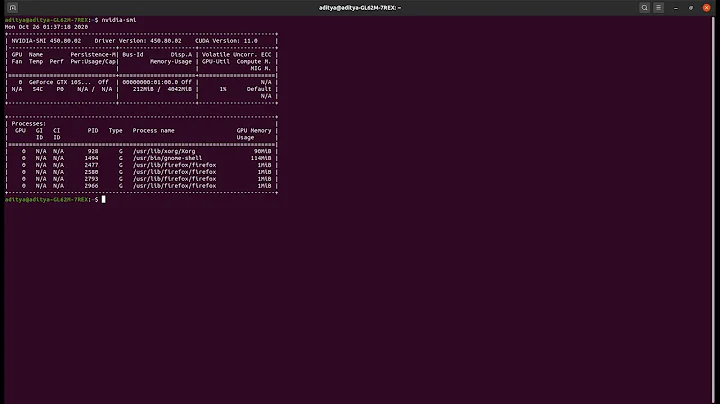nvidia-smi: command not found, but GPU works fine
9,625
nvidia-smi is installed via nvidia-utils, as shown here:
$ sudo apt-get install nvidia-smi
Reading package lists... Done
Building dependency tree
Reading state information... Done
Package nvidia-smi is a virtual package provided by:
nvidia-utils-440 440.44-0ubuntu0~0.18.04.1
nvidia-utils-435 435.21-0ubuntu0.18.04.2
nvidia-utils-430 430.64-0ubuntu0~gpu18.04.1
nvidia-utils-415 415.27-0ubuntu0~gpu18.04.2
nvidia-utils-410 410.104-0ubuntu0~18.04.1
nvidia-utils-390 390.129-0ubuntu0~gpu18.04.1
You should explicitly select one to install.
E: Package 'nvidia-smi' has no installation candidate
So, in your case you'll need to install nvidia-utils-440.
Related videos on Youtube
Author by
Zepeng Huo
Updated on September 18, 2022Comments
-
Zepeng Huo over 1 year
I was trying to install some package in my server and that requires some updates on some CUDA libraries. But now I end up getting
nvidia-smi: command not found,even my GPUs works fine like before. So what could potentially mess up and how can I solve it? Some info:
OS: Ubuntu 16.04
$ lspci | grep VGA 04:00.0 VGA compatible controller: NVIDIA Corporation Device 1b06 (rev a1) 05:00.0 VGA compatible controller: NVIDIA Corporation Device 1b06 (rev a1) 08:00.0 VGA compatible controller: NVIDIA Corporation Device 1b06 (rev a1) 09:00.0 VGA compatible controller: NVIDIA Corporation Device 1b06 (rev a1) 0c:00.0 VGA compatible controller: ASPEED Technology, Inc. ASPEED Graphics Family (rev 30) 84:00.0 VGA compatible controller: NVIDIA Corporation Device 1b06 (rev a1) 85:00.0 VGA compatible controller: NVIDIA Corporation Device 1b06 (rev a1) 88:00.0 VGA compatible controller: NVIDIA Corporation Device 1b06 (rev a1) 89:00.0 VGA compatible controller: NVIDIA Corporation Device 1b06 (rev a1) $ dpkg -l | grep -E "nvidia-[0-9]{3}" rc nvidia-390 390.59-0ubuntu0~gpu16. amd64 NVIDIA binary driver - version 390.59 rc nvidia-396 396.54-0ubuntu0~gpu16. amd64 NVIDIA binary driver - version 396.54 iU nvidia-440 440.33.01-0ubuntu1 amd64 NVIDIA binary driver - version 440.33.01 iU nvidia-440-dev 440.33.01-0ubuntu1 amd64 NVIDIA binary Xorg driver development files $ grep "X Driver" /var/log/Xorg.0.log [ 4612.223] (II) NVIDIA dlloader X Driver 396.54 Tue Aug 14 22:15:03 PDT 2018 $ nvcc --version nvcc: NVIDIA (R) Cuda compiler driver Copyright (c) 2005-2017 NVIDIA Corporation Built on Fri_Nov__3_21:07:56_CDT_2017 Cuda compilation tools, release 9.1, V9.1.85Question is can I solve the
nvidia-smi: command not foundproblem (which didn't happen before I was trying install some package) withoutapt purge nvidia-*or install any other ppa? It's a shared server so I don't want to mess up anything-
 Sadaharu Wakisaka over 4 yearsWelcome to AskUbuntu, please describe your question clearly. I don't understand what you want to ask here.
Sadaharu Wakisaka over 4 yearsWelcome to AskUbuntu, please describe your question clearly. I don't understand what you want to ask here. -
Zepeng Huo over 4 years@SadaharuWakisaka thanks for your comment. I do realize it was vague. So I'm asking what could mess up
nvidia-smiutility and how can I solve that problem? -
singrium over 4 yearsIs secure boot disabled from the BIOS menu? If not, disable it.
-
 nobody over 4 yearsfirst of all fix your packagemanagement .
nobody over 4 yearsfirst of all fix your packagemanagement .iU nvidia-440 iU nvidia-440-devAt least these 2 packages are not full installt.
-
-
Zepeng Huo over 4 yearsAren't all of them showing ubuntu 18.04? But mine is 16.04?
-
 ajgringo619 over 4 yearsShould have clarified - this list is from my system (Mint 19.2), so it's showing 18.04 packages. Just run
ajgringo619 over 4 yearsShould have clarified - this list is from my system (Mint 19.2), so it's showing 18.04 packages. Just runsudo apt install nvidia-utils-440and you'll get the right version.