Dual boot Arch Linux with Windows 10
OK, I have tried following
#efibootmgr -v
This returns all my boot options. It has Linux boot manager (1003) in the list but boot order didn't specify any thing about it. So, I manually edited the boot order by
# efibootmgr -o 1003,1001,2001
But, the problem is same. Boot order is reverted back after an reboot.
So I checked if Linux boot manager is visible to bcd store in Windows 10
bcdedit /enum firmware
bcd store contains my Linux boot manager. So I ran
bcdedit /set {bootmgr} path \EFI\systemd\systemd-bootx64.efi
in an elevated command prompt. This command will make Windows boot loader to call the Linux boot manager without directly calling Windows 10.
This does solve my problem. Now I've a dual boot Windows 10 and Arch Linux on the same HDD.
Related videos on Youtube
Comments
-
Irshad over 1 year
On my Acer laptop I have Windows 10 installed on
/dev/sda4and the ESP partition is/dev/sda2.As described in the Beginner's Guide I installed Arch Linux on a newly created partition
/dev/sda5and swap/dev/sda6with the Windows 10 created ESP/dev/sda2as/boot.As the bootloader I chose
systemd-bootwhich is recommended by the guide if the motherboard is UEFI (which it is).I configured the
/boot/loader/loader.confas follows:timeout 10 default archI created an entry for
arch.confat/boot/loader/entries/arch.confas follows;title Arch Linux linux /vmlinuz-linux initrd /initramfs-linux.img options root=/dev/sda5 rwBut after rebooting Windows 10 boots by default. I couldn't even see the bootloader menu. Also no option to select the Linux boot loader in the boot options. What am I doing wrong?
Note: Both
fastboot(Windows 10) andsecureboot(UEFI) are off.In the question Windows 10 / Linux Dual Boot - Boot-loader Problems the OP uses GRUB for the bootloader. In my case I'm using
systemd-boot. And in my setupfastbootakafast startupis already disabled.#efibootmgr -vreturns all my boot options. It has the Linux boot manager in the list, but the boot order didn't specify anything about it. So, I manually edited the boot order by# efibootmgr -o 1003,1001,2001. But, the problem is the same. The boot order is reverted back after an reboot.-
 Moab about 8 yearsPossible duplicate of Windows 10 / Linux Dual Boot - Boot-loader Problems
Moab about 8 yearsPossible duplicate of Windows 10 / Linux Dual Boot - Boot-loader Problems -
Irshad about 8 years@Moab I saw this question earlier. It's different than mine. I've explained it through an edit to my post. Also I've already done the answer that is accepted but the problem persist.
-
Tom Yan about 8 yearsYou sure you've ran
bootctl installappropriately? Sounds like systemd-boot is not properly registered / made default in the NVRAM. Check the output ofefibootmgrin Arch live and take a look at your UEFI boot menu. -
Irshad about 8 years@TomYan I'm positive that I ran
bootctl installcorrectly -
 Matt over 7 yearsNo Moab, this is NOT a duplicate of superuser.com/questions/952026/…
Matt over 7 yearsNo Moab, this is NOT a duplicate of superuser.com/questions/952026/…
-
-
 Matt over 7 yearsStill unsolved using efibootmgr... seems strange that we have to go into Windows to change those variables... Nobody knows why...
Matt over 7 yearsStill unsolved using efibootmgr... seems strange that we have to go into Windows to change those variables... Nobody knows why... -
 Matt over 7 yearsfrom wiki.archlinux.org/index.php/… : "Some motherboards override by default any settings set with efibootmgr by Windows if it detects it. This is confirmed in a Packard Bell laptop."
Matt over 7 yearsfrom wiki.archlinux.org/index.php/… : "Some motherboards override by default any settings set with efibootmgr by Windows if it detects it. This is confirmed in a Packard Bell laptop."


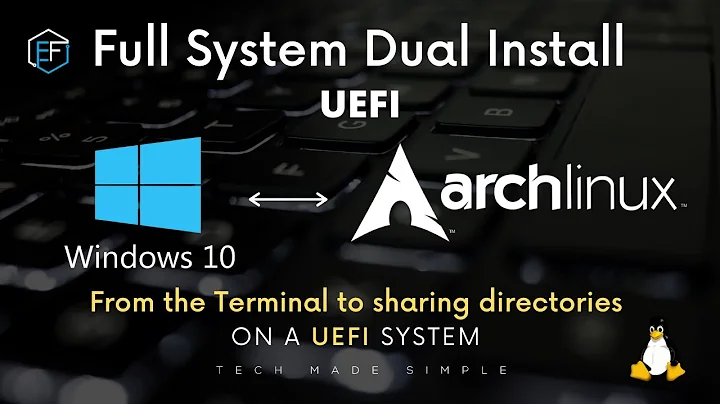
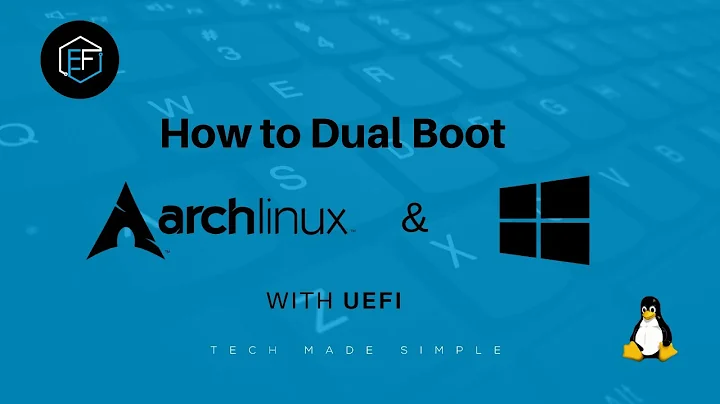

![How to Dual Boot Arch Linux and Windows 11/10 [ 2022 ]](https://i.ytimg.com/vi/JRdYSGh-g3s/hq720.jpg?sqp=-oaymwEcCNAFEJQDSFXyq4qpAw4IARUAAIhCGAFwAcABBg==&rs=AOn4CLBSzIUyGBj3jscPATtEfv2O5-8X6w)