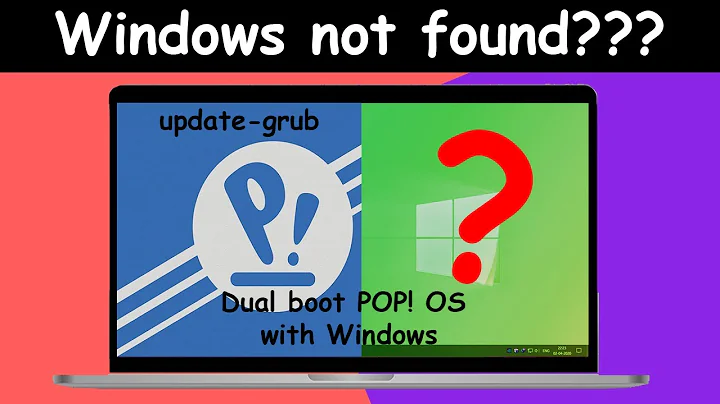Dual boot system: Grub doesn't detect Windows 10
What we have:
Disk is GPT style.
No EFI System partition.
Linux installed using MBR booting over sda2 - BIOS boot partition.
Suggested repairs:
Download Windows 10 and create installation/repair DVD/USB - Windows 10 can be downloaded from Microsoft - download .iso file. Use some Linux tool to transfer Windows 10 .iso to DVD or USB. Media should be UEFI bootable!
Boot Windows 10 DVD/USB the UEFI way - boot type can be selected in UEFI firmware.
Go to Repair - Advanced options - Command prompt.
Start diskpart.exe
Delete first 3 partitions - sda2 (/dev/sda2 2,050,048 2,582,527 532,480 BIOS Boot partition) also sda1 and sda3 (both size 2,048,000)
In freed space of disk create EFI System Partition - size at least 100 MB.
Reboot DVD/USB
Go to Recovery - "Automatic Repair". You have to run "Automatic Repair" eventually up to 3 times with rebooting after each run.
If steps above cannot fix Windows 10 booting you can try a last manual step on repair command prompt:
bcdboot N:\windows - where N: is your Windows 10 partition.
Next would be to reinstall Windows 10. (Once Windows 10 is installed on a device reinstallation does not require activation.)
Notes:
It would be interesting to see how diskpart.exe will list current partitioning and if Windows NTFS partition will be intact.
diskpart.exe has online help for commands (for example "help delete partition").
Related videos on Youtube
elsaddiq
Updated on September 18, 2022Comments
-
elsaddiq over 1 year
I have a dual boot system on a Lenovo G50-45 laptop with Windows 10 and Linux Mint 17.2. It worked fine briefly but after upgrading Linux, something broke it. Below, please find my boot-repair log. I'd appreciate any help that you may have. Thanks.
Paste2.org/6HXAdCxI Boot-repair log
-
 Admin over 8 yearsForgot to mention that Grub sees and boots fine to Mint but not Windows.
Admin over 8 yearsForgot to mention that Grub sees and boots fine to Mint but not Windows.
-