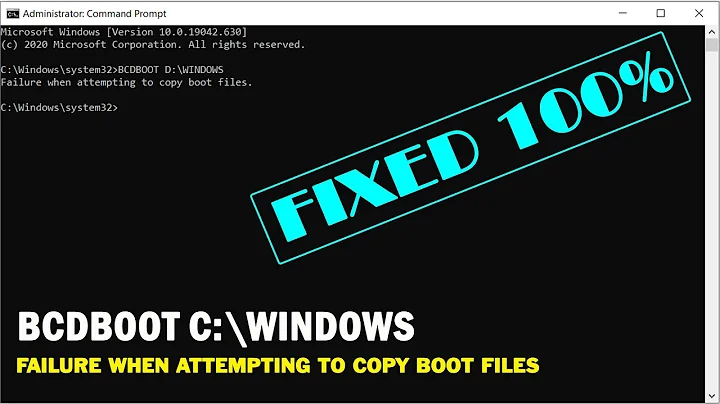Can't Boot into Windows 10, Grub Rescue and Bootrec /FixMBR doesn't work
So if anyone finds this... I figured it out... After trying several utilities and several options
booting from a windows recovery disk or windows install disk and launching command prompt, I ran bootsect /nt60 <drive name>: /mbr and it fixed it!!
Related videos on Youtube
Harsh Baid
Updated on September 18, 2022Comments
-
Harsh Baid over 1 year
So the title pretty much says it all...
I have a computer with 2 drives, a 256GB SSD and a 512GB HDD. I have my Windows 10 installation on the SSD and I partitioned the HDD to serve as my Ubuntu installation (I gave ubuntu like 80GB of space)
I wanted to remove it.
So I installed a recovery disk on a USB drive.
Deleted my ubuntu partition and extended the HDD volume.
Booted into the USB and started up command prompt.
Ran Bootrec /FixMBR (or bootrec.exe /fixmbr)
Rebooted and I get a Grub Rescue prompt.
I searched around the internet and found that apparently I should also run bootrec /fixboot... but anytime I try to do that, it gives me access denied.
I also followed this guide http://www.howto-connect.com/fix-bootrec-fixboot-access-denied-windows-10/
but I can't find an EFI folder in my C: drive (the one with my Windows OS on it)
What am I doing wrong? I've been at this for an 2 hours now and I don't understand how to fix this. I can't even just restore the windows OS or restore from a restore point because they give me errors like no windows installation found.
Btw this installation of windows 10 is one that I upgraded from Windows 8 so I have a Windows.old folder in my C: drive... not sure if that affects anything?
-
 Admin about 6 yearsIf UEFI you can boot Windows directly by choosing the Windows bootloader manager as the first boot entry at UEFI settings. No need to recover anything else. But if you're looking for an "EFI folder" in Windows, you don't understand UEFI (and you were following an outdated guide applicable only to legacy installs). EFI is a partition, not a folder, typically the first one in the drive, where all bootloaders reside.
Admin about 6 yearsIf UEFI you can boot Windows directly by choosing the Windows bootloader manager as the first boot entry at UEFI settings. No need to recover anything else. But if you're looking for an "EFI folder" in Windows, you don't understand UEFI (and you were following an outdated guide applicable only to legacy installs). EFI is a partition, not a folder, typically the first one in the drive, where all bootloaders reside. -
 Run5k about 6 yearsFirst of all, welcome to Super User! We are always glad to help, but we see a lot of questions from people who encountered problems when they tried to dual-boot Windows and Linux. From my perspective, it would be much better to utilize a free hypervisor (like VirtualBox or Hyper-V) and create a Linux virtual machine, instead.
Run5k about 6 yearsFirst of all, welcome to Super User! We are always glad to help, but we see a lot of questions from people who encountered problems when they tried to dual-boot Windows and Linux. From my perspective, it would be much better to utilize a free hypervisor (like VirtualBox or Hyper-V) and create a Linux virtual machine, instead. -
 Admin about 6 years@Run5k I must be said that the problem isn't Linux or Windows or even the dual/multi boot. The problem is the lack of basic knowledge about partitions, OS requirements and, in this case, UEFI/Legacy modes and how to proceed. Such users shouldn't be installing/managing OSes before learning the basics.
Admin about 6 years@Run5k I must be said that the problem isn't Linux or Windows or even the dual/multi boot. The problem is the lack of basic knowledge about partitions, OS requirements and, in this case, UEFI/Legacy modes and how to proceed. Such users shouldn't be installing/managing OSes before learning the basics. -
Harsh Baid about 6 years@MichaelBay so following the link to the guide I posted, it said to navigate to the EFI\Microsoft\Boot\ directory and run bootrec.exe /fixboot which I can't find in any of the listed volumes I selected. I am unsure what to do as fixboot keeps giving me access denied.
-
 Admin about 6 yearsAgain, if UEFI (and any factory installed Win8 or newer is in UEFI mode) just open UEFI settings and make the first boot Windows instead of Ubuntu. UEFI is what replaces BIOS and has the great advantage of allowing different OSes to boot independently.
Admin about 6 yearsAgain, if UEFI (and any factory installed Win8 or newer is in UEFI mode) just open UEFI settings and make the first boot Windows instead of Ubuntu. UEFI is what replaces BIOS and has the great advantage of allowing different OSes to boot independently. -
Harsh Baid about 6 years@MichaelBay yeah so that's the problem, in my UEFI BIOS settings, I set a boot override to my SSD and the boot priority option to my SSD and I get a grub rescue error saying error: no such device: Entering rescue mode
-
Ramhound about 6 years@HarshBaid - Your guide is incomplete. You would have to mount the EFI partition before you did that and access it within WinRE, but I doubt your guide says that. The reference website is one of the worst websites for guides, they basically exist to get page views.
-
 Admin about 6 yearsAnd in UEFI (which is NOT BIOS) you're looking in the wrong place. Those are distinct settings and there's no need to override anything. In that you just make sure the drive containing the EFI partition is the first one. Then, in the actual boot order, you select the Windows boot entry instead of Ubuntu.
Admin about 6 yearsAnd in UEFI (which is NOT BIOS) you're looking in the wrong place. Those are distinct settings and there's no need to override anything. In that you just make sure the drive containing the EFI partition is the first one. Then, in the actual boot order, you select the Windows boot entry instead of Ubuntu. -
Harsh Baid about 6 years@MichaelBay I'm not really sure what you're talking about? From Windows Recovery Manager, I navigated to troubleshoot -> EUFI Firmware Settings -> Restart which brings me to this page (ASUS UEFI BIOS Utility) i.imgur.com/iC3CfJp.jpg Is this not correct? How else would I navigate to my UEFI settings?
-
 Admin about 6 yearsYes, it's correct. Navigate to Boot (or Advanced > Boot) > Boot Option Priorities, click the first one and you should see the options.
Admin about 6 yearsYes, it's correct. Navigate to Boot (or Advanced > Boot) > Boot Option Priorities, click the first one and you should see the options. -
Harsh Baid about 6 years@MichaelBay Yeah all I see is my 2 hard drives and my recovery USB disk and selecting either one of those gives me a grub rescue message when it boots or with the USB it boots me into the Windows Recovery Manager.
-