Dual boot Win8.1 and Ubuntu on Lenovo PC's in UEFI mode
YES PROBLEM SOLVED!!!
But in a very silly way.
I'm eager to tell you. It is because of a bug in: Startup disk creator.
As I told I'm using startup disk creator to create a bootable USB.
I MUST use a 64 bit version of Ubuntu but I also had downloaded the image:
ubuntu-14.04.1-desktop-i386.iso
When starting Startup disk creator in Ubuntu 12.04 LTS BOTH images were present:
ubuntu-14.10-desktop-amd64.iso
ubuntu-14.04.1-desktop-i386.iso
In Startup disk creator you can click the button: "other" to select the image you want.
I selected the amd64 version, not the i386 version. Then ran into trouble described above. If there are 2 images in the storage location just one image will be selected no matter which image you select. In the standard screen of Startup disk creator it is not visible unless you make the window wider.
I tried several times, yes, it is reproducible. There is no version visible. It came with Ubuntu 12.04 LTS.
Workaround
Remove or rename the image you do not want from you download directory and everything will be fine.
Image burning to USB and installing worked perfectly.
The only thin I'm puzzled of is why the 64bit amd image is working on a Lenovo B50-70 with Intel core i3. But that is another question. However, I can confirm that it works!
It works perfectly and is super fast!!! Happy with Ubuntu.
Related videos on Youtube
Dr.Zuse
Updated on September 18, 2022Comments
-
Dr.Zuse over 1 year
First my compliments for this post:
Installing Ubuntu Alongside a Pre-Installed Windows with UEFI
It explains the dual boot installation very well. The post also says that installing on a Lenovo laptop is NOT possible. However, I doubt this. I would like you to present you all details and show you how far I got and where i'm stuck.
Dual boot on a Lenovo B50-70 laptop. OEM version of Win8.1 64 bit. Bios UEFI mode on, Secure Boot on. All preparations done like partitioning and Win shut-down without fast start up. LiveUSB with Ubuntu 14.04.1 64 bit, created with Unetbootin. I use a USB 2.0 connector, not a USB 3.0.
My first attempt failed because Ubuntu was installed in BIOS mode. The BIOS setting for UEFI was off. I used boot-repair but that didn't work so I used Lenovo's recovery to restore everything and Windows booted again.
I turned on UEFI and tried again.
In my second attempt Widows started right away ignoring the LiveUSB. This was because of the boot order. In BIOS the Win and USB device was visible. Setting the boot priority or directly by the boot menu made the GRUB bootloder start.
On startup I got a GRUB menu
Grub had just one entry which is a little confusing: "Boot-Repair-Disk session". I used the USB stick previously for Boot-Repair but then wrote the Ubuntu iso to it. Anyway when I select it, Ubuntu booted.
The dark purple Ubuntu screen showed and made me think every thing would be ok, but after some time the purple screen is replaced by:
BusyBox V1.21.1 (Ubuntu 1:1.21.0-1ubuntu1) built-in shell (ash) (initramfs) unable to find a medium containing a live file systemAt this point I'm stuck. If I check where I am, I can see a file system with dev,root,var,inti etc. etc.
There are 2 filesystems: udev and tmpfs.
The file casper.log shows the same error as shown above.
Is there a way by entering commands in the Grub menu or in the BusyBox shell that I can start the LiveUSB?
My first guess was that Secure boot generally prevents booting of any other OS and also the LiveUSB. However, turning Secure boot off in BIOS has NO effect....
I am open to all suggestions. Even if GRUB must be started by the Windows bootloader.
-
oldfred about 9 yearsAre you running Boot-RepairCD not Ubuntu live installer with Boot-Repair added? Best from Boot-Repair to run Summary report and post link it gives.
-
 luk3yx about 7 yearsPossible duplicate of Installing Ubuntu Alongside a Pre-Installed Windows with UEFI
luk3yx about 7 yearsPossible duplicate of Installing Ubuntu Alongside a Pre-Installed Windows with UEFI -
 Zanna almost 7 yearsApparently installing the 64 bit version worked fine...
Zanna almost 7 yearsApparently installing the 64 bit version worked fine...
-
![How to Dual Boot Ubuntu 20.04 LTS and Windows 10 [ 2020 ] | UEFI - GPT Method](https://i.ytimg.com/vi/aKKdiqVHNqw/hq720.jpg?sqp=-oaymwEcCNAFEJQDSFXyq4qpAw4IARUAAIhCGAFwAcABBg==&rs=AOn4CLA0bohxanwjU0Hmt2Uuaay600OUNQ)


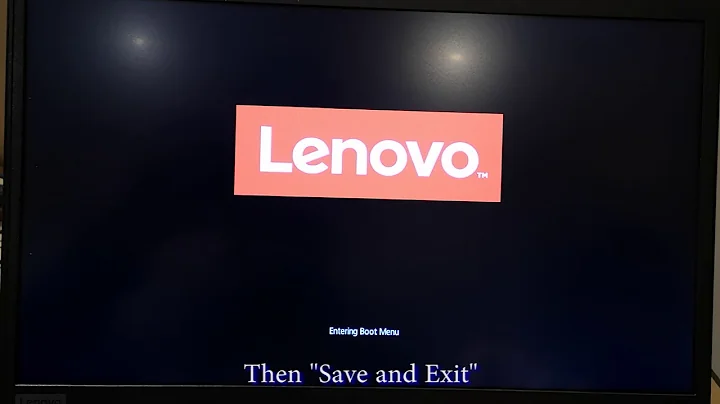

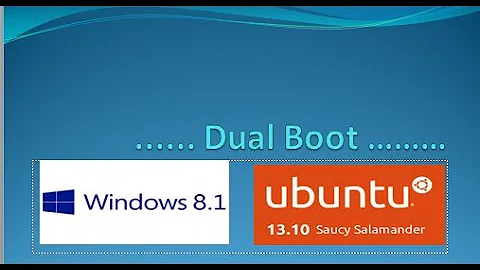
![How to Dual Boot Ubuntu and Windows 10 [Works in 2021]](https://i.ytimg.com/vi/u5QyjHIYwTQ/hq720.jpg?sqp=-oaymwEcCNAFEJQDSFXyq4qpAw4IARUAAIhCGAFwAcABBg==&rs=AOn4CLCMQRIs_rLdZ1xQ2YONVdlCLxpcfw)
![How to Dual Boot Ubuntu 20.04 LTS and Windows 10 [ 2020 ]](https://i.ytimg.com/vi/-iSAyiicyQY/hq720.jpg?sqp=-oaymwEcCNAFEJQDSFXyq4qpAw4IARUAAIhCGAFwAcABBg==&rs=AOn4CLAWms41TxHCY0jR-E9STgMXQn9Lxw)