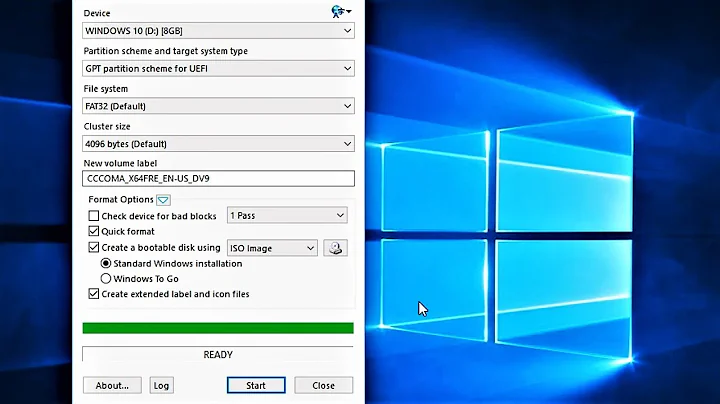Making a Bootable USB flash drive which will boot in EFI
Solution 1
Go in your BIOS settings and disable secure boot. There must be an option somewhere.
Solution 2
In my case after setting the admin password I had to clear the EFI image on the USB pendrive for boot (I had an entry on a different BIOS page that let me do that).
BTW, after installing, I had to do the same with the shim64.efi image that the installer put on the HD and then I had to change the boot priority of the "ubuntu" boot image over the windows 8 one.
Related videos on Youtube
Ricardinyo
"Aliquid in latinam facere me cernere intelligens."
Updated on September 18, 2022Comments
-
Ricardinyo over 1 year
I have recently bought a laptop with windows 8 (EFI) installed. I thought I'd be able to handle installing 12.04.2 relatively easily - how wrong could I be?
Using a live-usb I made using startup disk creator on ubuntu with a 64 bit .iso file...
*I First tried to install ubuntu in legacy mode without a boot partition which needless to say didn't work.
*I then reinstalled ubuntu with the boot partition, still using legacy. This time I managed to get the grub menu to show up but I only had the choice of booting into Ubuntu. (unless I told it to boot in EFI mode and then it only booted windows)
*I tried boot-repair both times and that didn't help things at all.I now realise I can't boot ubuntu in legacy mode if windows is booting in EFI.
So I need to boot from the live-usb in EFI mode. But when I enable EFI mode and boot from USB FLASH DRIVE it says: FLASH DRIVE HAS BEEN BLOCKED BY THE CURRENT SECURITY POLICY. (or something to that effect)Is there a problem with the way I made the live-usb?
How am I supposed to boot from the live-usb in EFI mode if I get the error message each time?I realise lots of people are asking these sorts of questions at the moment, but I've been looking for a while and I haven't found any solutions that work. :/ Thanks for your help!
-
Ricardinyo about 11 yearsIf Legacy is enabled, secure boot is by default disabled, but if EFI is enabled secure boot is by default enabled. I can't enable or disable secure boot independent of these settings.
-
Rod Smith about 11 yearsThere's almost certainly a way to disable Secure Boot while leaving EFI-mode booting enabled. If there isn't, it's a serious flaw in the design of the firmware, and maybe a violation of the vendor's contract with Microsoft. That's not to say that the setting will be obvious -- a lot of EFI interfaces have user interfaces that make the interface of an Apple II look like something wondrous and advanced!
-
Ricardinyo about 11 yearsHaha! Ok, so at first I didn't really want to set a supervisor password, but once I did I could edit any of the settings. Then when I turned of secure boot it made everything work! Thanks! :)
-
Ricardinyo about 11 yearsOh, one other question. Can I enable secure boot again or should I leave it as it is?
-
Thomas15v about 11 yearsLeave it as it is ;-). To much work to make this work with ubuntu.