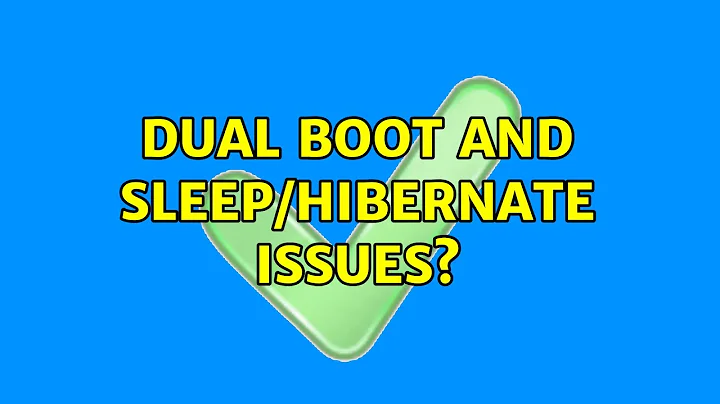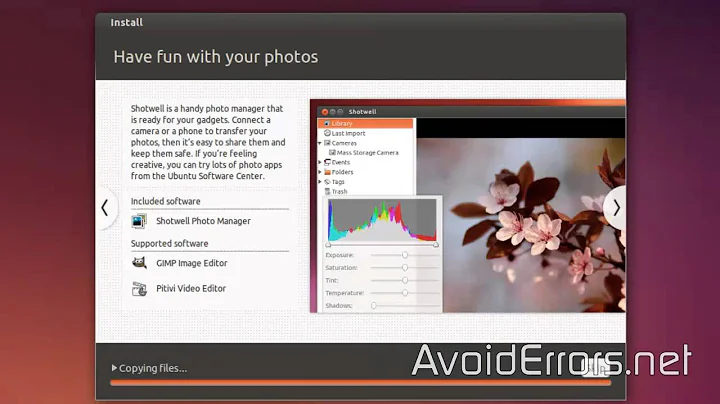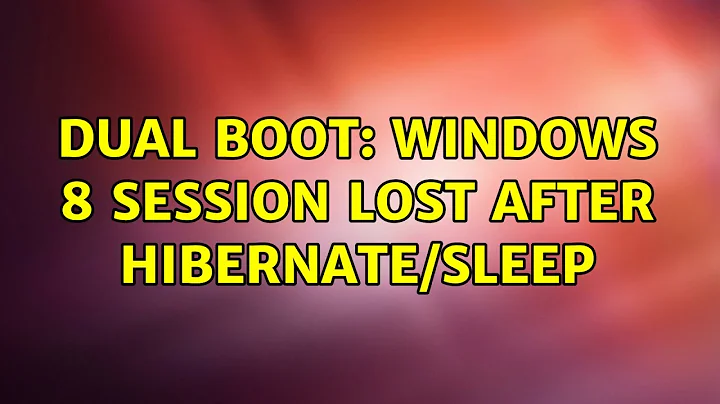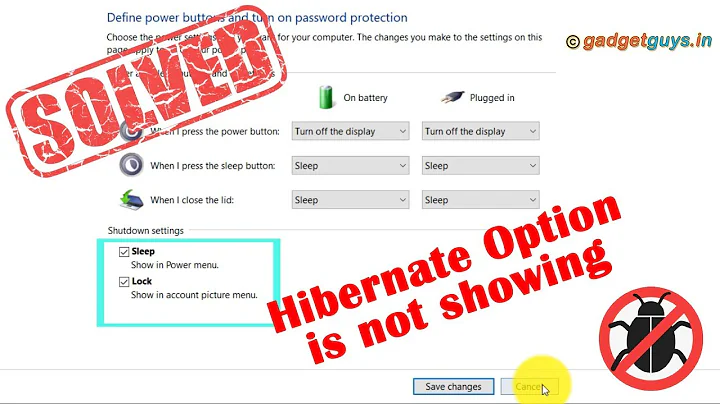dual boot: Windows 8 session lost after Hibernate/Sleep
Solution 1
Using GParted swap the boot flag from /boot/efi partition to the first Windows partition sda1 allowed the hibernate session to start properly. In this case, the Windows Recovery was the first partition.
Since GRUB is installed in the MBR. Setting the flag will not disrupt the GRUB boot loader sequence.
Other solutions are posted here: http://ubuntuforums.org/showthread.php?t=1341694
Also, check if your BIOS has a sleep mode, after turning this feature off the the system boots into the lasted used OS.
Solution 2
I've encountered the same and have stumbled upon a solution.
For Windows to Sleep/Hibernate, the 1st Windows Disk Usually the "C:\" needs be tagged as "Bootable". Or if you had a Pre-installed disk with your system, you should mark the "Boot" partition as "Boot" disk. This can be easily done using Gparted.
Related videos on Youtube
chris
Updated on September 18, 2022Comments
-
 chris over 1 year
chris over 1 yearThe problem I'm experiencing is losing the Windows 8 session after sleep/hibernate.
When resuming the session I would expect to load directly into Windows, however the GRUB bootloader displays. At this point I select the Windows bootloader and it starts a new session as though Windows has restarted.
Any suggestions?
System setup: Dual boot Ubuntu 12.04 and Windows 8 using GRUB 1.99 bootloader.
![How To Fix Sleep Issues In Windows 10 [Quick Tutorial]](https://i.ytimg.com/vi/YF6_o_qNGeg/hqdefault.jpg?sqp=-oaymwEcCOADEI4CSFXyq4qpAw4IARUAAIhCGAFwAcABBg==&rs=AOn4CLCDvQXXIO27sxHgILX4D76pWxRL6A)