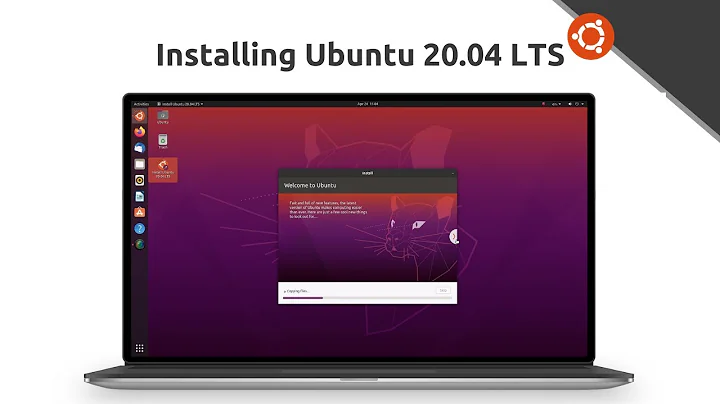What should I do at "Installation Type" step in the Ubuntu installation?
Solution 1
Your sda1 partition is an EFI partition. Don't erase it or you won't be able to boot Windows any more.
To install Ubuntu:
- boot into Windows. Via the Windows partitioning tools, reduce your Windows partition until it becomes, let's say 80GB for example.
- Run the Ubuntu installer. It should now propose the "
Install alongside" option. If it doesn't, choose theSomething elseoption, and create 2 partitions (root and swap) in the free space, see this page for more info.
Solution 2
Realizing this thread is a little dated, I came across it while seeking info on installing Ubuntu onto OS X and just wanted to close it up for the next person who might stumble across it.
To answer the question, know that when you get to the point in the process where you have to choose between overwriting your existing install (Windows or OS X), or "something else", choose "install over existing". The installer will advance to the next step and allow you to chose which partition or drive you wish to install Ubuntu onto.
I just went through this with my MacBook and was stumped for a moment, but then I realized that no installer is just going to wipe you're drive without asking at least twice to confirm it's something you really want to do.
Maybe in future installers they might include a small note "You will be able to select where you want to install Ubuntu on the next screen."
Hope this helps.
Solution 3
You tried to install Ubuntu with a custom install am I right? Usually there is a window before that one with a few options, you might have clicked too quickly and gotten to that window.
You can set up Windows and Ubuntu to boot up side by side. If you exit the installer and re-enter it, and instead of choosing "Something else" there should be an option with a half black and half white circle saying to "Install Ubuntu 12.4 LTS alongside Windows 8". From there you can decide how big you want to make your Ubuntu partition, and your Windows things will not be touched.
Related videos on Youtube
kenneth
Updated on September 18, 2022Comments
-
kenneth over 1 year
I have put 12.04 onto a USB drive and I am attempting to install Ubuntu this way. I'm using Windows 8 (I upgraded from Windows 7 myself). I don't know what to do when I get to "Installation Type" step during the Ubuntu installation.
I am given a box with 3 things:
dev/sda dev/sda1 104mb 35mb {windows bootloader?} dev/sda2 1000000mb unknown {this is my hard drive}Under the box are the following buttons:
New Partition Table,Add,ChangeandDelete.And there is another section which says:
Device for bootloader sda ATA Seagate {this is my hard drive} sda1 Windows 8 bootloader sda2I want to dual-boot Windows 8 with Ubuntu without losing any of my Windows partition, is this possible?
-
kenneth almost 11 yearsI got two options. One with "install over windows 8" and "something else"
-
kenneth almost 11 yearsI have since double checked with 12.04, 12.04 alternative and also 13.04. None of them give me the option of "alongside Windows 8" As an alternative, I did try the windows installer (since my machine wasn't originally windows 8) but the OS was totally unusable