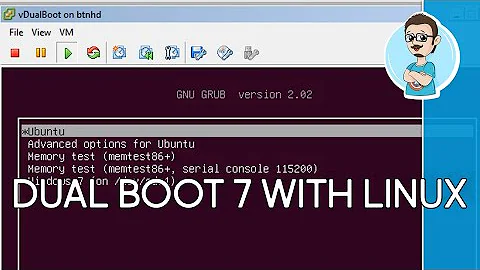Dual Booting Windows 7 and Ubuntu 12.04. Partition Sizes?
Okay, you have 500 Gig hard drive space to start, and you are definitely going to give Windows at least 150-200 Gig?
I'd actually say to give Ubuntu anywhere from 35 to 50 Gig, if you're planning on using it a lot. As for the file sharing, Ubuntu can access the Windows partition as if it were an attached hard drive (you get read-only access if Windows is hibernated, though,) and it's not implausible to access your Linux partition from Windows (I haven't tested it, but I assume that the Hibernation restriction goes both ways.)
If you're okay with Ubuntu messing around with the Windows partition, and you don't mind having an extra program on Windows, then I would actually recommend allocating 300 or so to Windows, and the other 200 to Ubuntu. (then use the Ubuntu partition for downloading HD TV shows via torrents. >:D Just kidding, by the way. ;)
Related videos on Youtube
John F.
Updated on September 18, 2022Comments
-
John F. over 1 year
I'm about to reinstall Windows, so I thought that I'd try Ubuntu out on a partition just for fun.
My question is, how large should my partitions be for each of them? I know this various depending on what you use, so i'll give you a general idea of what I have, and what I have in mind.
I'm currently running: Windows 7 Professional (64bit)
RAM: 4GB
CPU: 2.5Ghz Quad Core processor
HDD: 500GB
GPU: 1GB Nvidia GeForceI have around 130GB in Steam games, and some heavier applications like Photoshop CS6, Sony Vegas Pro 11. But other Applications I use are:
Chrome
Skype
Dxtory
Fraps
OpenOffice
BitTorrentand other assorted smaller programs.
So, I was thinking that I would give my Windows partition about 150-200GB, my Ubuntu Partition around 20GB, and the rest to shared storage. I'm not really sure if I'd need more or less on Ubuntu, because I've never used it and I'm not really sure what kind of apps i'd be using over there.
This would also be a clean install, so I'd be wiping my HDD, creating the Partitions in GParted, then installing Windows with Ubuntu following that.
Any critique you could give me? Maybe explanations to what the /root, /boot and /home partitions I hear are about?
Thanks in advanced if you actually read this lengthy thing! Any help is appreciated. (x
-
John F. over 11 yearsI'm at the point where I'm partitioning now. I'm still not sure what direction to go though, I can't seem to get a straight answer from anyone. :P 250Gbs on Windows (NTFS), 35Gb on Ubuntu (ext4), and the rest the storage partition (NTFS). But what about the /root, /boot and swap stuff? Do I need to bother with that at all? :o I'M SO LOST. xD
-
 JamesTheAwesomeDude over 11 years@JohnF. When you install, there should just be an option to add Ubuntu next to the existing OS. This option is designed to be easy to use for somebody without much computer knowledge, so using it should be fairly simple and reliable. My recommendation would be to install with that option, giving the "surplus" space (for the shared memory) to Windows. Then, after Ubuntu is installed, resize the Windows partition from within Ubuntu, and create a new NTFS partition in the newly freed space. LMK if you need any more help; I'll try to get on tomorrow.
JamesTheAwesomeDude over 11 years@JohnF. When you install, there should just be an option to add Ubuntu next to the existing OS. This option is designed to be easy to use for somebody without much computer knowledge, so using it should be fairly simple and reliable. My recommendation would be to install with that option, giving the "surplus" space (for the shared memory) to Windows. Then, after Ubuntu is installed, resize the Windows partition from within Ubuntu, and create a new NTFS partition in the newly freed space. LMK if you need any more help; I'll try to get on tomorrow. -
John F. over 11 yearsI got it all figured out, and it's running perfectly. Thanks for the answers though. ^^ What I ended up doing: Windows Partition: 250GB (NTFS) Linux Partition: 30GB (ext4) Storage Partition: 220GB (NTFS) No swap for now, but I may add it later if I see any performance issues. I mainly followed this guide to get me started: lifehacker.com/5403100/… Thanks again askubuntu!