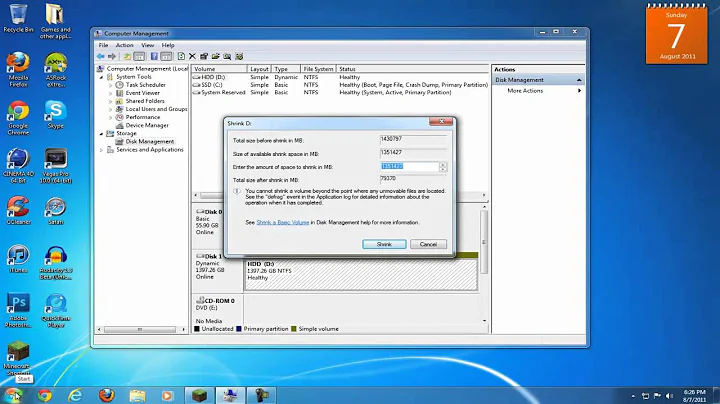Partitioning hard drive with Windows 7 for Ubuntu installation
Welcome to Ask Ubuntu! It is heartening to know that you are looking forward to give Ubuntu a try.
Is it worth installing Ubuntu to its own partition instead of using WUBI?
In my opinion, absolutely yes!
WUBI is a tool provided by Ubuntu community to enable a new user to take a glance at Ubuntu user Interface, its basic fuctionality etc. However, at the end of the day, it is only a tool running inside another operating system, using some of the host's features. To experience the power and ease of use in an Ubuntu system, it is recommended to go for a fully functional and independent Ubuntu installation, even if it has to be placed alongside any other operating system. I am sure you would love the experience of seeing Ubuntu in action on its own!
I understand that there could be some apprehension around the decision of disturbing an existing OS and partitions. Ubuntu installation process has been designed to give you a smooth experience during and even after installation. If you are a new Ubuntu user, it is recommened though, to go through the entire installation procedure of your chosen Ubuntu flavor carefully before starting. Even after that, if anything goes wrong, let me assure you, we at Ask Ubuntu are always ready to assist you with any problem you might face.
How to partition the disk to install Linux-Secure-Remix
Based on my experience with Ubuntu (and the fact that I am also relatively new to it), I will recommend the partitioning your hard drive as follows:
RECOVERY : Do not touch
OS : Do not touch
-
DATA :
Resize with GParted to create free space at the end of the existing partition; at least 10 GB. You may do this operation from within Windows using any other partitioning software or by booting with Ubuntu LiveDVD or LiveUSB.
This free space can be used to create an ext3 or ext4 partition usable by a Linux system. This will serve as your Ubuntu partition.
Note : It will be a good idea to go through recommended partitioning scheme for Ubuntu before starting installation.
Wish you a great Ubuntu experience!
Related videos on Youtube
Admin
Updated on September 18, 2022Comments
-
 Admin over 1 year
Admin over 1 yearI have an ASUS K53U laptop with Windows 7 64-bit installed. I want it to dual-boot with Ubuntu (Linux-Secure-Remix, preferably). I have previously used WUBI on this laptop.
Currently my partitions are arranged like this:
RECOVERY
Size: 25GB
Filesystem: ???
Used: ???
Free: ???
OS
Size: 300GB
Filesystem: NTFS
Used: 70.4GB
Free: 229GB
DATA
Size: 373GB
Filesystem: NTFS
Used: 206GB
Free: 166GB
total: 698GBI do NOT want to touch the RECOVERY partition, for obvious reasons. The OS partition has Windows installed on it. The DATA partition has files.
Firstly, is it worth installing Ubuntu to its own partition instead of using WUBI?
Secondly, how would I partition the disk if I wanted to install Linux-Secure-Remix, WITHOUT touching RECOVERY and WITHOUT removing Windows?
Thank you in advance!
-
 Ninad over 10 yearsHi @professorfish, it would be helpful if you could ask two different questions for 1. Ubuntu installation with dual boot and 2. Best partitioning for Linux-Secure-Remix
Ninad over 10 yearsHi @professorfish, it would be helpful if you could ask two different questions for 1. Ubuntu installation with dual boot and 2. Best partitioning for Linux-Secure-Remix
-
-
 Admin over 10 yearsCan you please go over the last bit in detail? You say that I should create an ext3/ext4 partition at the end. Do I mount that to / (root)? What difference is there between ext2/ext3/ext4?
Admin over 10 yearsCan you please go over the last bit in detail? You say that I should create an ext3/ext4 partition at the end. Do I mount that to / (root)? What difference is there between ext2/ext3/ext4? -
 Ninad over 10 yearsLike a Windows OS uses an NTFS or FAT32 partition, Linux system uses ext2/ext3/ext4 file system for partitioning. You will get these options of formatting when you use GParted for creation of free space and then create a partition from it. This will be your / (root) and /home partition - basically the only partition hosting entire Ubuntu OS. You dont have to mount it separately. Once Ubuntu is installed, it will mount it automatically since / (root) will be present on this partition and boot flag will automatically be set by installation.
Ninad over 10 yearsLike a Windows OS uses an NTFS or FAT32 partition, Linux system uses ext2/ext3/ext4 file system for partitioning. You will get these options of formatting when you use GParted for creation of free space and then create a partition from it. This will be your / (root) and /home partition - basically the only partition hosting entire Ubuntu OS. You dont have to mount it separately. Once Ubuntu is installed, it will mount it automatically since / (root) will be present on this partition and boot flag will automatically be set by installation. -
 Ninad over 10 yearsIf your question is answered, please go ahead and accept an answer. This helps moderators track unanswered questions.
Ninad over 10 yearsIf your question is answered, please go ahead and accept an answer. This helps moderators track unanswered questions. -
 Admin over 10 yearsThank you very much for the answer. Do I need a swap partition? Does it matter if I choose ext3 or ext4?
Admin over 10 yearsThank you very much for the answer. Do I need a swap partition? Does it matter if I choose ext3 or ext4? -
 Ninad over 10 yearsIt is not mandatory to manually create a swap partition during install. However you may refer to this Swap FAQ to decide better for yourself - whether you want to create it at the time of installation or after itstallation. I will recommend ext4, though both are almost similar in features. It will be a good idea to go through recommended partitioning scheme for Ubuntu before starting installation.
Ninad over 10 yearsIt is not mandatory to manually create a swap partition during install. However you may refer to this Swap FAQ to decide better for yourself - whether you want to create it at the time of installation or after itstallation. I will recommend ext4, though both are almost similar in features. It will be a good idea to go through recommended partitioning scheme for Ubuntu before starting installation. -
 Admin over 10 yearsIf I do need a swap partition, then is it fine to have both / (root) and the swap as logical partitions? (by shrinking DATA and creating an extended partition in the space)
Admin over 10 yearsIf I do need a swap partition, then is it fine to have both / (root) and the swap as logical partitions? (by shrinking DATA and creating an extended partition in the space)