Installer of 14.04.1 LTS doesn't recognize Windows 7
9,881
Alright, now that I understand your situation a little better...
- Your Windows is booting in Legacy/BIOS mode.
- Since the Ubuntu installer is booting in EFI mode (due to UEFI having higher priority than BIOS in the EFI setup), it does not see Windows due to the incompatibilities between the two modes. This actually has to do with differences in disk partitioning between the two modes -- MBR vs GPT partitioning. Ubuntu is booted in EFI mode and so it looks for a GPT table and GPT partitions which don't exist due to Windows using the MBR partitioning scheme.
- To be able to see Windows, change the boot priority to Legacy/BIOS first, then UEFI to get Ubuntu to boot in BIOS (purple screen) mode.
- Or, use the kernel option 'noefi' when booting the installer (note: I haven't actually tested this)
Related videos on Youtube
Author by
Arthur
Always been kinda interested in tech, cars and aviation :p
Updated on September 18, 2022Comments
-
Arthur over 1 year
I have Windows 7 on my PC but I'm kinda sick of it so I wanted to install Ubuntu. But I have many programs and stuff in W7 that I need so I want to dual boot. But when I'm booting the Ubuntu from my USB drive and trying to start the installation, it just says no operating systems recognized on my PC. I have tried all kind of partitioning in the Windows disk management system. But none of them seems to work. I would be very grateful if someone could help me with this!
Thanks
-
Chuck R over 9 yearsHow did you install Ubuntu on the USB drive? Did you use a tool like unetbootin, or did you copy the ISO directly to the drive?
-
Arthur over 9 yearsYes I did it exatcly as the instructions showed in the ubuntu website. And I was able to boot into that "try Ubuntu now" thing from the USB. But then in the installation menu it just says no detected operating systems. Even though my W7 is there and fully operational.
-
Chuck R over 9 yearsJust to clarify, the "No operating system found" comes from the actual Ubuntu installer, or is it just white text on a black screen? So, it looks like Ubuntu recommends PenDriveLinux to do the bootable USB. In my experience, this method doesn't work with EFI-based systems. We're going to need to determine if your system is EFI. To do this, run
sudo gdisk -l /dev/sdafrom the LiveUSB and then look for "EFI System Partition". Or, you can use the Windows Disk Management in Control Panel->Administrative Tools and look for EFI System Partition as well. If it is there, you are using EFI. -
Chuck R over 9 yearsA common problem when it comes to Ubuntu not being able to see Windows is a difference between the booting modes of the two. For example, Ubuntu booted in non-EFI mode cannot see EFI-mode Windows. So, if the EFI System Partition exists, we need to determine if Ubuntu is booting in EFI mode. The easy way to determine this is at the USB boot screen. If the boot screen is purple, it's booting in BIOS mode. If the boot screen is black, it is booting in EFI mode. So, do you have EFI and is Ubuntu booting in EFI mode?
-
Arthur over 9 yearsYes the "No OS found" comes from the actual installer. I don't see an EFI partition, so I guess my Windows not running on EFI. And my Ubuntu IS booting in EFI mode. I was actually wondering why the boot screen was black and not purple like in all instructions on the web :p
-
Arthur over 9 yearsBut I actually found this. When I press esc during start up and go to system configuration -> boot options, it says something about UEFI and Legacy (BIOS?) mode. And it says UEFI has higher priority. Does this mean I'm running on EFI after all? My legacy support is enabled BTW, not sure if that's relevant or not.
-
-
Arthur over 9 yearsOk thanks a lot for the answer! Helped me a lot to understand how all this works :) But how exactly do I change the priority? I also tried to google it, but I just found some articles about how to disable secure boot, which I already have disabled.
-
Chuck R over 9 yearsIf you're not booting in EFI mode, SecureBoot is a non-factor. It really depends on the EFI implementation. For example, on my Lenovo laptop I enter the BIOS/EFI setup and under the Boot tab I believe is an option that says Boot Mode or something to that effect. The two options available are "Legacy First" and "UEFI" I believe (this is all from memory). By changing it to "Legacy First" it disables EFI boot. However, the "noefi" kernel option should work as well. This can be added by pressing "e" at the black screen and adding " noefi" to the line that ends in "quiet splash"
-
Chuck R over 9 yearsMy boot priority setting is on the same setup page as the SecureBoot option.
-
Arthur over 9 yearsYeah ok I kinda messed things up now... :P So I couldn't find that priority setting and I read somewhere that on my HP Pavilion dv6 you can't even change it the same way you can on others(not sure if true). So now I just went and installed Ubuntu in the "something else" setting in the installation menu. I didn't delete any old folders and I did the installation as some tutorials on youtube. So all my old stuff is still there including the Windows files and the Windows OS partition. But I cannot seem to boot into Windows. Is there some other way to do it? Sorry to bother you so much BTW :(
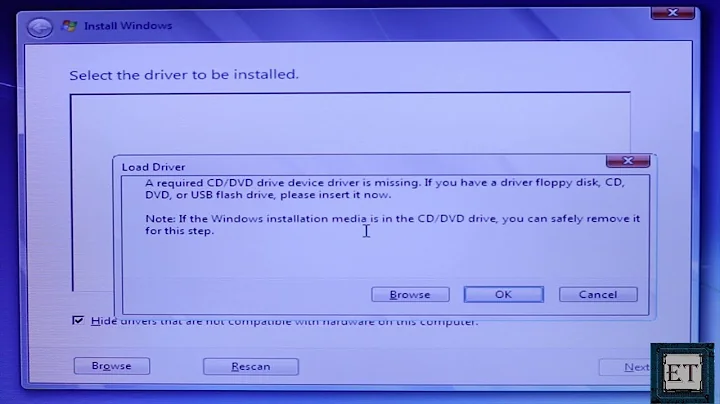



![The Certificate wasn't successfully Installed |Windows 7 Loader| Unlicensed Error [Problem Solved]](https://i.ytimg.com/vi/6NlSLJYCgEI/hq720.jpg?sqp=-oaymwEcCNAFEJQDSFXyq4qpAw4IARUAAIhCGAFwAcABBg==&rs=AOn4CLC2kQeXpnfNPh8_HE2qooB8EUtaNQ)