How to fix Ubuntu getting stuck at creating ext4 file partition on LivecCD?
Check your hardware.
It says my hard disk has a few bad sectors. The Reallocated Sectro Count and the Current Pending Sector Count. Not sure whether that affects my hard drive. I tried the installation again and while copying files, it had an error saying that the hard drive might be faulty and stuff.
Replace the hard drive. It has already failed or it will fail soon. This is very likely to be the cause.
For the memory test, There was only one failing address.
This also does not sound very good. Memory should not fail, or else you will be suffering from data corruption.
Related videos on Youtube
Sebastian Kua
Updated on September 18, 2022Comments
-
Sebastian Kua over 1 year
I have an Acer Aspire One. Not sure what version. I've had it for a year or two on Windows and then suddenly, I couldn't boot Windows anymore. So I decided to use Ubuntu. I first tried Ubuntu 13.04. It said my hard disk was faulty. So, I decided to try a lower version: 12.04. Whenever I get to the part where it starts creating ext4 file system, it gets stuck. I know that it is stuck because I have waited for 1-2 hours, and it didn't move a bit.
I don't know what I am doing wrong. Maybe my hard drive is ruined or something. I don't know. Any Ubuntu installer I try never works to go through the whole installation. I have been using a liveCD for my installation.
I have tried the Disk Utility. It says that a few sectors are bad. Only two when I checked. Those sectors didn't seem very important. For the memory test, There was only one failing address. It also said my Err-Bits were 80000 and the Count Chan 1.
-
 SimplySimon almost 11 yearsThe first thing to do is to scan your hard disk for errors. The reason Windows wouldn't boot is probably the same reason Ubuntu can not create the partition. See askubuntu.com/questions/122307/…
SimplySimon almost 11 yearsThe first thing to do is to scan your hard disk for errors. The reason Windows wouldn't boot is probably the same reason Ubuntu can not create the partition. See askubuntu.com/questions/122307/… -
gertvdijk almost 11 years@Mitch No, "Check disc for defects" is checking the Ubuntu boot disc for defects (verifying md5sums), not the internal hard drive!
-
Sebastian Kua almost 11 years@SimplySimon I tried entering the commands like suggested in the answer, it just comes up with this: /dev/sda1 on /target type ext4 (rw,errors=remount-ro).
-
-
Sebastian Kua almost 11 yearsIt says my hard disk has a few bad sectors. The Reallocated Sectro Count and the Current Pending Sector Count. Not sure whether that affects my hard drive. I tried the installation again and while copying files, it had an error saying that the hard drive might be faulty and stuff. Thanks for the quick reply btw. :)
-
Sebastian Kua almost 11 yearsOkay. Thanks for that. If I need to change my hard drive then I might as well dump the netbook.
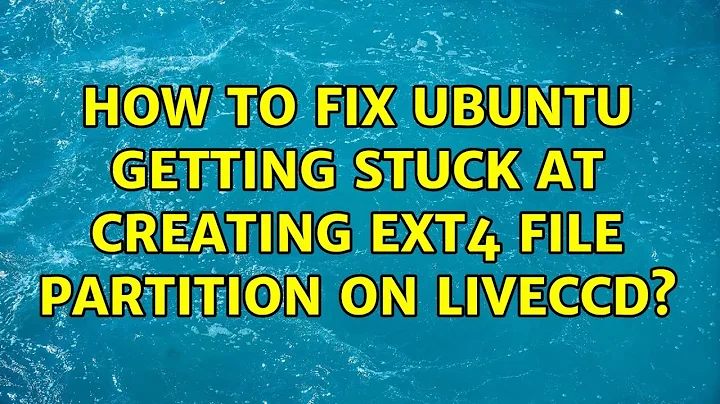
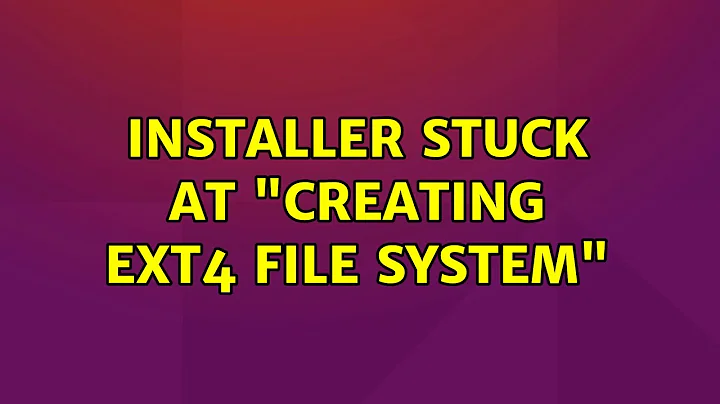
![[SOLVED] Ext4 File System Creation in Partition...Failed Error](https://i.ytimg.com/vi/dZ7lBKeQpGw/hq720.jpg?sqp=-oaymwEcCNAFEJQDSFXyq4qpAw4IARUAAIhCGAFwAcABBg==&rs=AOn4CLCAdPNsfEqfPF2x22V5T8xZs2SuEg)

