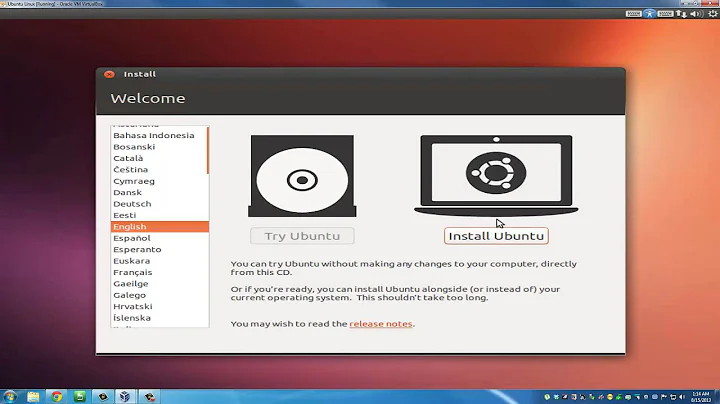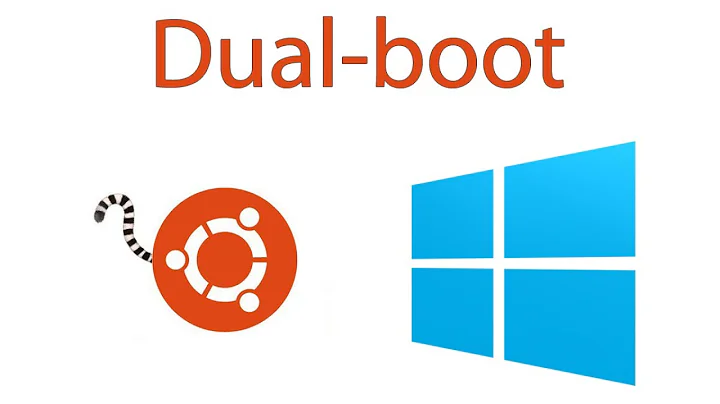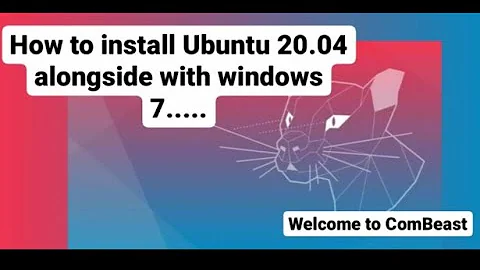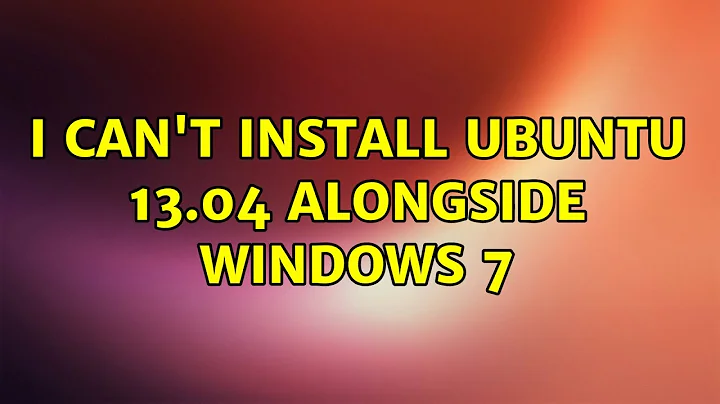I Can't Install Ubuntu 13.04 alongside windows 7
Solution 1
I found the problem, I had 4 primary drives in my hard disk, and MBR can't add a new drive letter for Ubuntu so accrue an error and restart my computer. But I expected to Ubuntu display related error.
I delete two primary drive first and then install Ubuntu without any problem.
Solution 2
Why you want to install alongside of Windows? Try something else. Choose another partition that didn't effect your Windows files.
2nd way: Boot live DVD without restricted VGA driver. You can find it when boot menu appear.
Related videos on Youtube
Ehsan
I have BA in Information Technology from SUTech and I am interested in programming and developing databases
Updated on September 18, 2022Comments
-
Ehsan over 1 year
I download ubuntu-13.04-desktop-amd64.iso and write on a DVD then check it with a MD5 checker and it's OK. I decide to Install Ubuntu on my PC that have Windows 7 sp1 64-bit simultaneously. I follow this manual from Ubuntu website.
In step 4 when I choose "Install Ubuntu alongside Windows 7" and click continue my screen turn black and DVD would be ejected and When I press Enter the system would be restarted.
Also in windows I can't use wubi, When I Run wubi with administrator permission it show nothing, I try wubi.exe --force-wubi and did nothing.
I have this problem with Ubuntu 12.04.2.
ASUS N53SV
CPU: Intel Corei7 2630QM
RAM: 4.00 GB
Graphic Card: Nvidia Geforce GT 540M & Intel HD Graphic Family
-
Alex about 11 yearsIs it 12.04 or 13.04?
-
Ehsan about 11 years@Alex I have same problem with Ubuntu 12.04 and 13.04
-
Ehsan about 11 years@bcbc I just edit question with my laptop specifications
-
bcbc about 11 years@Ehsan I can't see anything related to that model. Are you sure it says "Alongside" and not "Inside" (which happens if you have 4 primary partitions)? If you instead select Try Ubuntu (without installing), does it boot to the desktop fine?. If so, you can run the bootinfoscript and post a link to that.
-
Ehsan about 11 years@bcbc yes when I try Ubuntu, It's good, I could to run wubi but I want to Install from Boot
-
bcbc about 11 years@Ehsan okay well check the partitions then, because it sounds like it could be this: askubuntu.com/questions/69481/…
-
Ehsan about 11 yearsI find that what is the problem, I have 4 partition. My question now is How I can create 5th partition without lose any data, I ask here: superuser.com/questions/589039/…
-
-
Ehsan about 11 yearsHi Amin, I found my problem I have 4 primary partition and I can't create new partition
-
SabbirAhmed about 11 yearsok! so you must delete a 2 partitions at least to create a sub partitions!
-
Ehsan about 11 yearsCan linux partitions be logical?
-
Ehsan about 11 years
-
bcbc about 11 yearsSince you already have 4 primary partitions, you need to delete a primary partition and replace it with an extended partition in order to create new logical partitions.