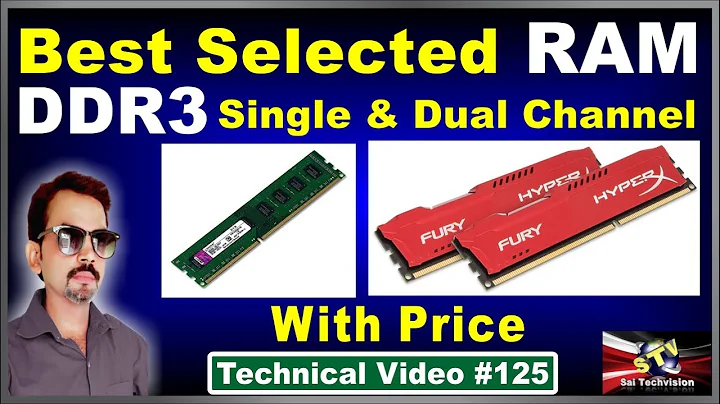Dual channel DDR3 1333 vs single channel DDR3 1600 RAM?
Dual Channel RAM
Depending on the application, Dual Channel ram can be anywhere from 1% to 10% faster than single channel.
http://www.tomshardware.com/reviews/PARALLEL-PROCESSING,1705-15.html
http://www.hardwaresecrets.com/article/133
RAM Speed
Ram speeds are determined by your northbridge chipset. The speed on the ram only indicates what it is 'rated' for.
Putting DDR 1600 in a computer that maxes out at 1333 will give you 0 benefit. The advantage to faster ram comes if you are over clocking your bus.
That said, you should always buy RAM that is rated for at least what the northbridge will support. My Mac book pro clocked down from 1600 to 1333 when I upgraded one of my RAM sticks.
Other thoughts
The differences in RAM is so slight, that you will see much bigger return on investment if you splurge and get an SSD.
http://www.mmo-champion.com/threads/1200108-Basic-Ram-Question-DDR3-1333-vs-DDR3-1600
http://www.pcauthority.com.au/Feature/128551,does-faster-ram-really-make-a-difference.aspx
Related videos on Youtube
Comments
-
gavsiu over 1 year
I'm building a FreeNAS file server and have been searching for ram. What's available is either:
2x 8 GB DDR3 1600 single channel (CL11)
or
2x 8 GB DDR3 1333 dual channel (CL9)
Price difference doesn't matter. I just want to know which would be better.
-
spuder over 10 yearsMany anecdotal reports have suggested that dual channel offers a 10% increase over single channel, where as ddr 1600 is only 1% faster than 1333. Check the maximum pc and tomshardware forums for benchmarks of people who have tried this.
-
gavsiu over 10 yearsI just realized I worded my question wrong, but seems like you got my point. I meant both are 2x 8gb sticks.
-
spuder over 10 yearsglad to hear, I'm going to look up some supporting resources, and turn this into an answer.
-
ganesh over 10 yearsIf your motherboard support dual channel memory access then you can use both "8 GB DDR3 1600 single channel (CL11)" DIMMs for dual channel access. There is no difference between dual channel DIMMs and identical single channel DIMMs. The dual channel sets just mean "We made sure these two have identical specs so you can use them in a dual channel configuration".
-
ganesh over 10 yearsAlso, more memory allows for more disk caching. This means that if you access the same data multiple times (e.g. when you open a folder with MP3 and replay the same song a bit later - Song A, Song B, reclick on song A which will be loaded from the cache-) then more RAM is better than faster RAM. Other than that latency and single/dual/tripple/.. channel memory etc is not likely to be your limiting factor. This is most likely the NICs, the drive or the CPU, neither of which specs are in the OP.
-
-
gavsiu over 10 yearsThe motherboard and cpu supports 1600/1333. I won't be spending on SSDs. I'm getting Western Digital Red drives.
-
ganesh over 10 yearsConcerning "RAM speeds are determined by your northbridge chipset"; memory access speed is determined by the memory controller, which used to be in the northbridge**. On any modern CPU it is in the CPU.