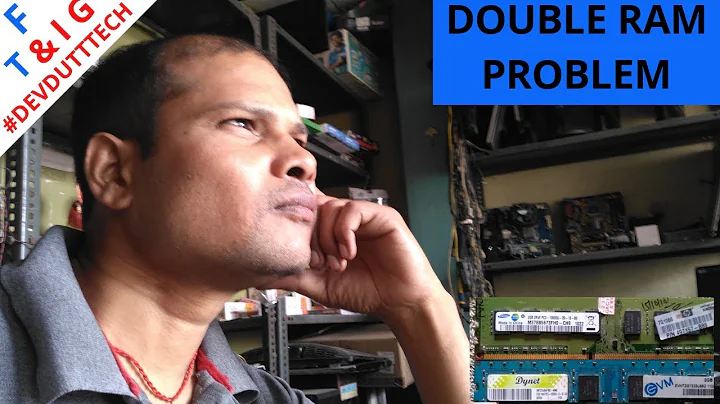RAM doesn't work in dual channel
Go into the BIOS Find Ai Overclock Tuner Select D.O.C.P
Now right below that DRAM O.C. Profile will appear select that and at the bottom you should see:
Profile #0 Profile #1 Profile #2 .... See picture
Select the 1866 one and this will tune all memory options based on the SPD chip built-in to your RAM. Save Reboot Go back in BIOS and activate dual channel Save and Reboot
Now it should be fine.
If all the timings and voltages don't match expect problems.
Look at how much the settings vary at different speeds. Install CPU-Z to check your memory.


Related videos on Youtube
Comments
-
sczdavos over 1 year
I just purchased a new PC which includes these components:
- MB: Asus Maximus VI Formula
- CPU: Intel i5-4670K (Max supported RAM speed 1600)
- RAM: Corsair Vengeance 2x4GB 1866MHz (http://pcpartpicker.com/part/corsair-memory-cmz8gx3m2a1866c9r)
Here is complete build: http://pcpartpicker.com/p/2wfG2
When I try use this memory in slots for dual channel MB show me error code 53 which means incompatible memory as described in manual. I've tried using Mem OK button, it just reboots and show 53 again. I have tried remove one memory and it worked. I have tried using another slot just next to other memory (so they are not used in a dual channel configuration) and it worked. In the BIOS I have found that it's running on Auto frequency 1333MHz which I'm able to change (but I let it on Auto). I have tried Mem OK button cause I thought that frequency should go up but nothing happened.
My question is cause I'm currently not able to try these memory in another computer and memory from other computer in my computer if these RAMs are really incompatible with my HW and I should get another one (which one? - wanna 2x4GB and in future the same so I would have 4x4GB, or 1x8GB and in future also 1x8GB? don't know whats better, I don't need more then 16GB RAM).
-
sczdavos over 10 yearsThanks for answer. I've found it and set it up. Next week I'll have next kit of the same memories. Can I just plug them in and work or will I need check this again?
-
cybernard over 10 yearsIf it is the exact same make and model then adding more of them should not matter as the timings and voltages will be the same.