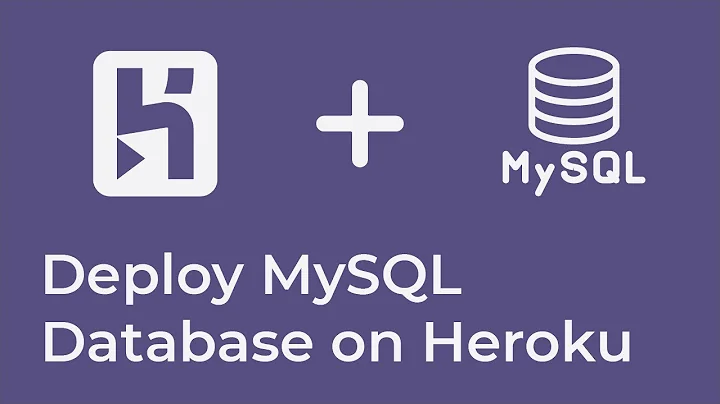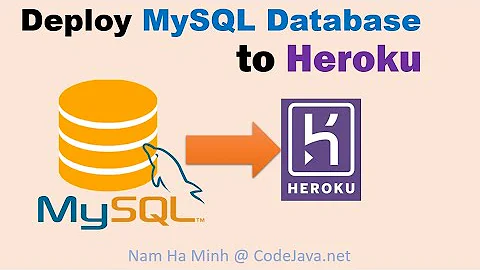Dump sql file to ClearDB in Heroku
Solution 1
You might be able to do something like this
mysql --host=us-cdbr-east.cleardb.com --user=b5xxxxx7 --password=37d8faad --reconnect heroku_xxxxxx < my_dump_file.sql
Solution 2
It doesn't work for me on the new version of mysql. So I tried following code:
mysql -h us-cdbr-east.cleardb.com -u b5xxxxx7 -p heroku_xxxxxx < my_dump_file.sql
and then it asks your password.
Solution 3
I was getting errors when I typed it all at once so I broke it down into small steps first I entered my MySQL details like so:
mysql --host=us-cdbr-iron-east-02.cleardb.net --user=xxxxxxxxxxxxxx --password=xxxxxxxx --reconnect
then once I got in I changed to the database like so:
mysql> use heroku_xxxxxxxxxx;
then I now imported the SQL file like so:
mysql> source path/to/file.sql;
Related videos on Youtube
Hommer Smith
Updated on July 11, 2022Comments
-
Hommer Smith almost 2 years
I have a sql file that I want to be dumped into a MySQL database that I have in Heroku using the ClearDB addon. When dumping in local I do the following:
mysql -u my_user -p mydatabasename < my_dump_file.sqlHowever, I don't have any clue on how to dump it to the Heroku MySQL database. All I know is this address:
mysql://b5xxxxx7:[email protected]/heroku_xxxxxx?reconnect=trueBut if I try to do:
mysql://b5xxxxx7:[email protected]/heroku_xxxxxx?reconnect=true < my_dump_file.sqlI get
No such file or directory.How am I supposed to do it?
-
 Magne over 9 yearsWhen dumping in local you probably do
Magne over 9 yearsWhen dumping in local you probably do>and not<, as the latter will actually restore and overwritemydatabasename.
-
-
Kyle Carlson about 10 yearsThanks for that! I didn't use the command line, but it worked perfectly when I connected remotely with Sequel Pro. You're a lifesaver.
-
 Magne over 9 yearsuse
Magne over 9 yearsuseheroku configto get the CLEARDB_DATABASE_URL which contains the info you need for this command, in the format:mysql://user:password@host/heroku_db?reconnect=true. In this case:mysql://b5xxxxx7:[email protected]/heroku_xxxxxx?reconnect=true -
 thegreathypocrite over 5 yearsI tried following your comment but it gave me this error:
thegreathypocrite over 5 yearsI tried following your comment but it gave me this error:REFERENCES command denied to user 'baexxxxxxxxxxx'@'ec2-54-165-50-141.compute-1.amazonaws.com' for table 'ycdb.recipe'Any ideas on how to solve this? -
Yunnosch over 3 yearsIs this supposed to answer the question at the top of the page? If so please rephrase to make the answering part more obvious.
-
mLstudent33 almost 3 yearsI got:
ERROR 1044 (42000) at line 4: Access denied for user 'bexxxxxxxxxxxxxx@'%' to database 'xxxxxxxx' -
mLstudent33 almost 3 yearsI get access denied although I checked my password and made sure to enter it correctly.
-
mLstudent33 almost 3 years
ERROR 1045 (28000): Access denied for user 'bXXXXXXXXX'@'ip-10-0-6-79.ec2.internal' (using password: YES)