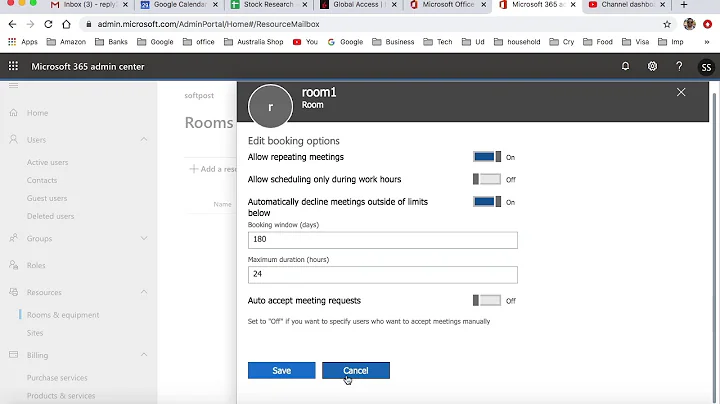Duplicate Entry in outlook room list
Ok i have just figured this out, it was something to do with the registry. Go into the registry,
click start, type regedit and hit enter.
I then went into HKEY_CURRENT_USER/Software/Microsoft/Office/14.0/Outlook/preferences
within here their was a string called RoomFinderRecentRoomList
I deleted this entry (i backed up my registry first)
i then restarted my outlook and i know only have 1 entry of my "Room List"
(Also doing a search within your registry looking for the name of your Room list also works)
Related videos on Youtube
Brian Mitchell
Brian Mitchell System Admin for a Software Development Company Enjoy Xbox, Snowboarding and a drink with friends
Updated on September 18, 2022Comments
-
 Brian Mitchell almost 2 years
Brian Mitchell almost 2 yearsI have created a room list in exchange 2010 and every seems to working fine, except for one small problem. When I drop down the room finder menu, I get the list twice.
I have ensured that the list only has one existence in AD, and I have also rebuilt the address book but it still seems to be showing the list twice.
-
 Admin over 12 yearsIs this just for you, or for everyone? I had this once (just for me) and the only way I could get rid of it was recreate my Outlook profile.
Admin over 12 yearsIs this just for you, or for everyone? I had this once (just for me) and the only way I could get rid of it was recreate my Outlook profile. -
 Admin over 12 yearsI believe this is only for me at the moment as I have not enrolled it out to everybody else yet, I will try rebuilding my outlook profile and let you know how it goes.
Admin over 12 yearsI believe this is only for me at the moment as I have not enrolled it out to everybody else yet, I will try rebuilding my outlook profile and let you know how it goes. -
 Admin over 12 yearsEven rebuilding my profile does not work, i used scanpst to fix anything that it could find. i also created a 2nd profile on my laptop and loaded that up and still i get 2 lists. I checked another users settings and they are getting one list like i expected. i imagine its some sort of registry setting and i imagine if i rebuild my laptop it will go away but i dont have the time to do this and its a lot of effort for something that is annoying rather than a blocker. any thoughts?
Admin over 12 yearsEven rebuilding my profile does not work, i used scanpst to fix anything that it could find. i also created a 2nd profile on my laptop and loaded that up and still i get 2 lists. I checked another users settings and they are getting one list like i expected. i imagine its some sort of registry setting and i imagine if i rebuild my laptop it will go away but i dont have the time to do this and its a lot of effort for something that is annoying rather than a blocker. any thoughts? -
 Admin over 12 yearsOk i have just figured this out, it was something to do with the registry. Go into the registry, click start type regedit and hit enter. I then went into HKEY_CURRENT_USER/Software/Microsoft/Office/14.0/Outlook/preferences within here their was a string called RoomFinderRecentRoomList i deleted this entry (i backed up my registry first) i then restarted my outlook and i know only have 1 entry of my "Room List"
Admin over 12 yearsOk i have just figured this out, it was something to do with the registry. Go into the registry, click start type regedit and hit enter. I then went into HKEY_CURRENT_USER/Software/Microsoft/Office/14.0/Outlook/preferences within here their was a string called RoomFinderRecentRoomList i deleted this entry (i backed up my registry first) i then restarted my outlook and i know only have 1 entry of my "Room List"
-