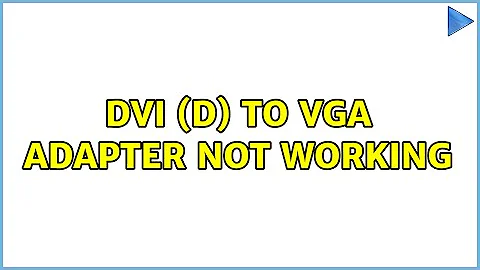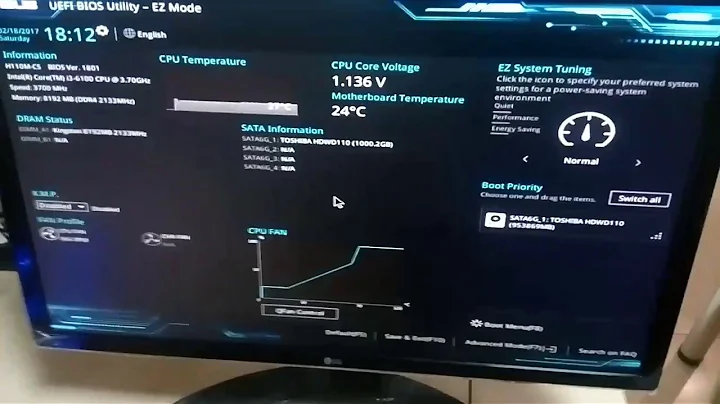DVI (D) to VGA Adapter not working
Solution 1
Based on your edits, you are trying to achieve the impossible. There is no way to convert VGA signal to DVI signal without a convertor box of some kind. It would be cheaper an easier to purchase an add-in card that will allow you to have a DVI output from your PC. This will work well for you.
I should have asked what adapter you bought, as the answer would have been immediately apparent.
Solution 2
What type of adapter do you have? If it's one of the "passive" ones that come with graphics cards, it won't work with DVI-D-only devices, because DVI-D only carries a digital signal - VGA is analog video. Those types of adapters expect a DVI-I or -A output.
If the adapter has active circuitry to convert digital to analog video, what resolutions does it support? Does it need an external power source? (Is it possible you might be running into HDCP issues? I don't have any experience in that area.)
Solution 3
Try booting the computer with the TV as the only display, and make sure that you have the VGA input selected on the TV.
If you do not see your Bios screen at least, there is somethign wrong with your VGA cable or the adapter.
Be aware Your TV only supports resolutions up to 1920x540 as it is a 1080i TV.
the integrated graphics hardware on older motherboards can have trouble with non-standard resolutions. If none of the above works, please post your Motherboard model or internal graphics card type.
Dvi to VGA adapters are very simple, but yours could be defective. Do you have another Monitor to try it out on?
Related videos on Youtube
Blake
Hey there! I'm a 19 year old, self-taught computer programmer. I've loved computers my whole life and have always been intrigued with programming in general. I also love to help people whenever I can, which, along with learning myself, is my goal here. I'm far from the best, but willing to share my limited knowledge with others who are also looking to learn.
Updated on September 18, 2022Comments
-
Blake over 1 year
I just bought a new DVI type D to VGA adapter to use my tv as a screen for the computer I use for a media server. It doesn't seem to be working out of the box. My first thought was that the adapter was bad, but I wasn't sure if I needed to go into my video preferences on my computer and tell it I'm using DVI for my output or if this would be redundant. I have tested the cables, computer graphics card etc to make sure they all work. Thanks for any help!
Os is XP Pro, the video card isn't anything special, just whatever came built in to the IBM motherboard. TV is a Samsung Model number:TXP2670WHX/XAA
Well the output on the computer is VGA, that's why I bought the adapter, the TV has a DVI input. There is only one video output on the computer.
-
Ignacio Vazquez-Abrams about 12 yearsDid you plug it into the wall?
-
 G Koe about 12 yearsWhat operating system, video card, and brand/model TV are you using?
G Koe about 12 yearsWhat operating system, video card, and brand/model TV are you using? -
Blake about 12 yearsXP Pro, the video card isn't anything special, just whatever came built in to the IBM motherboard. TV is a Samsung Model number:TXP2670WHX/XAA.
-
-
Blake about 12 yearsOkay thanks, I'll try that as soon as I can and post the results. I have tried it on another monitor and it works when using just the VGA but when I use the DVI adapter and plug it into a DVI monitor it doesn't. But I still wasn't sure if it would work anyway or if I still needed to set my video output to DVI.
-
 G Koe about 12 yearsDoes it work on the DVI monitor if you boot with only the DVI plugged in?
G Koe about 12 yearsDoes it work on the DVI monitor if you boot with only the DVI plugged in? -
Blake about 12 yearsNo it doesn't. I also tried rebooting it with the TV as the only display and still nothing. Let me see if I can get a number on the motherboard...
-
 G Koe about 12 yearsSounds like your DVI is disabled in the BIOS, or the DVI output is toast.
G Koe about 12 yearsSounds like your DVI is disabled in the BIOS, or the DVI output is toast. -
Blake about 12 yearsOkay it's an IBM NetVista 8319-52U motherboard.
-
Blake about 12 yearsWell the output on the computer is VGA, that's why I bought the adapter, the TV has a DVI input. There is only one video output on the computer.
-
Blake about 12 yearsIt doesn't require an additional power source so I assume it isn't converting the signal in anyway. It's small and one end plugs into the VGA cable and the other end plugs into the DVI on my TV.
-
user55325 about 12 yearsThere's your problem then. The DVI input is designed for digital video signals. You're just passing the analog signal from the computer into that port - I doubt those pins are even hooked up to anything. You'll need to either get a different graphics card or some kind of active converter.
-
 G Koe about 12 yearsSorry, without a convertor box you CANNOT convert VGA to DVI signal.
G Koe about 12 yearsSorry, without a convertor box you CANNOT convert VGA to DVI signal. -
Blake about 12 yearsOkay, thanks so much for the help. There goes five bucks for the adapter :/ Guess I'll have to look into getting a new card.
-
Lèse majesté about 12 yearsCouldn't he just use a VGA to DVI-I/DVI-A adapter? I've connected my VGA video card to a DVI/HDMI-only monitor and it works just fine. It's not a true digital signal, but the monitor displays it just fine (really no noticeable difference from a true DVI connection TBH).
-
Lèse majesté about 12 yearsThat's not completely correct. You can't convert VGA into a DVI-D signal (which is digital) without a convertor box, but you can convert it to DVI-A (which is analog) with just a simple adapter.
-
Lèse majesté about 12 years@Blake: As per this answer and this chart, it is possible to use a simple adapter to connect a VGA source to a DVI display. You just need to trade the VGA-to-DVI-D adapter for a VGA-to-DVI-A or VGA-to-DVI-I adapter. They're less than $20 usually, and it's cheaper than buying a VGA-to-DVI-D convertor box, which, even if such convertors are available, would not give you any better quality than a DVI-A adapter since you're starting with an analog signal to begin with.
-
user55325 about 12 yearsIf the display supports DVI-I, yes. But in the last few years I've come across displays that require DVI-D. (My experience is with computer monitors rather than TVs - my TV supports both VGA and DVI-I - but I'm certain that these devices exist.)
-
Lèse majesté about 12 years@user55325: True, there probably are devices that are DVI-A only. DVI-I support is probably more common in computer monitors than TVs since there's more a need for legacy support for VGA. And it's cheaper/more useful to provide 2 DVI-I jacks rather than 2 DVI-D jacks + 1 VGA jack or 1 DVI-D jack + 1 VGA jack. Nonetheless, it is possible on many displays to use a straight VGA-to-DVI-A adapter.