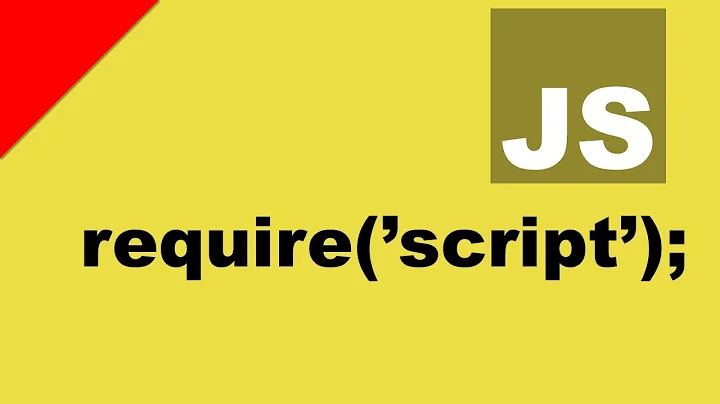Dynamically add script tag with src that may include document.write
324,466
Solution 1
var my_awesome_script = document.createElement('script');
my_awesome_script.setAttribute('src','http://example.com/site.js');
document.head.appendChild(my_awesome_script);
Solution 2
You can use the document.createElement() function like this:
function addScript( src ) {
var s = document.createElement( 'script' );
s.setAttribute( 'src', src );
document.body.appendChild( s );
}
Solution 3
There is the onload function, that could be called when the script has loaded successfully:
function addScript( src, callback ) {
var s = document.createElement( 'script' );
s.setAttribute( 'src', src );
s.onload=callback;
document.body.appendChild( s );
}
Solution 4
a nice little script I wrote to load multiple scripts:
function scriptLoader(scripts, callback) {
var count = scripts.length;
function urlCallback(url) {
return function () {
console.log(url + ' was loaded (' + --count + ' more scripts remaining).');
if (count < 1) {
callback();
}
};
}
function loadScript(url) {
var s = document.createElement('script');
s.setAttribute('src', url);
s.onload = urlCallback(url);
document.head.appendChild(s);
}
for (var script of scripts) {
loadScript(script);
}
};
usage:
scriptLoader(['a.js','b.js'], function() {
// use code from a.js or b.js
});
Solution 5
You can try following code snippet.
function addScript(attribute, text, callback) {
var s = document.createElement('script');
for (var attr in attribute) {
s.setAttribute(attr, attribute[attr] ? attribute[attr] : null)
}
s.innerHTML = text;
s.onload = callback;
document.body.appendChild(s);
}
addScript({
src: 'https://www.google.com',
type: 'text/javascript',
async: null
}, '<div>innerHTML</div>', function(){});
Related videos on Youtube
Author by
Cadell Christo
Updated on July 21, 2022Comments
-
Cadell Christo almost 2 years
I want to dynamically include a script tag in a webpage however I have no control of it's src so src="source.js" may look like this.
document.write('<script type="text/javascript">') document.write('alert("hello world")') document.write('</script>') document.write('<p>goodbye world</p>')Now ordinarily putting
<script type="text/javascript" src="source.js"></script>In the head works fine but is there any other way I can add
source.jsdynamically using something likeinnerHTML?-
Cadell Christo over 11 yearsafter hours of struggling postscribe is the solution! https://github.com/krux/postscribe/
-
 Michał Perłakowski over 8 yearsPossible duplicate of async loading javascript with document.write
Michał Perłakowski over 8 yearsPossible duplicate of async loading javascript with document.write
-
-
EliSherer almost 8 yearsSorry... just found a better one that allow dependencies stackoverflow.com/a/1867135/678780
-
UKDataGeek over 7 yearsHow would you make this async?
-
 axlotl about 7 years@mobile bloke: s.async = true;
axlotl about 7 years@mobile bloke: s.async = true; -
brandito over 6 yearss.setAttribute( 'src', src ); could be s.src = src (i think?) i know this isn't pcg
-
 mix3d about 6 yearsLearned something new. Nice!
mix3d about 6 yearsLearned something new. Nice! -
user1063287 almost 5 yearsfyi, link not working, i couldn't find the article elsewhere.
-
 Gel over 3 yearswhats
Gel over 3 yearswhatstarget? -
Malay over 3 years@Gel, updated the answer, the target is
document.bodyin most cases. -
 Admin over 2 yearsAs it’s currently written, your answer is unclear. Please edit to add additional details that will help others understand how this addresses the question asked. You can find more information on how to write good answers in the help center.
Admin over 2 yearsAs it’s currently written, your answer is unclear. Please edit to add additional details that will help others understand how this addresses the question asked. You can find more information on how to write good answers in the help center. -
Charles Forster almost 2 yearsThank you, you just saved me a few more hours searching for this solution